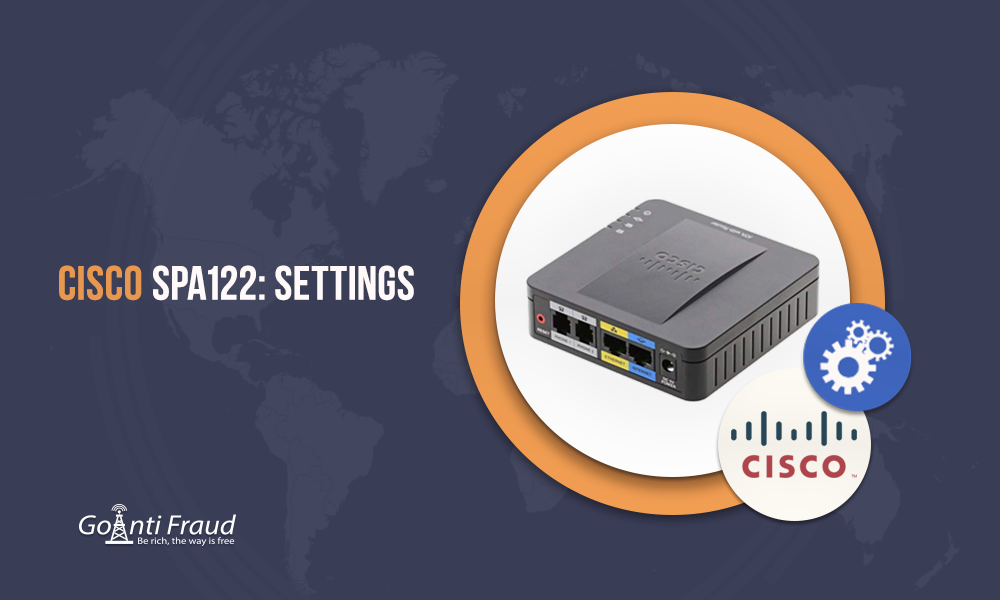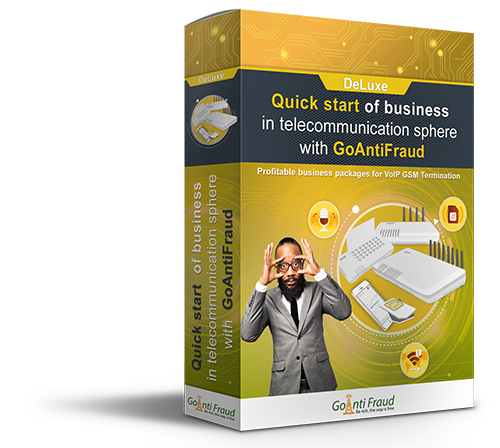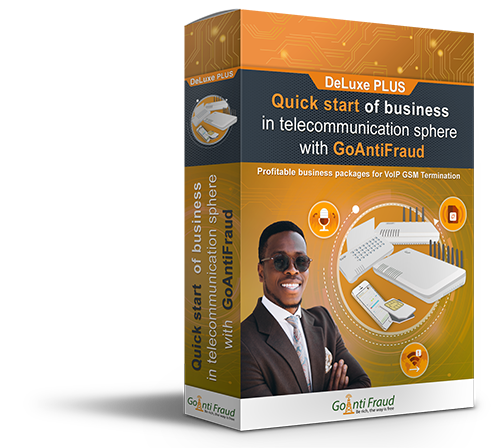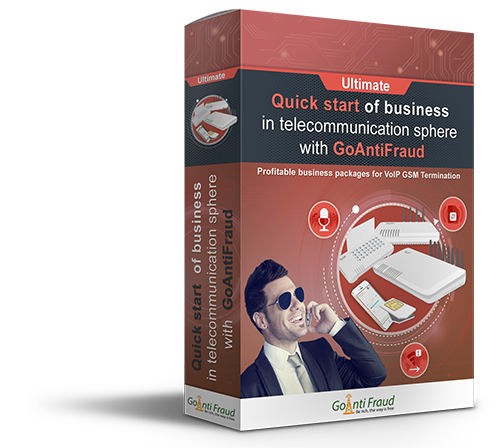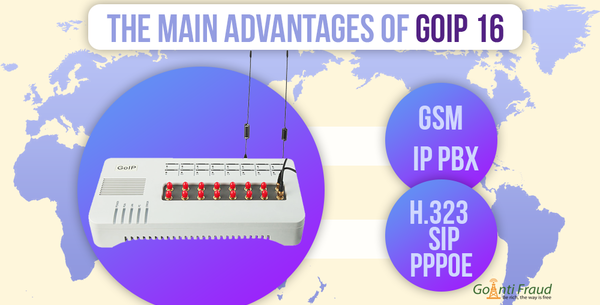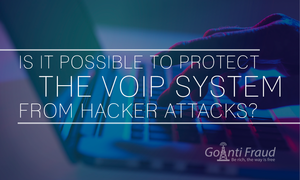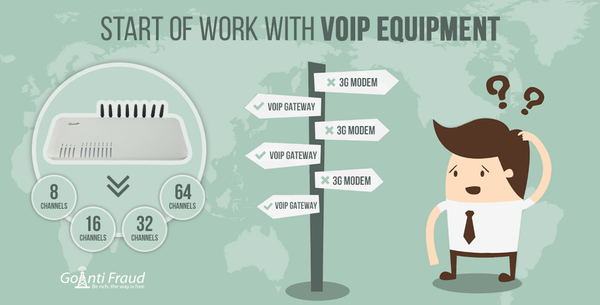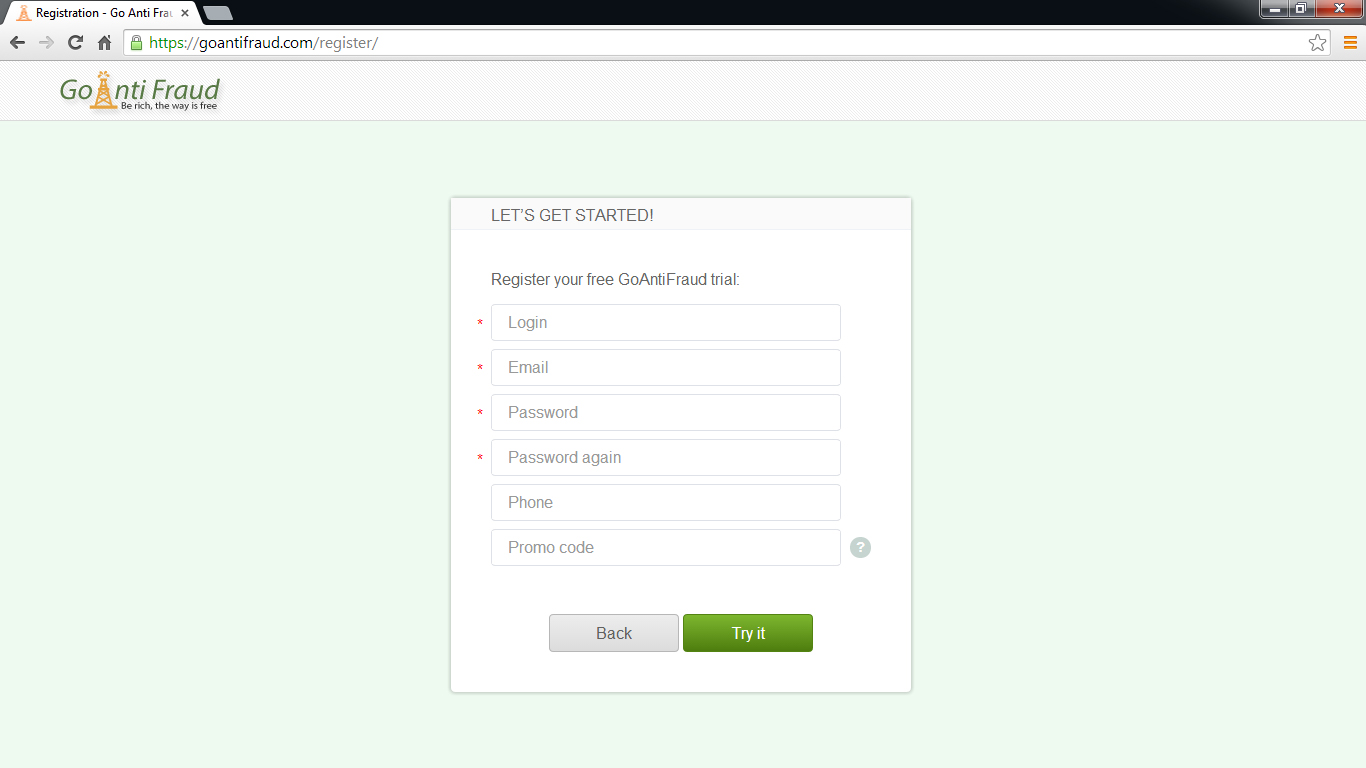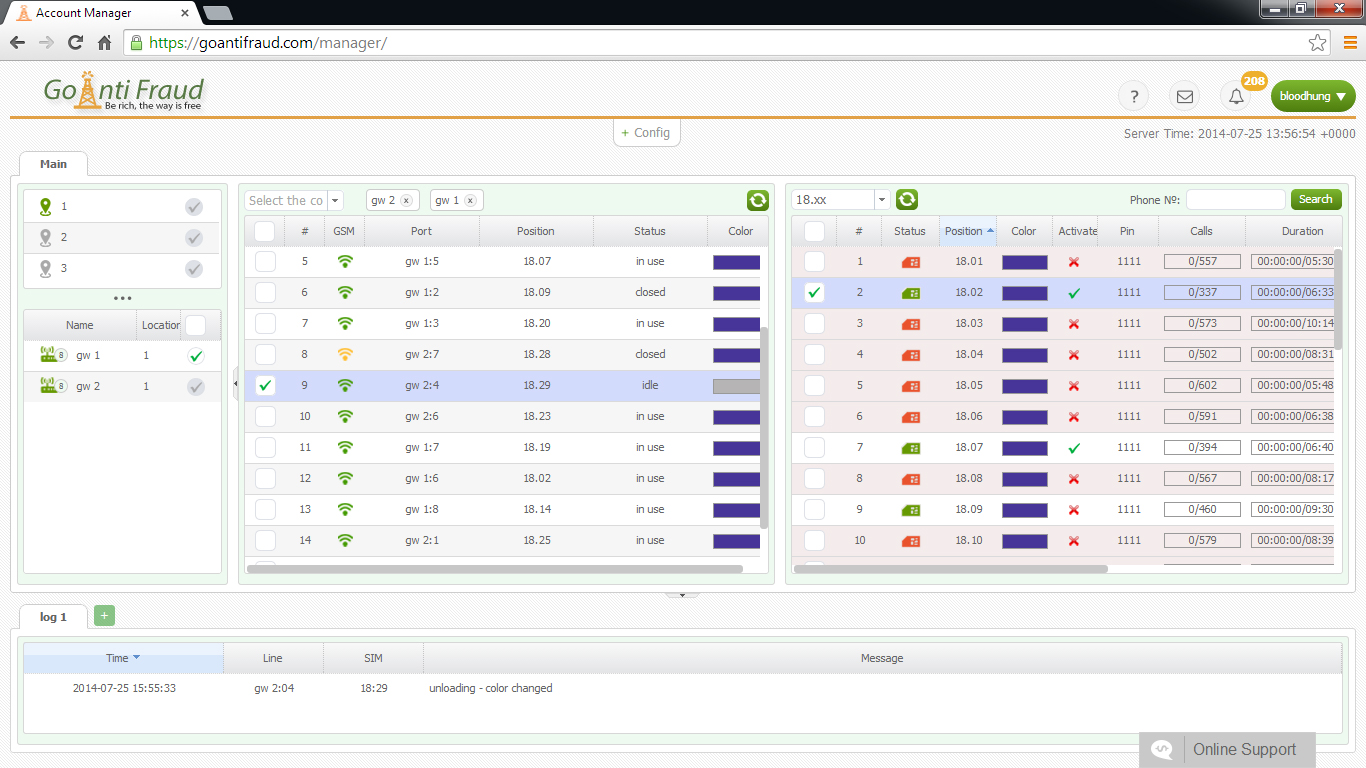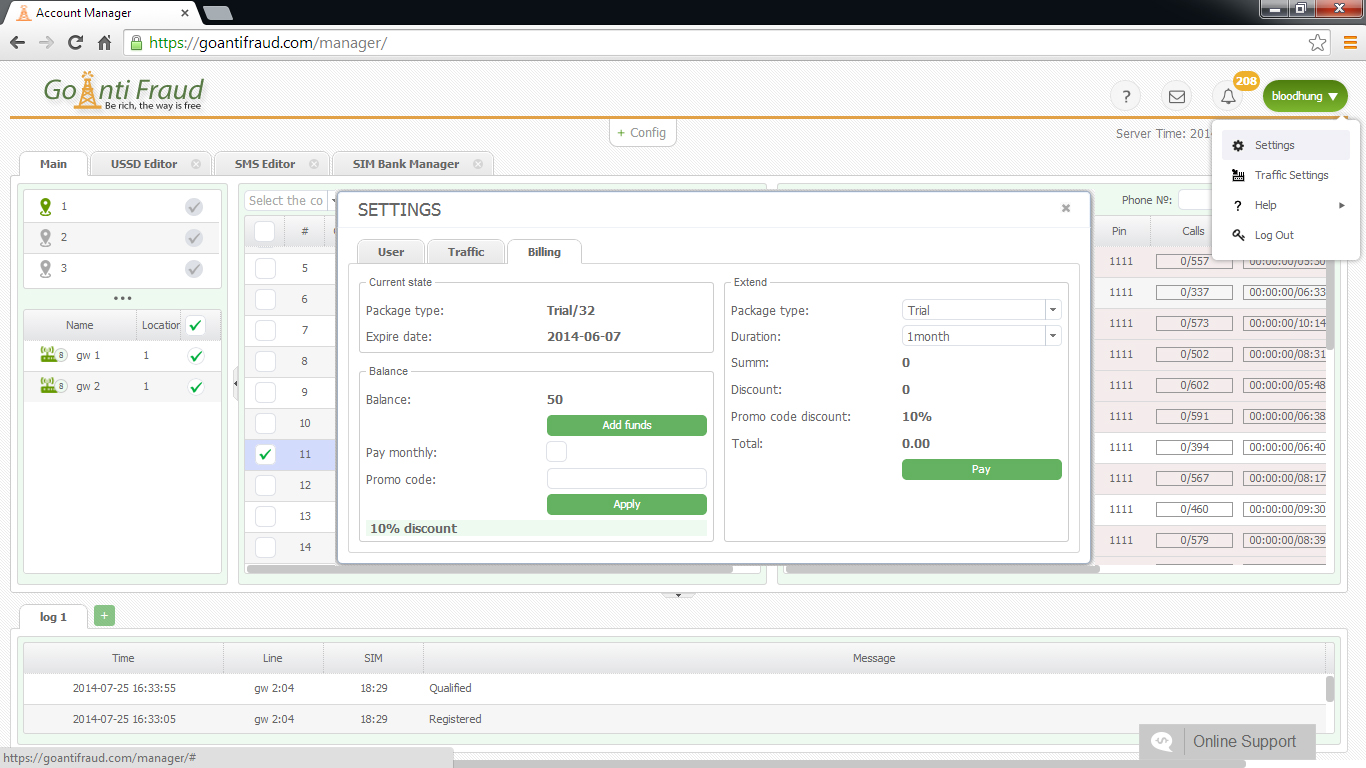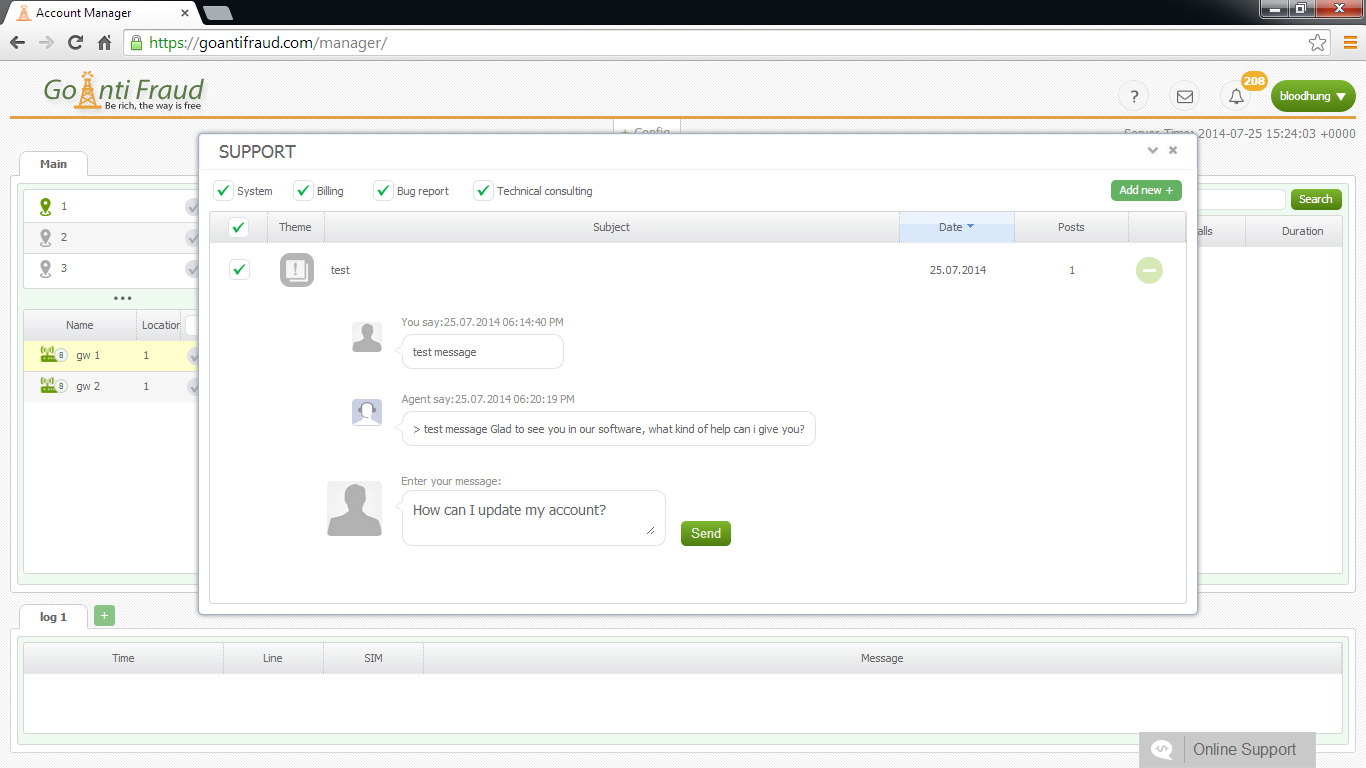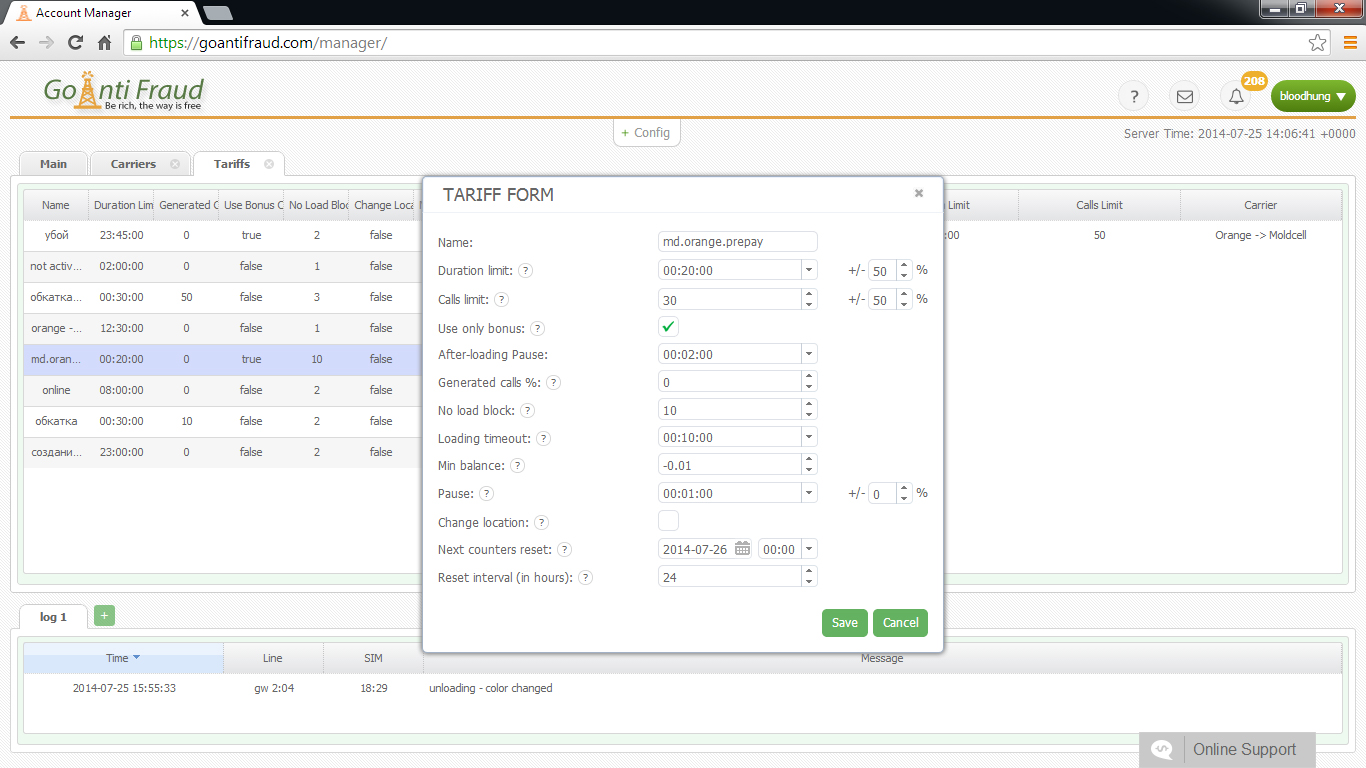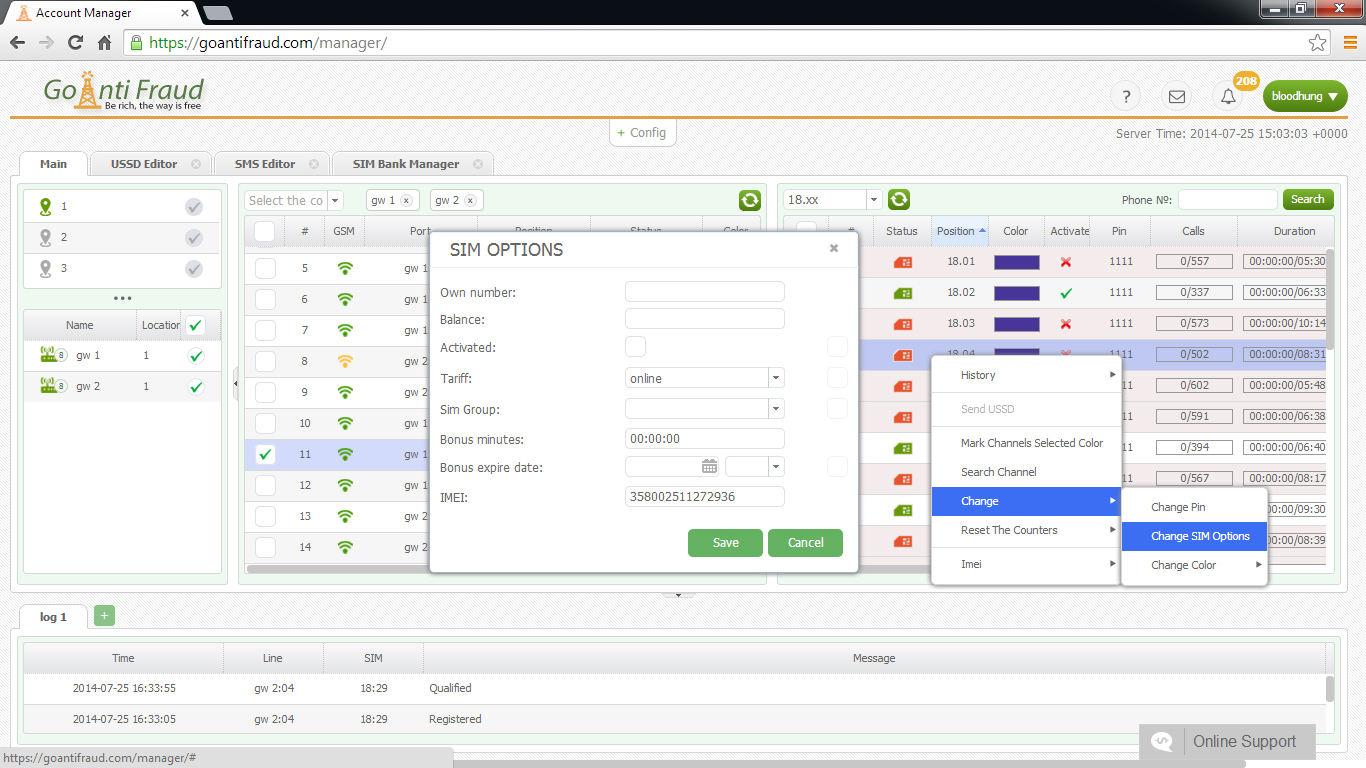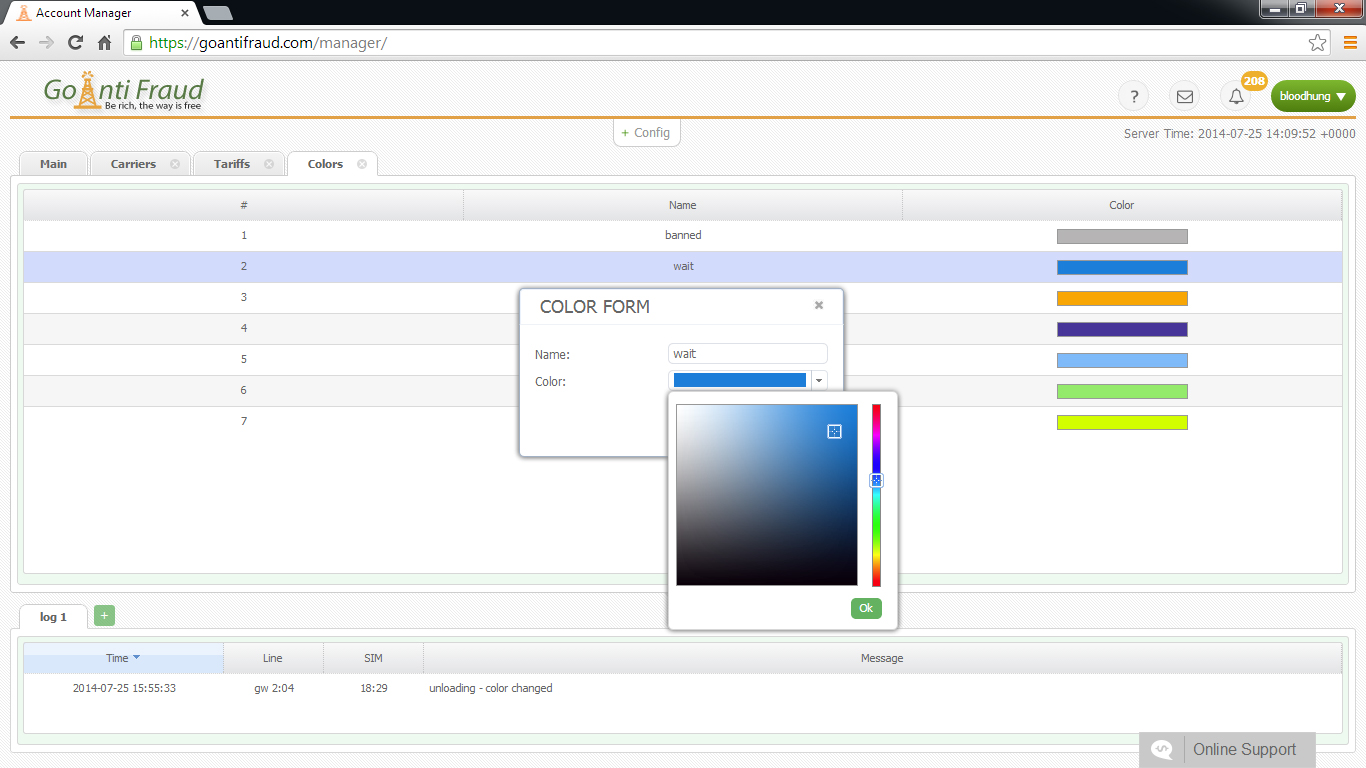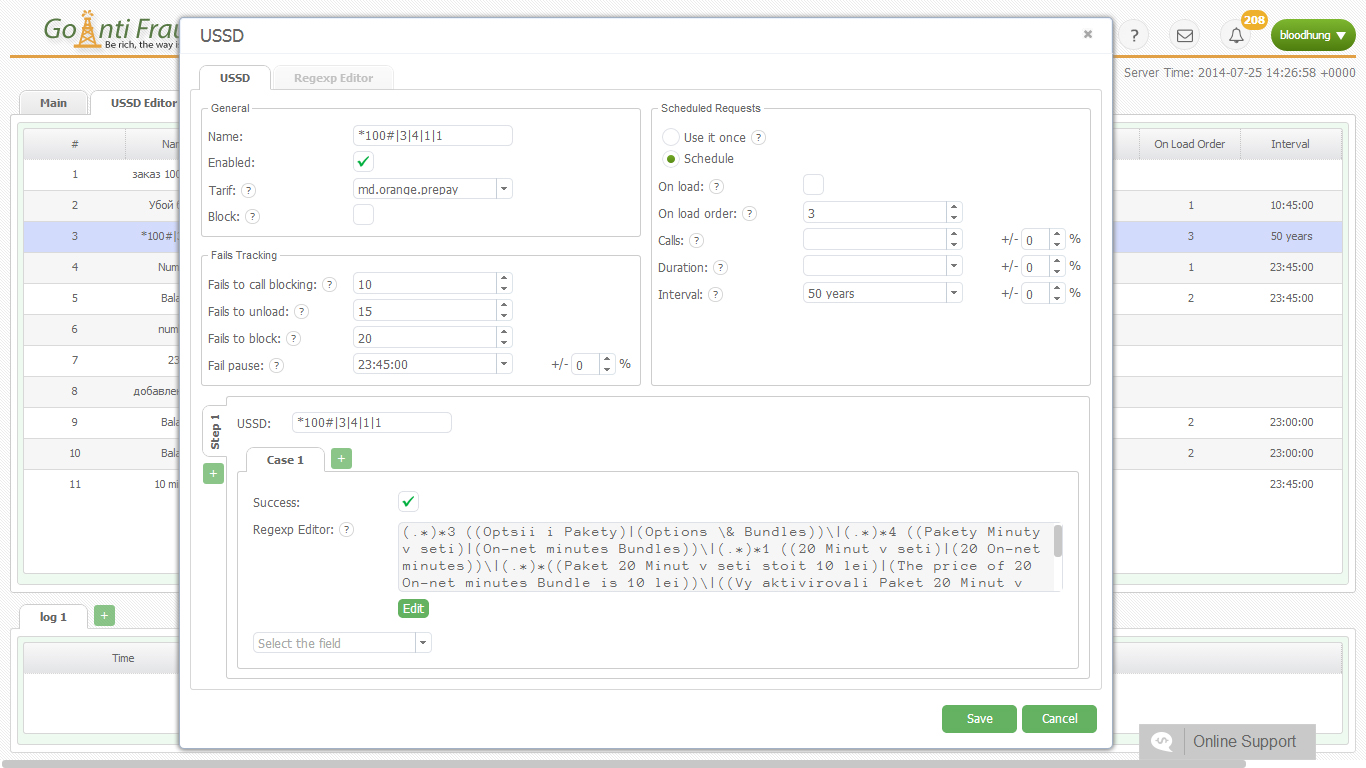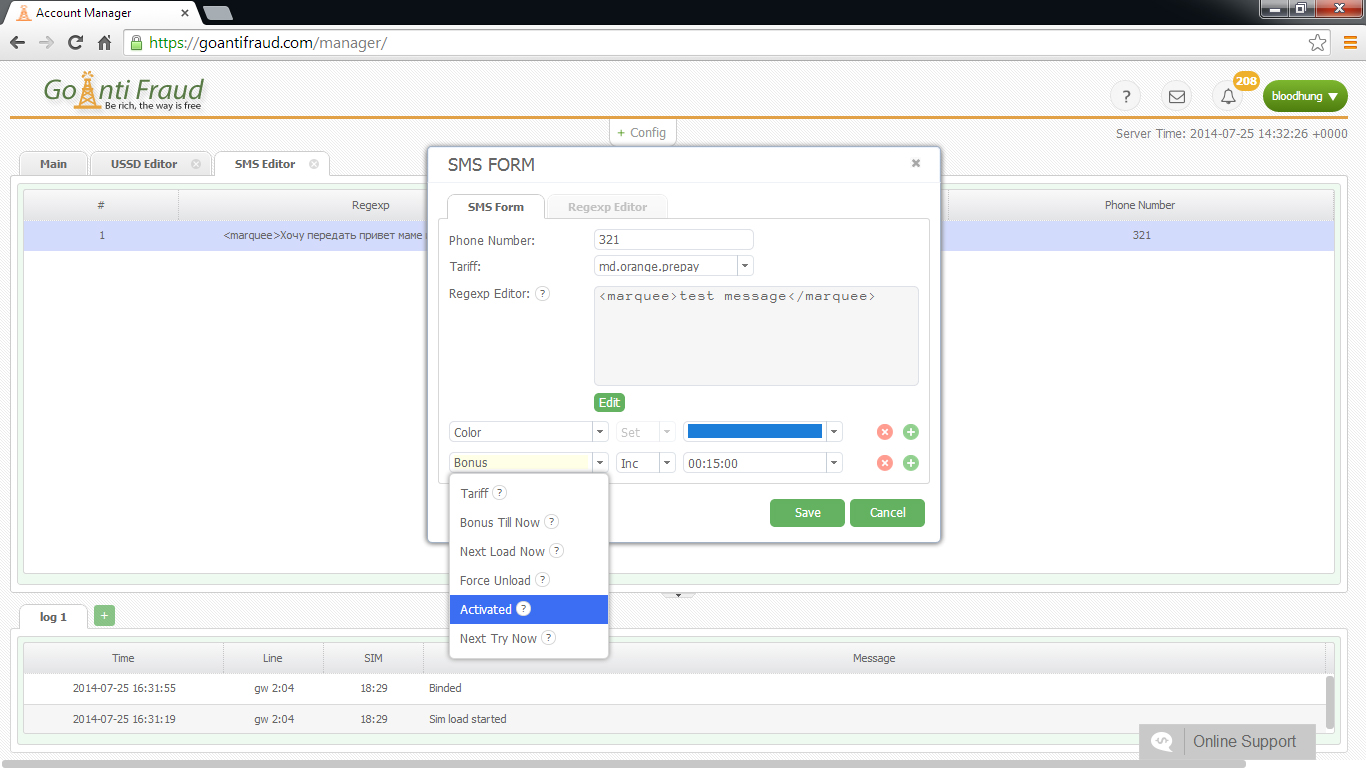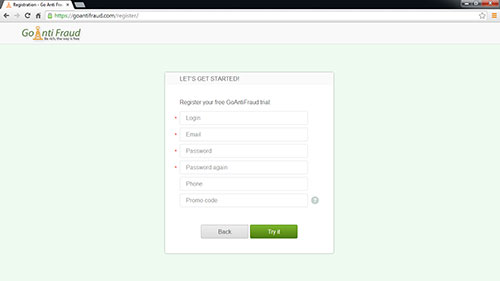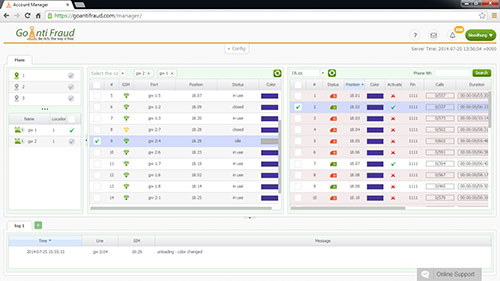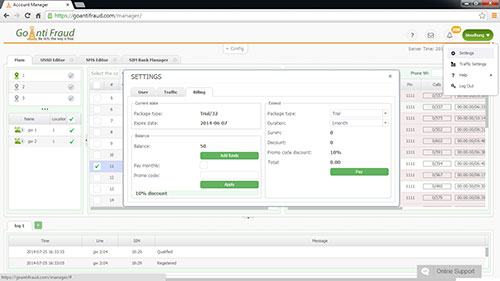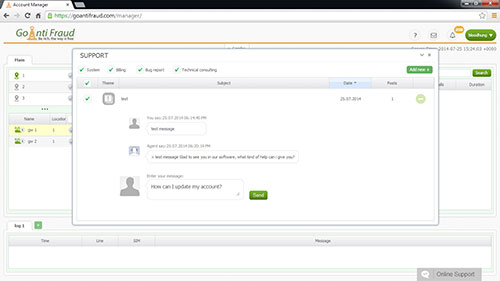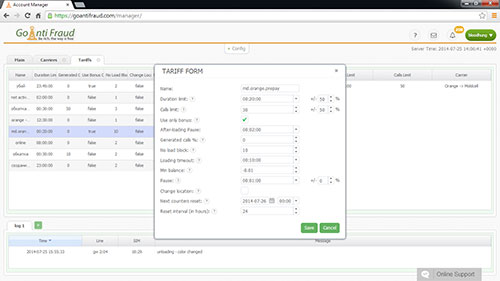Cisco SPA122 is a fairly popular model of VoIP adapter, which it possible to quickly organize telephone IP-based network in a small office or home environment. To function properly, you must set it up correctly.
Preparatory stage
To start with, you need to connect the WAN cable to the Internet connector and the network card of your PC to the Ethernet jack. Cisco SPA122 has two ports for connecting analog telephones. To connect your phone device to the adapter, use the Phone connectors.
Now you need to enter the IVR menu. To do this, type 4 "stars" on your analog phone. Then type a combination of 110 # to listen to the IP-address assigned to your Cisco SPA122. If your phone does not work in the tone mode, add "a star" before 110 and the "pound"
Setting up via the web interface
Cisco spa122 is set up through the web interface. You need to open a browser on your computer, to which you connect the adapter. Type 192.168.15.1 in the address bar of the device set by default. Sometimes you fail to connect, in this case, we recommend making ure that the proxy server is off.
You should turn a web server function on. Find Access Management in the Administration menu and put two permissive flags. This will allow you to remotely control the device, as well as update the firmware in the future.
To perform a basic setup, you'll need to enter your login and password prompted by Cisco SPA122. "Admin admin" is set by default in the device are. Then you can change the password in the Administration tab.
Are you interested in VoIP technology? Are you looking for a reliable start-up in the telecommunications sector? You will be interested in the opportunity to start a GSM termination business. You can get the maximum profit making the minimal investment! We offer a turnkey GoAntiFraud solution for beginners, which includes opportunities for efficient VoIP termination, as well as a set of equipment by GoIP, EjoinTech & China Skyline at low cost.
It is necessary to specify the parameters “static IP address”, “NetMask” and “Gateway”. These data can be obtained from your ISP, if Cisco SPA122 adapter uses a separate line. You also need to specify the values of the Primary and Secondary DNS, and then click "Submit".
You should specify the range of 17,000 to 30,000 for the RTP in the SIP-> Voice menu. In the core SIP settings you must make sure that the UDP protocol is used for the transmission. For the parameters of SIP Port and EXT SIP port, the port 5060 is set up by default, but you should check this with your SIP-provider. The provider should also give you information for Proxy setting (this is the same what the SIP-server is).
In the Audio Configuration, select g711a/g711u codec. Now you just have to fill in the Subscriber Information menu:
Password: The password for your account to be provided by your VoIP provider;
Auth ID: leave blank;
User ID: Login to your SIP account;
Use Auth ID: put "No".
Now your voip gsm adapter Cisco SPA122 is ready for operation.
GoAntiFraud offers you to start a profitable GSM termination business! If you are interested in VoIP technology, we will help you start your own business, yielding a stable income. By purchasing our comprehensive New Business package, you will start making money immediately! We will give you full technical support at all stages of business.