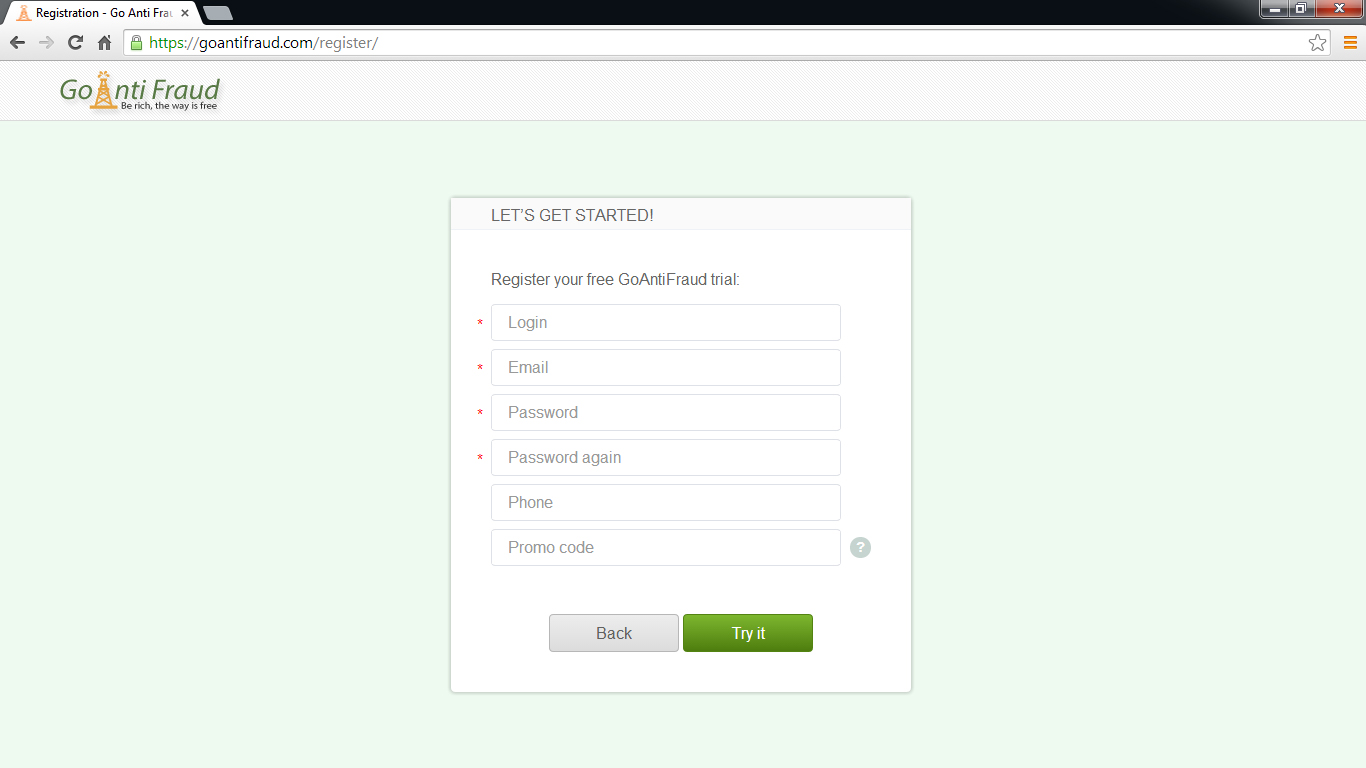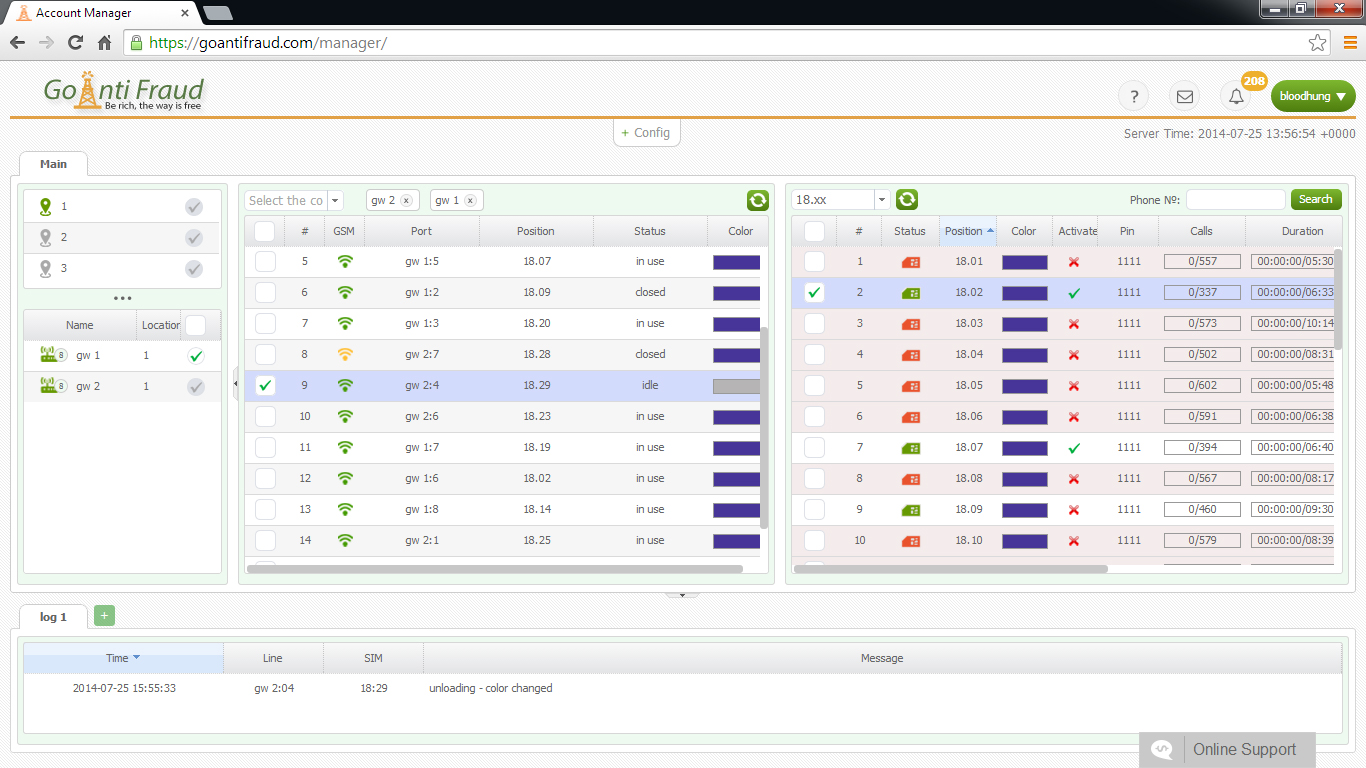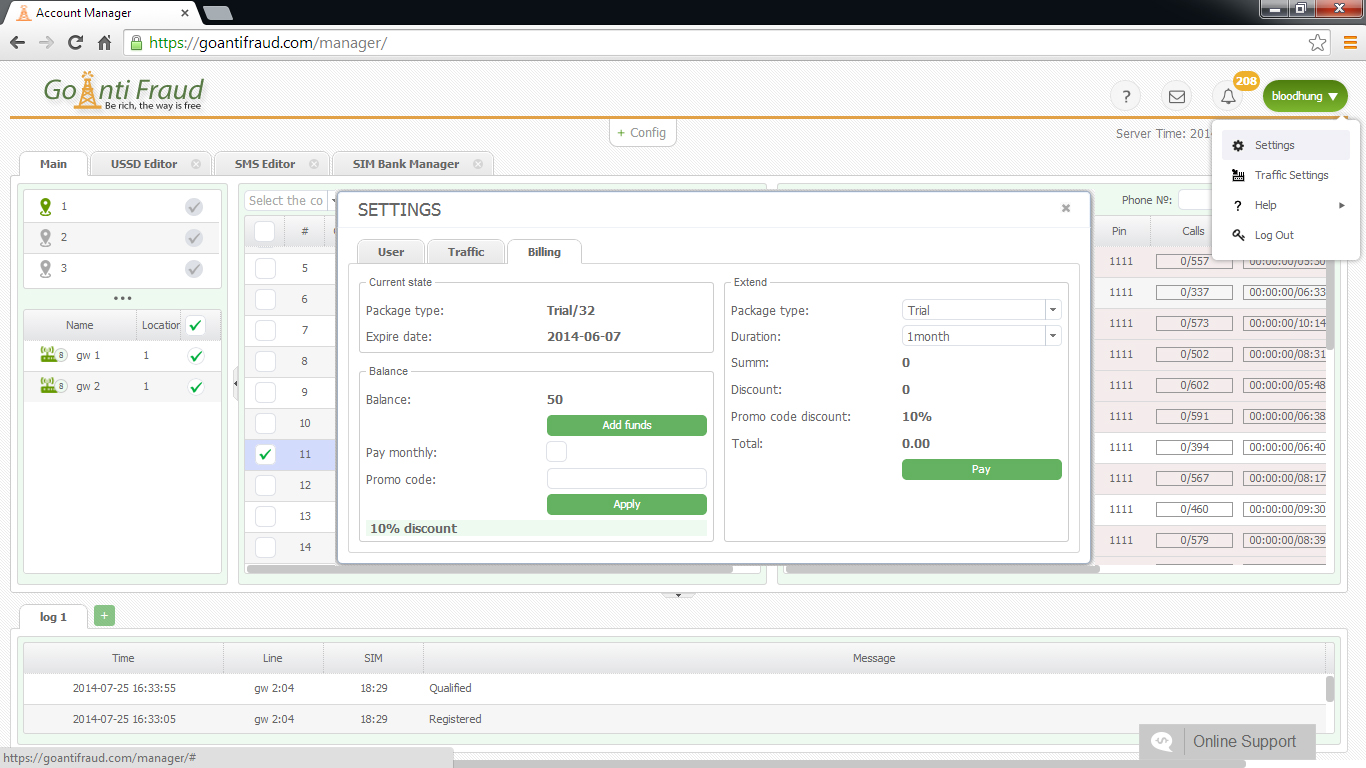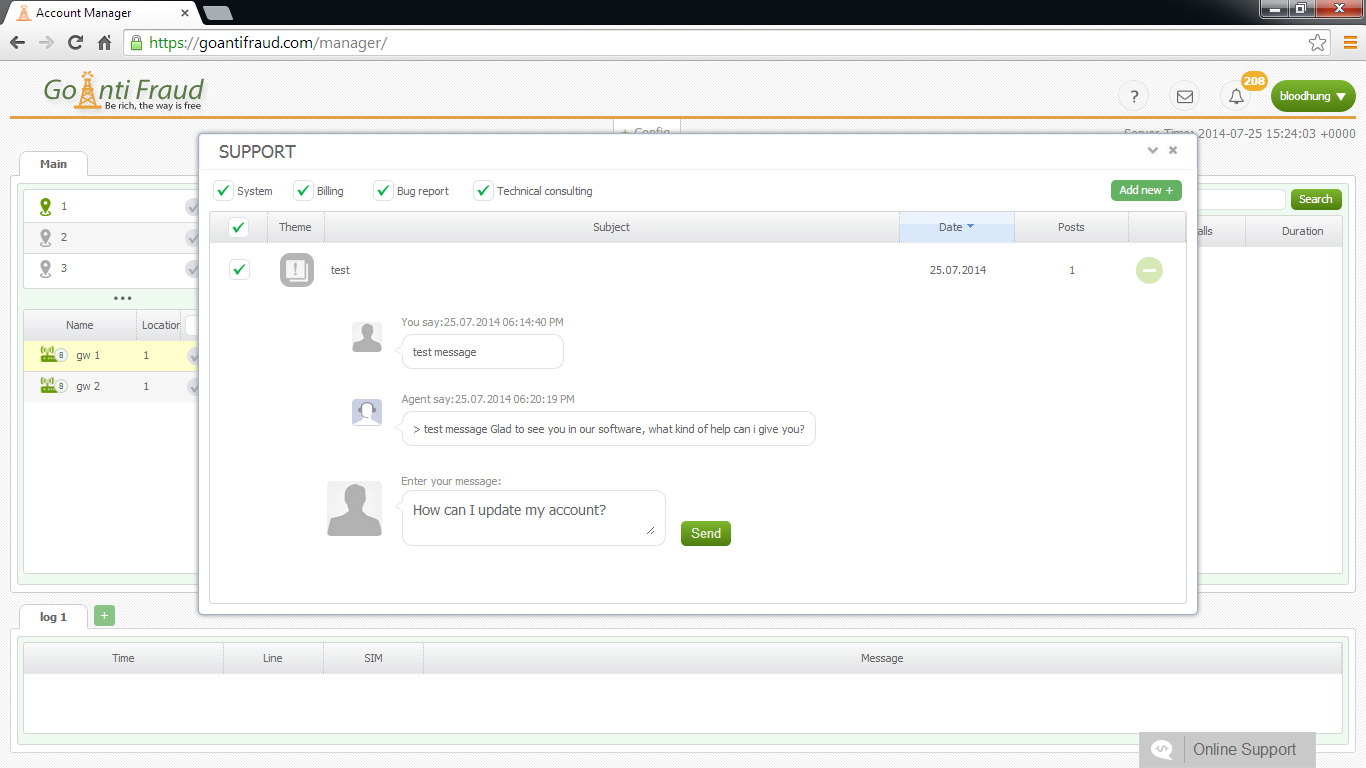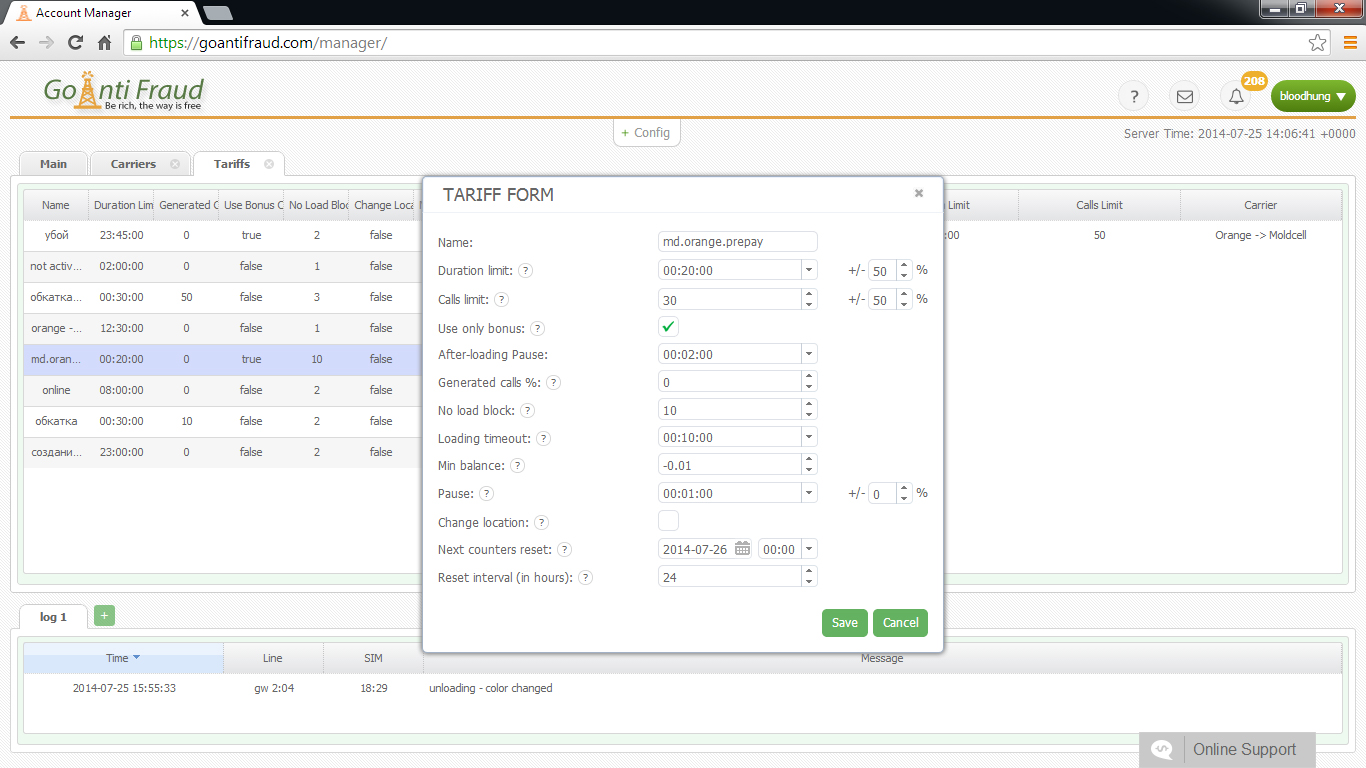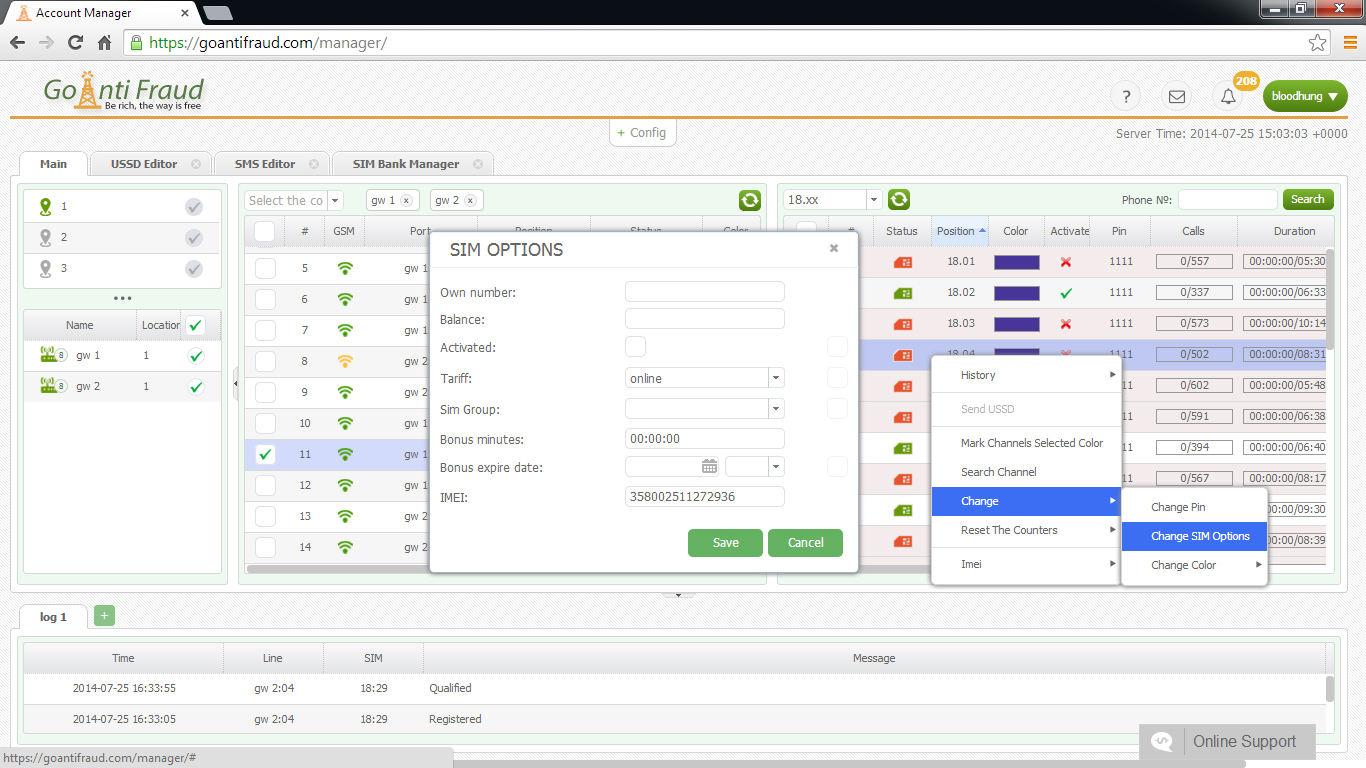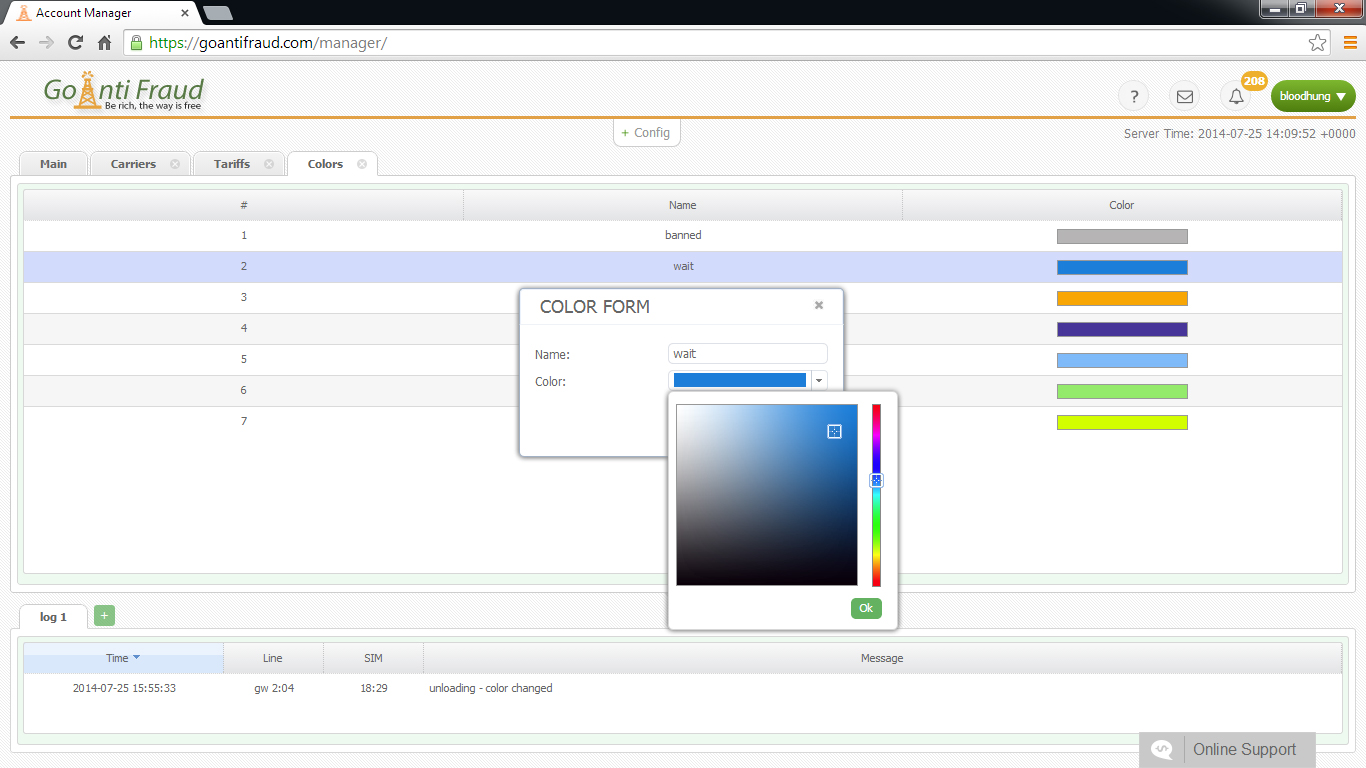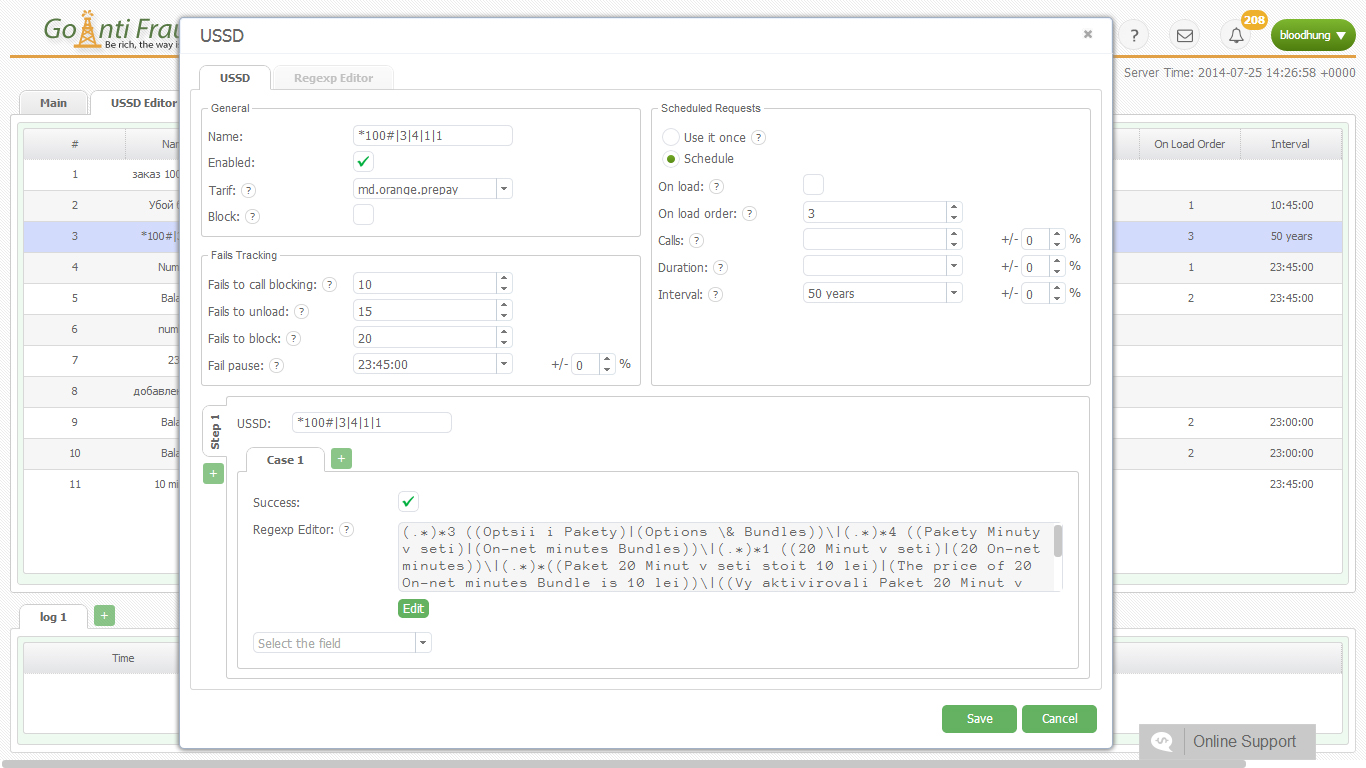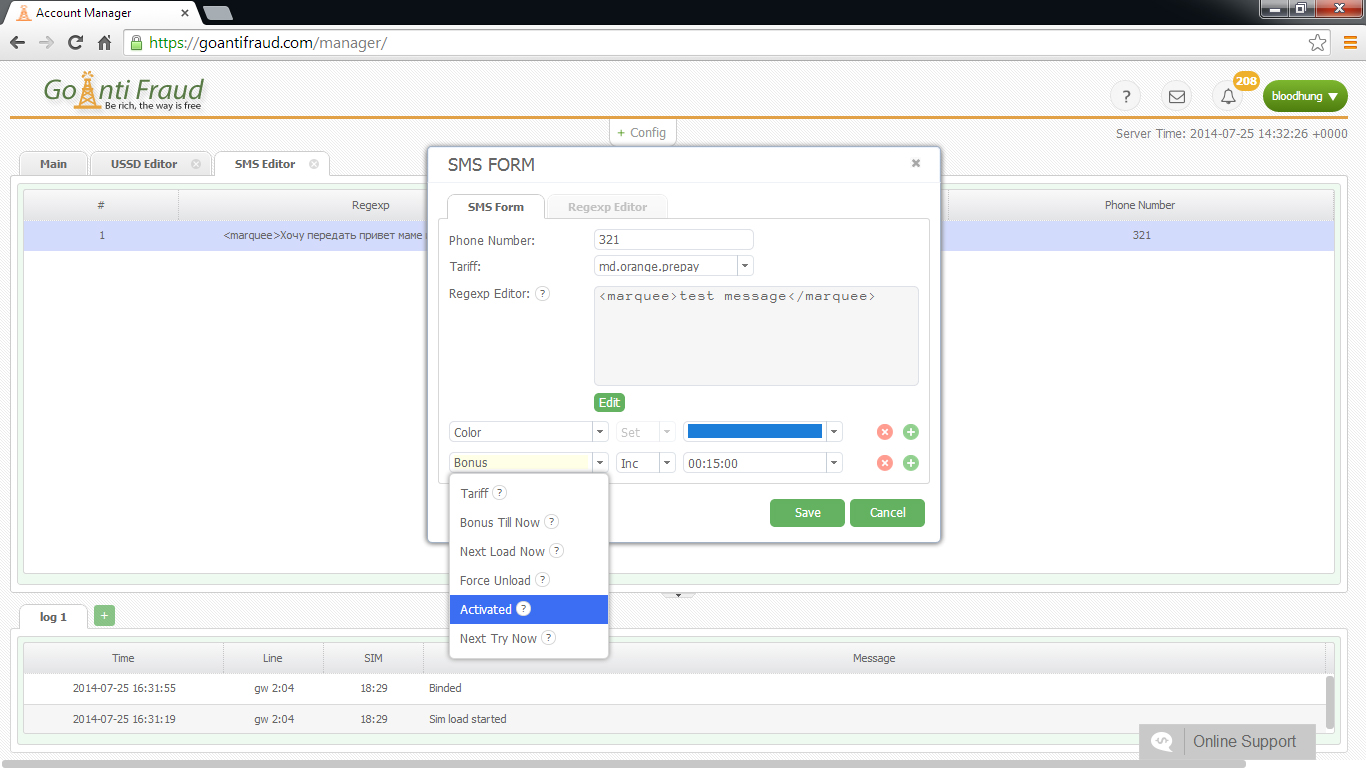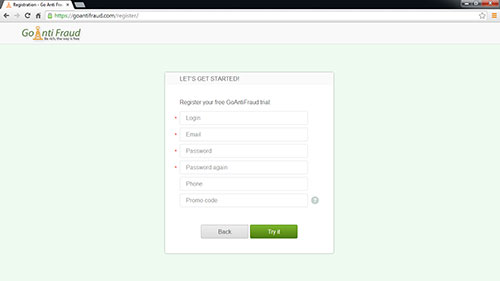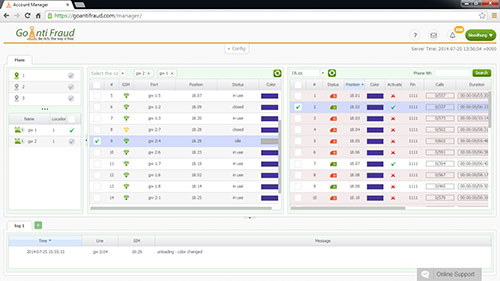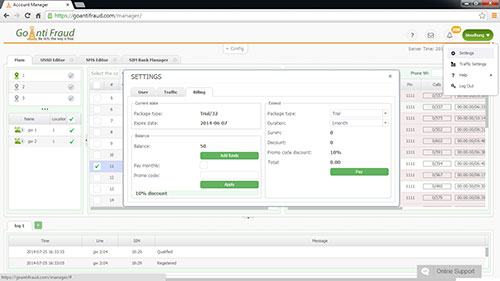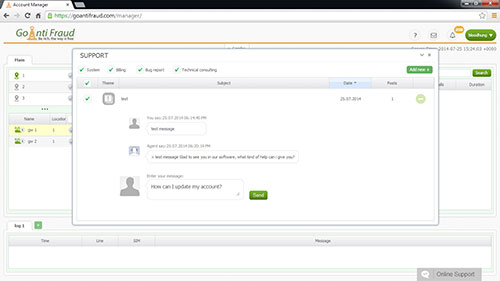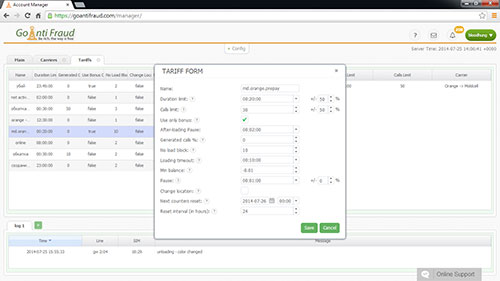Learn & Support
Study centre from GoAntiFraud
-
How and when is the IMEI changed? How does it differ from the one generated by GoIP?GoIP randomly generates numbers in the IMEI, which simply fit the format. We provide a number of existing devices that are put into operation.
-
Is it possible to create a carrier and not use the "+" sign?Yes, our service automatically puts the "+" before the number, and it can be removed for calls to local numbers.
-
Is it possible to include the generated calls to the counter of total and the call duration?This parameter can be adjusted in the options of the tariff.
-
Which currency is displayed in the monetary value boxes?The balance box displays currency, which comes when you send USSD. If desired, you can customize the conversion and get the required information in your currency.
-
How many SIM-cards do I need to work with 32 channels?The more cards you use, the smaller the amount of work is for each card.
-
Why can I not upgrade the firmware?We do not rely on the manufacturer's firmware and independently check each of them on the stability. If you cannot upgrade to the new firmware, then it does not meet our requirements to the performance and correct operation or our programmers check it.
-
Why can I not connect my equipment to your server?1. Incorrect version of the equipment firmware. You should have it rolled back to the factory version or consult with the requirements of the service. 2. Mistakenly entered parameters in the appropriate fields of connection. 3. Short break due at the time of data transmission form the gate to the server.
-
What is VoIP registration?Registration on the PBX server (Asterisk). It is registered only if there is GSM.
-
Why do I need GoAntiFraud?Our service will allow you to:
1) Automate your work equipment.
2) Extend the lifespan of SIM-cards in the carrier's network.
3) Obtain the full statistics your GoIP-equipment performance.
4) Supervise the operation of all your devices remotely from a single user's account. -
At what time is the technical support available?Starting from 07:00 a.m. to 07:00 p.m. UTC /GMT on a daily basis.
-
What is the minimum equipment required to work with your service?To get started, you will only need one VoIP GSM-gateway or GSM-gate + SIM-bank. Then you can increase the capacity of the equipment to meet your needs.
-
Is your service compatible with GoIP 1 hard sim?Yes, it is.
-
Will the range of compatible equipment be expanded?We are constantly expanding the list of supported devices. At this moment, the priority is the gateway with support for SIM-bank. If you want to use our service, but your equipment is not listed in the supported list - please leave a request to discuss the development opportunities for your devices.
-
Do you provide traffic?No, we don’t, but we have partners that we can recommend to you.
-
Is it possible to download or install the service on our server?We have a comprehensive product which is difficult to fit within a single program. Therefore, we provide our own server or a portion of its capacity, to handle your problems. You get access to a personal account on the server, where all personal settings of your equipment will be collected in an encrypted form. If you have problems with the connection speed, we can relocate the resource-intensive part of the process of the service to your server.
-
In which country are your servers?For quick communication of our service with your equipment, we have servers all over the world. A specific list of locations will be provided to you upon registration.
-
What should the minimum speed of the Internet be for the SIM-bank and GSM-Gateway?You can specify the network speed indicators by following the link: http://www.asteriskguru.com/tools/bandwidth_calculator.php
-
Can you give me the IP, so I can figure out what a ping (latency) from the equipment to your server could be?Our servers are currently located at the following addresses: 94.228.216.216, 94.228.216.172. Minimum Ping should be 300ms, with package loss not exceeding 5%. To reduce ping for paid customers, we offer the service of installing your own server.
-
Do I have to reconnect every time to your service if I go often offline?No, you don’t. The equipment will automatically reconnect to us as soon as the connection is available.
-
Do you have any experience in a particular country?We do not make practical recommendations for the work in specific countries. Conduct SIM-card settings vary from carrier to carrier. No universal formula exists. However, we may share ANONYMOUS statistics on our clients by country.
-
Do you guaranty protection from blocking cards by carriers?We make no guarantees (protection) from AntiFraud-systems. Each individual carrier has its own criteria for singling the SIM-cards out. We provide a comprehensive set of tools for masking. The success of their use depends on you.
-
Will you help to set up a server for me?We will advise what data in what field you should enter. You are responsible for the correctness of the parameters you provide.
-
What data should be entered in a particular setting? (session limits, tariff, etc.)See above.
-
Does your service protect against carrier calls?We have white/black lists to protect against carrier calls. You can add a list of numbers from which the carrier makes calls (a black list) or create a white list of trusted originators’ numbers from which calls will be made.
-
Do you support open VPN?Yes, we do. To do this, you need to provide your server, on which we will install our software.
-
What do I need to provide to my originator?You should make calls using the pattern in the format xxxxxx ***********
• xxxxxx - technical prefix.
• ********** - the number, to which the card must call in international format (without +).
Calls should be made to the IP-address given as an address for clients according to the SIP protocol.
-
Should I use remote server after I connect to you?It is necessary when working with the SIM-bank since hard sim does not work with this option.
-
How does the virtual relocation of a card happen?While in the SIM-bank, the card can be loaded into different channels or even gateways. Simplistically, communication takes place as follows: the card data in the SIM-bank go through the Internet to the VoIP GSM-gateway; the gateway transmits them through the channel (antenna) to the carrier and back.
-
Is it possible to work without a SIM-bank?It is possible, but the functionality is largely tied to work with the bank. You lose part of the benefits of our service without the SIM-bank.
-
Do I need to use the Roadmap if I do not have the SIM-bank or I use one gateway?No, you do not. In this case the card is not needed.
-
Do I need to enter the PIN-code of the cards, unless it is asked by default?No, you do not. You can specify for the service that there is no pin (leave a blank line). Otherwise, the status of the PIN-code is marked as "not yet known". Then the cards will not be loaded.
-
Why is there no VoIP registration?• The channel is off.
• No GSM
• Wrong Basic VoIP
• Registered but no GSM/Internet. In this case it takes the Internet 5 minutes to recover and 2 minutes for GSM. -
Why is there no GSM-signal?• No registration by the carrier.
• A weak RSSI signal.
• The card is locked.
• Slow Internet connection. -
Why have all the cards been cut off?The most common cause is the connection interrupted between the GoIP-gateway and SIM-bank. Check for the Ping statistics for a long time from the gateway to the server. If during this time there will be another interruption- it will be displayed in the statistics. Important: If the equipment is off, the Internet connection automatically goes down.
-
Why do I have my GSM-gate offline?If the equipment status has changed from online to offline, in 99% of cases, the reason is a violation of an internet connection by the gate. If the equipment is initially offline: 1) The SIM-bank - check the remote sim settings (IP is in the service settings). 2) Hard-SIM - check the SMS settings (ip 94.228.215.200) while the status should be SMS - Y. 3) Refresh the page. 4) Change the protocol from UDP to TCP or vice versa. 5) Refreshing the page does not help. 6) Still not working? Address the technical support.
-
Why do the data in the gateway window not match the data in the SIM-bank window? (e.g., the SIM-card is loaded, but there is "no sim" status)• In in 99% of cases, the card is in a different port. • 1% - refresh the page and everything will work.
-
What does the message “Null expected, 255,014,670,718,238 received” in the “Unexpected IMEI” log tab mean?This message means that the card has already been in use in the service and the service has already read the information about the card.