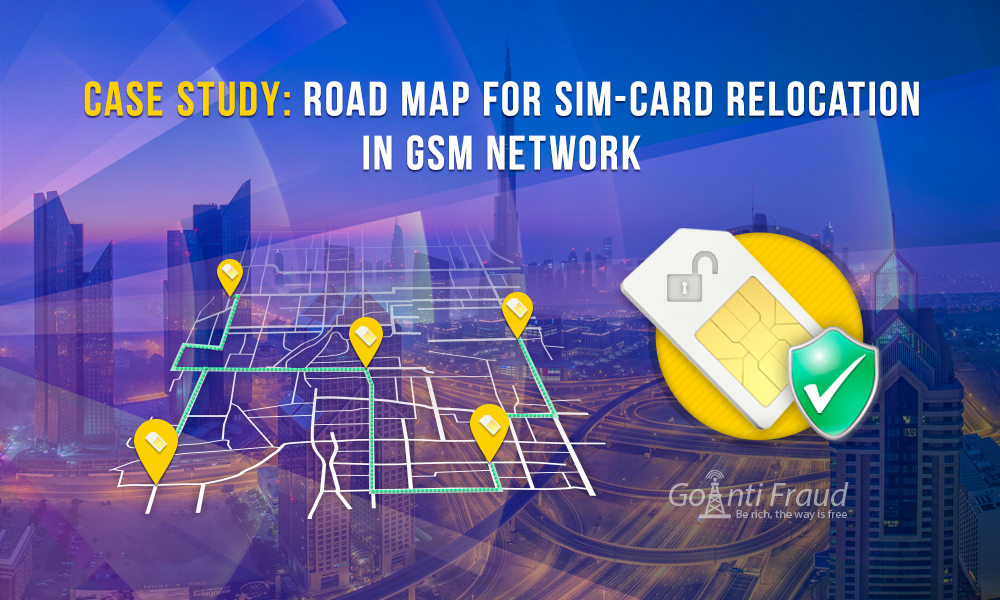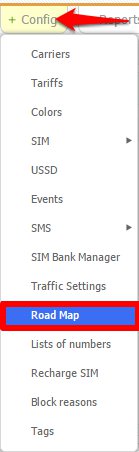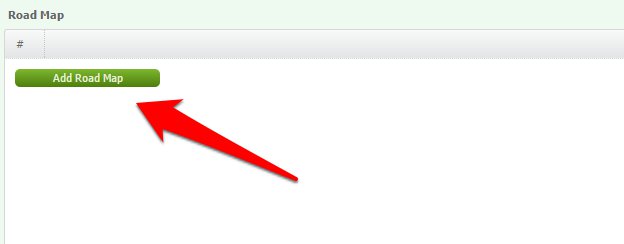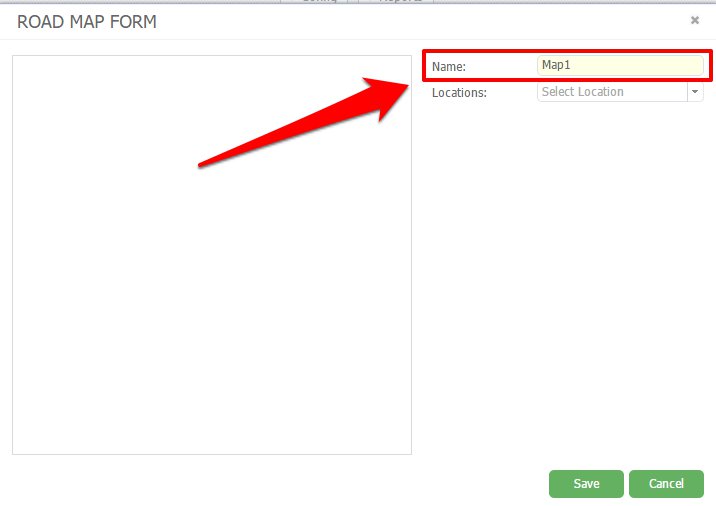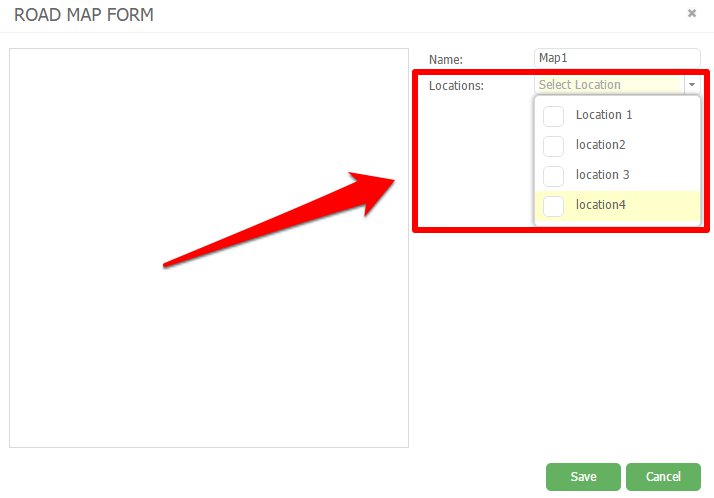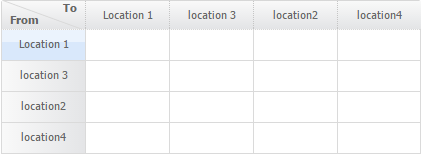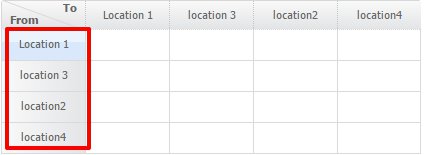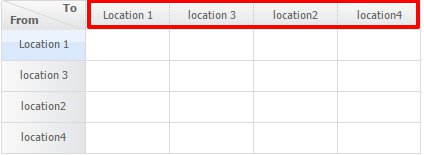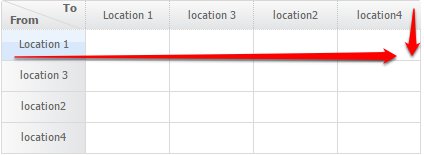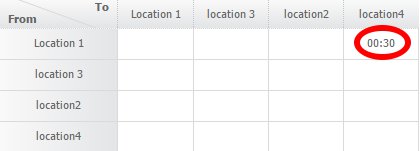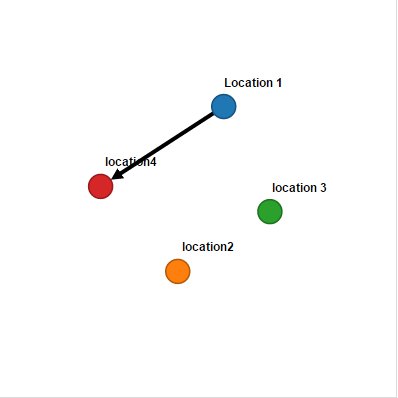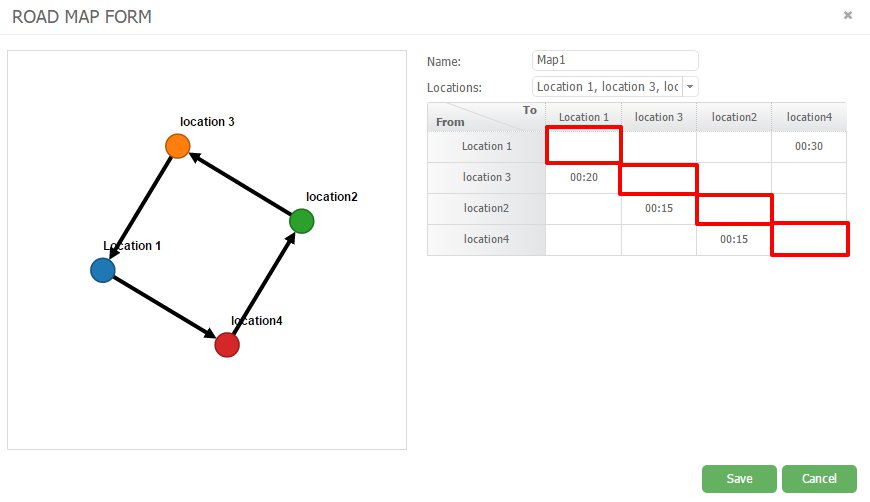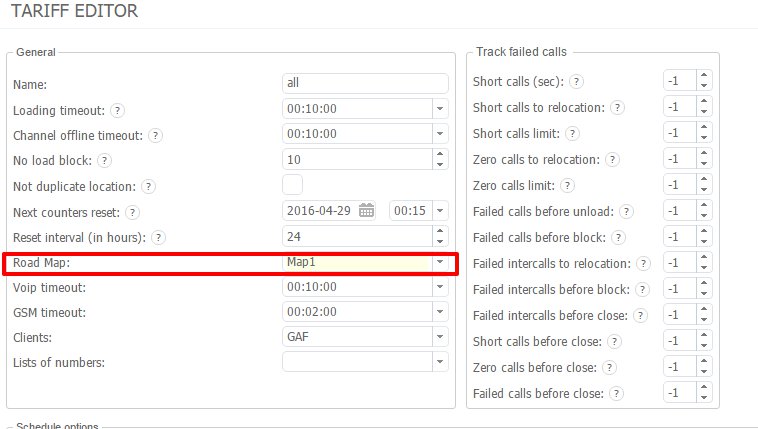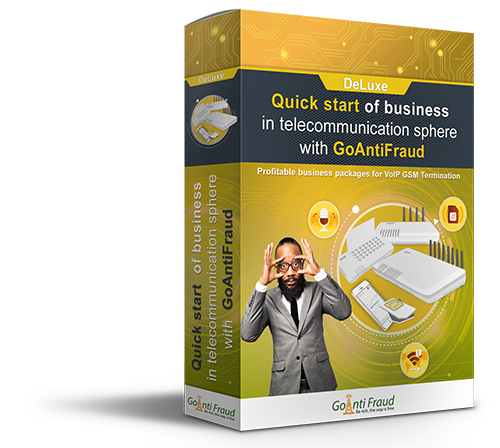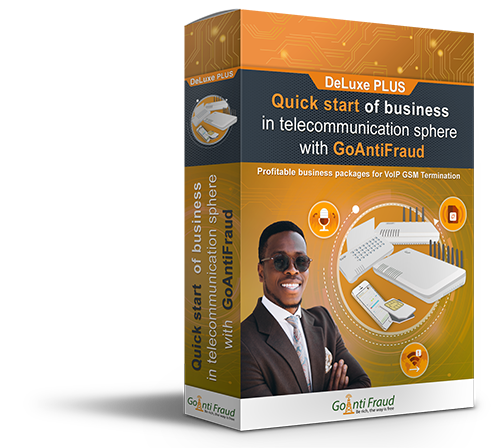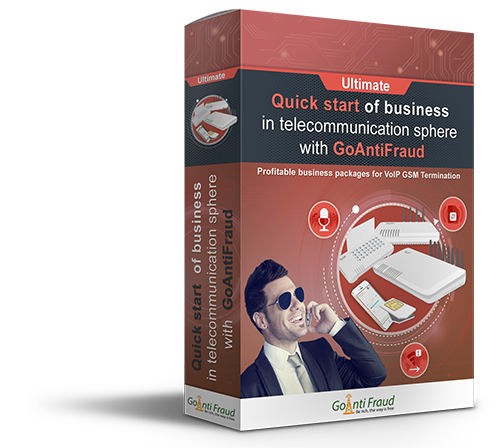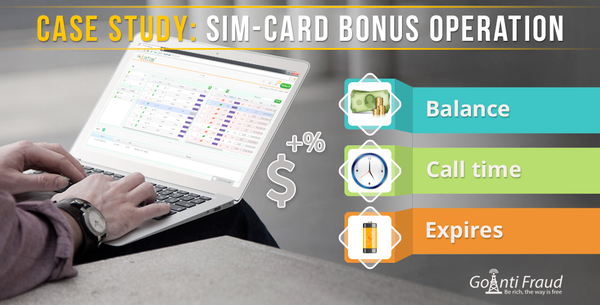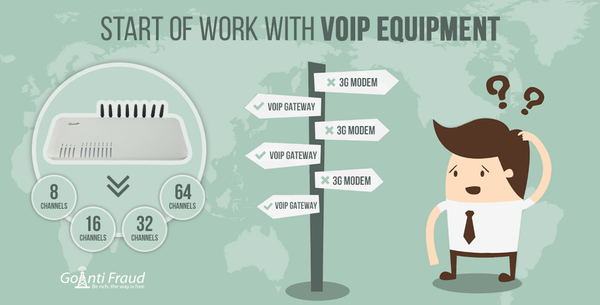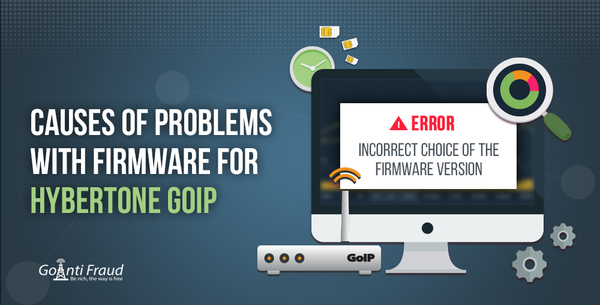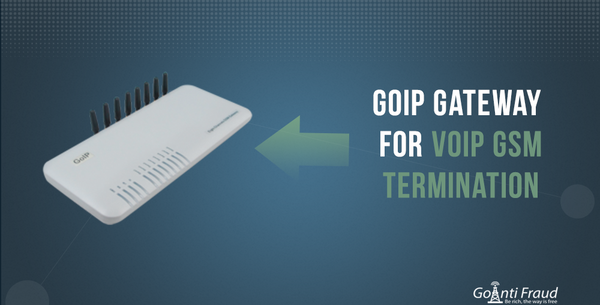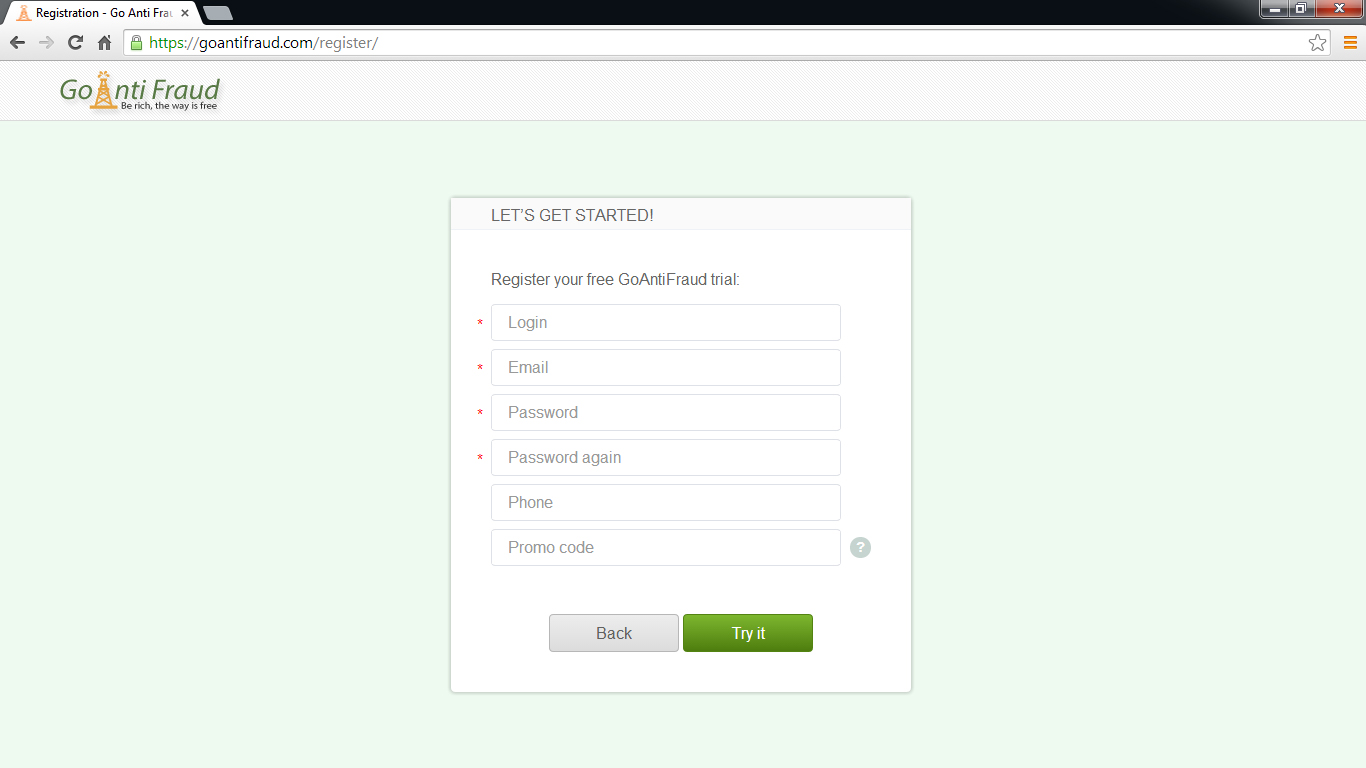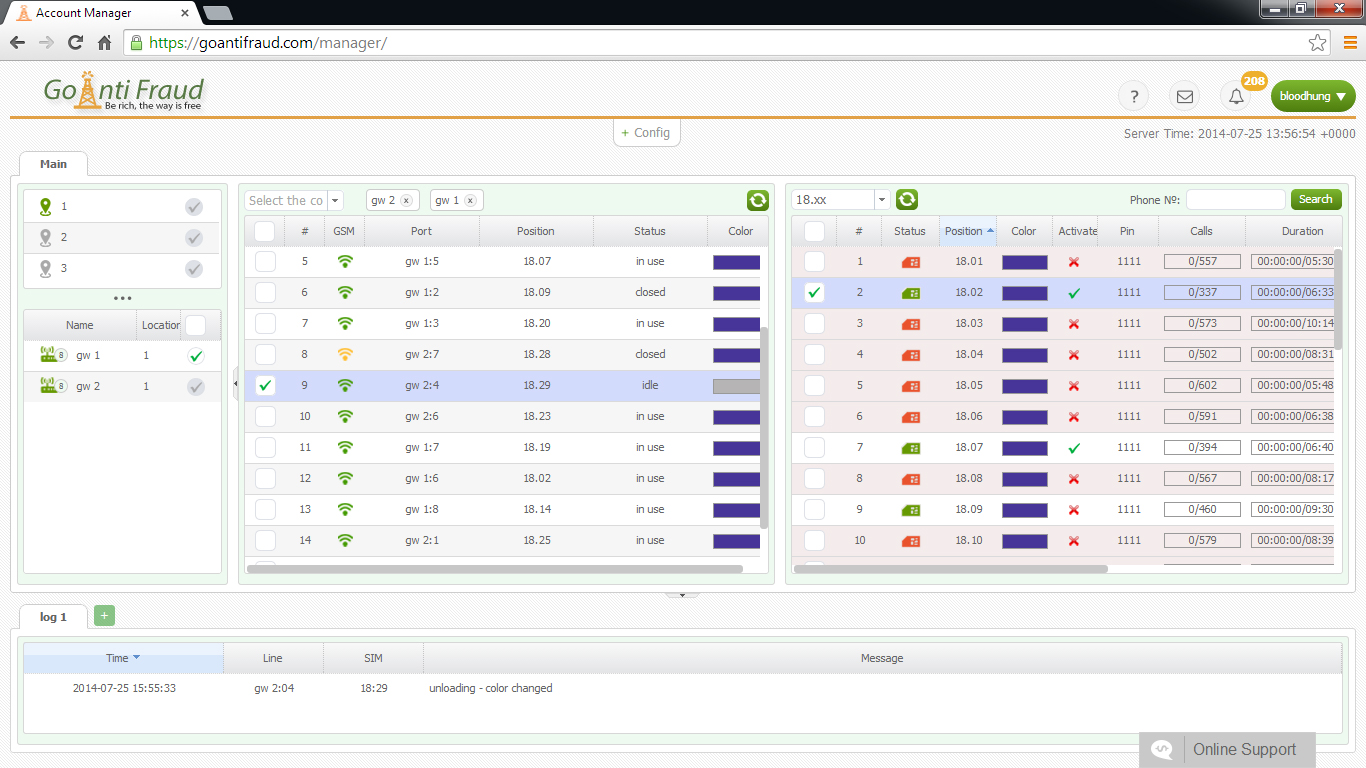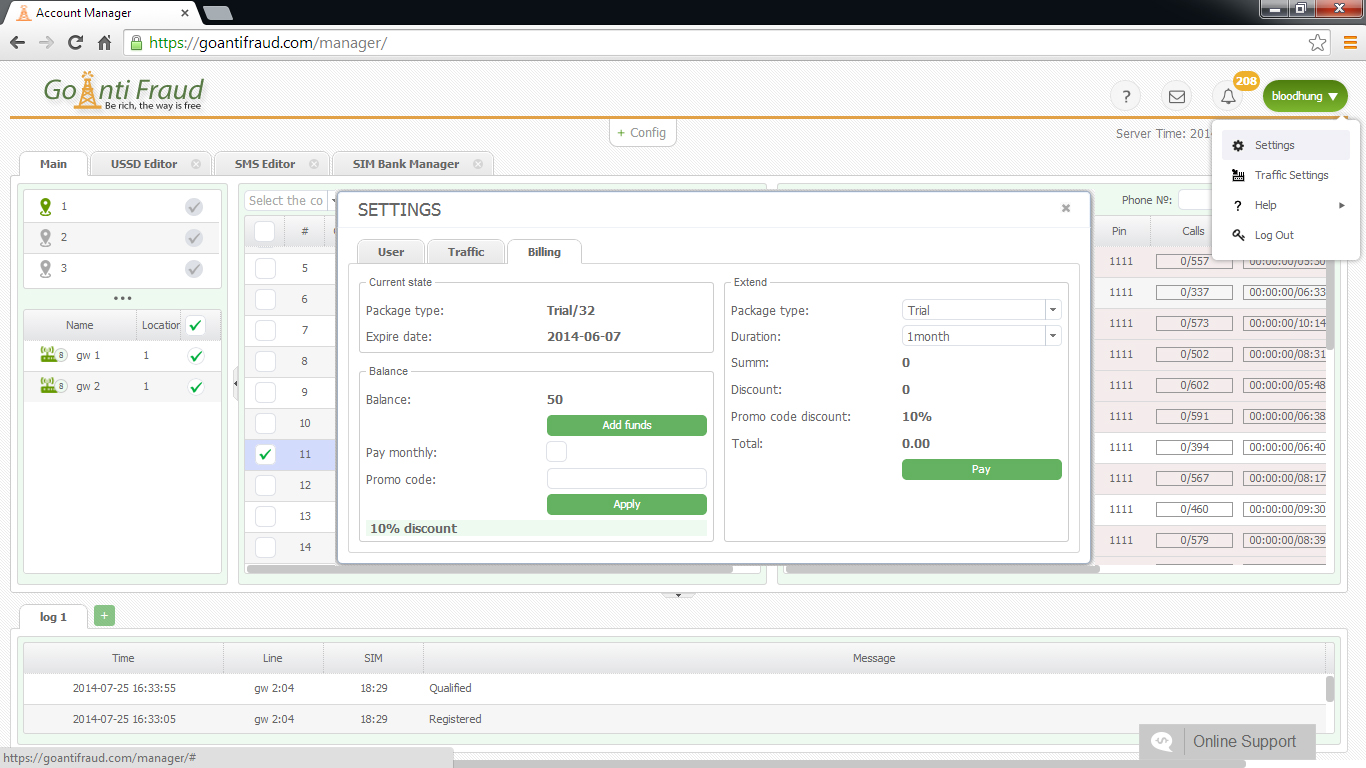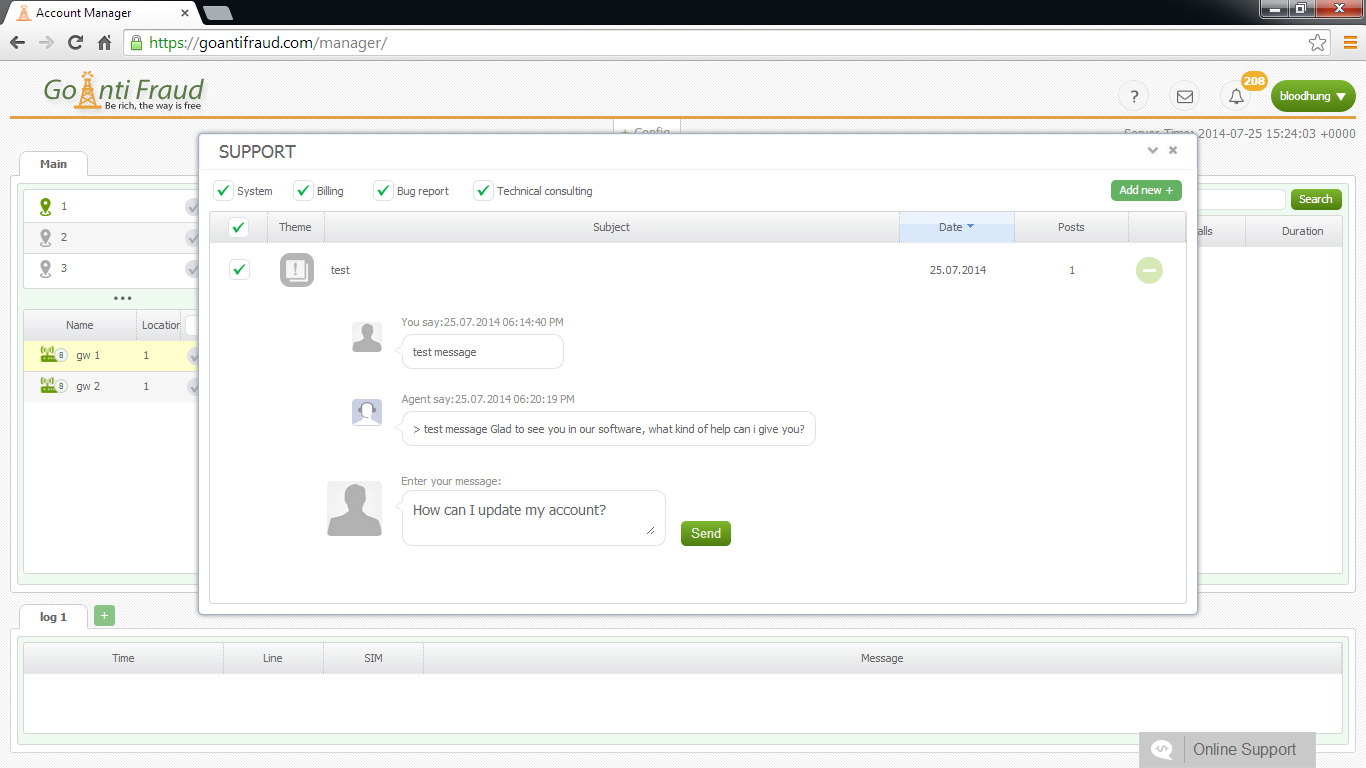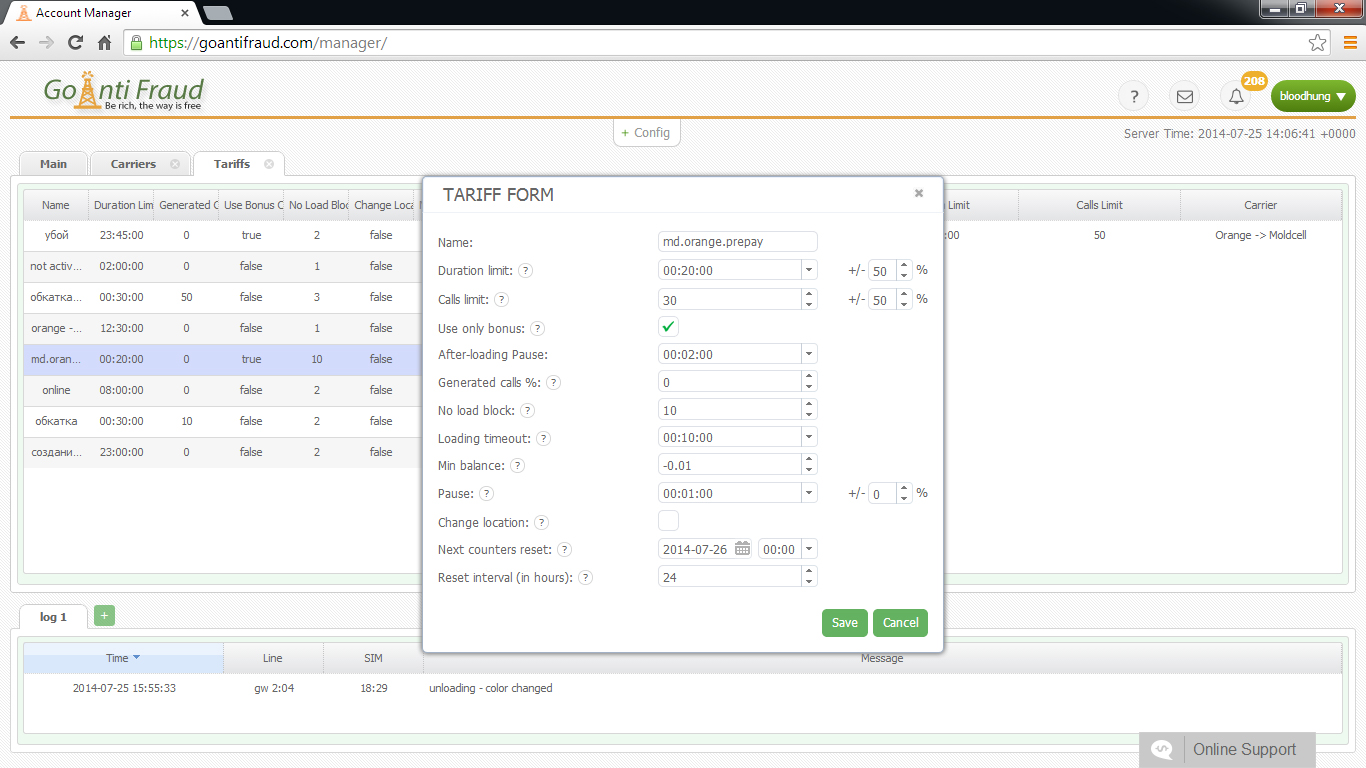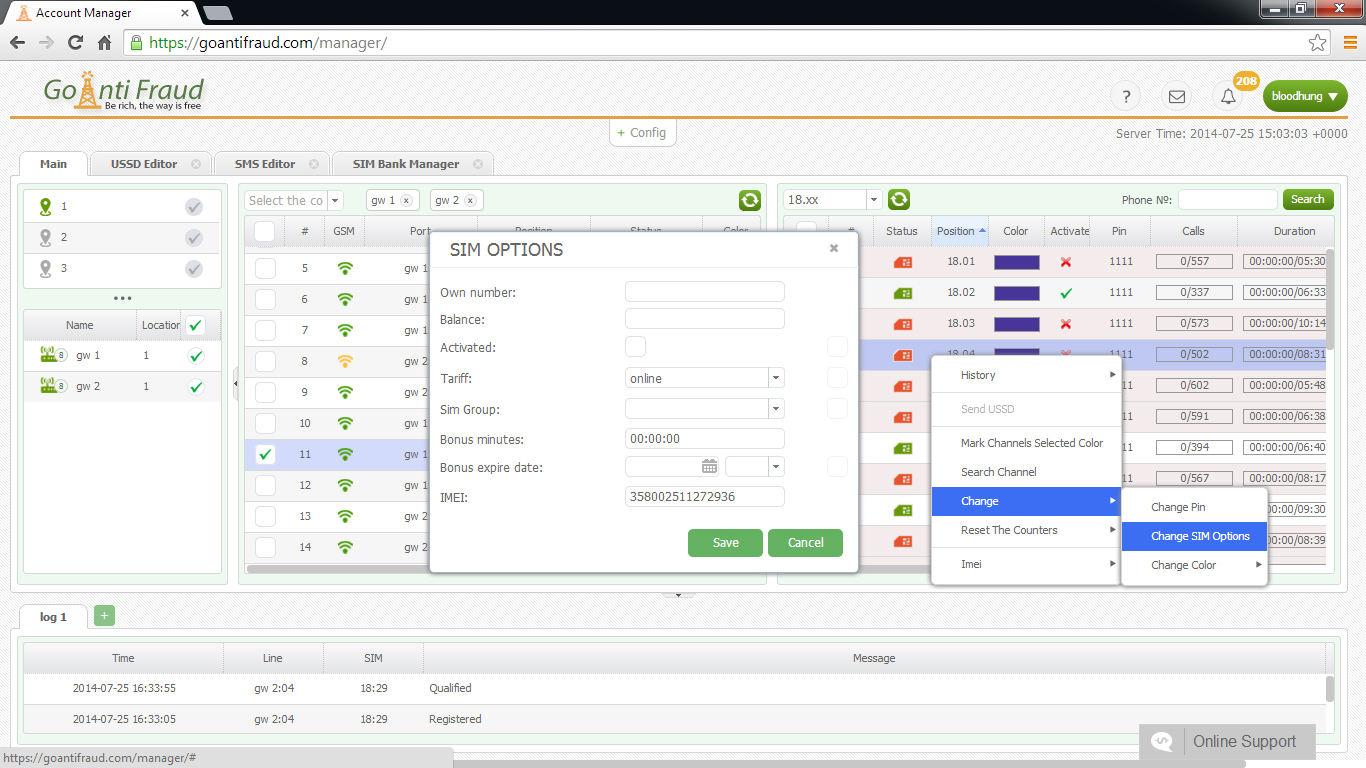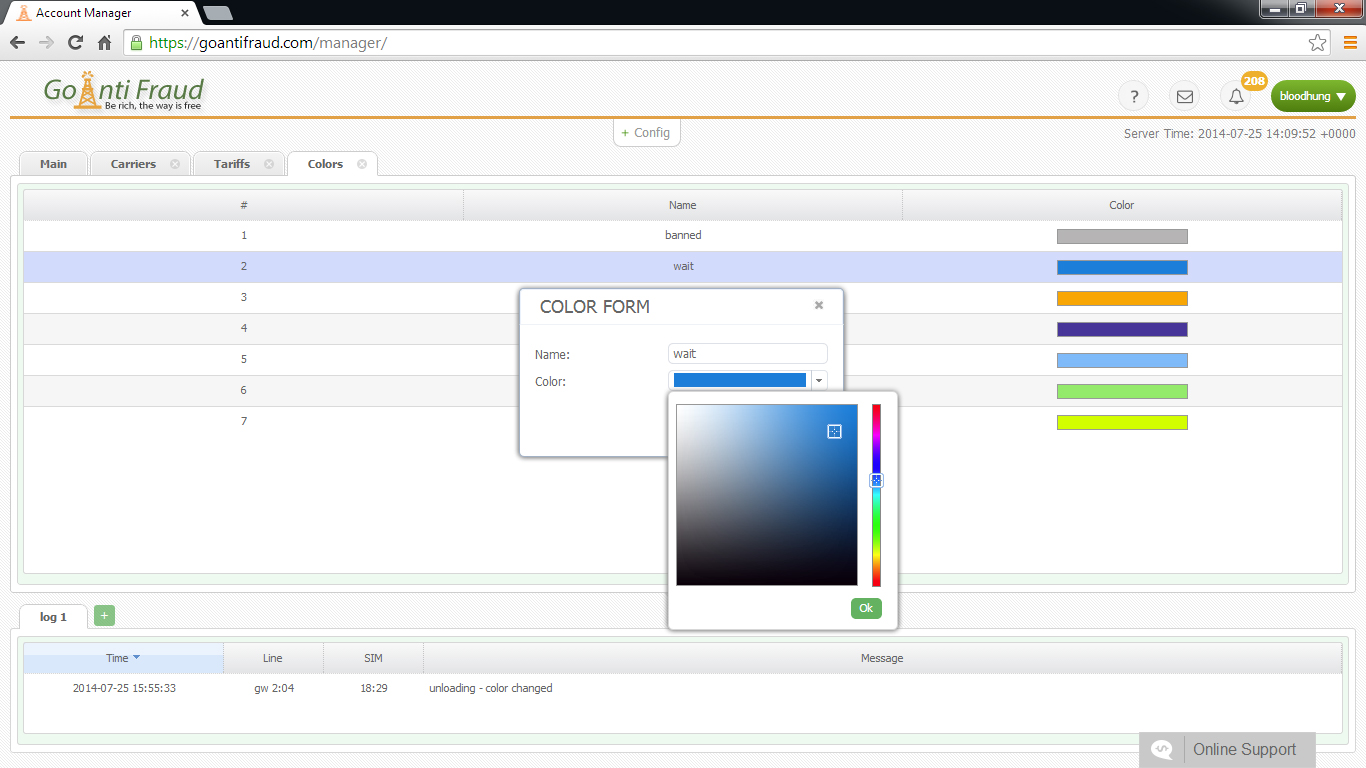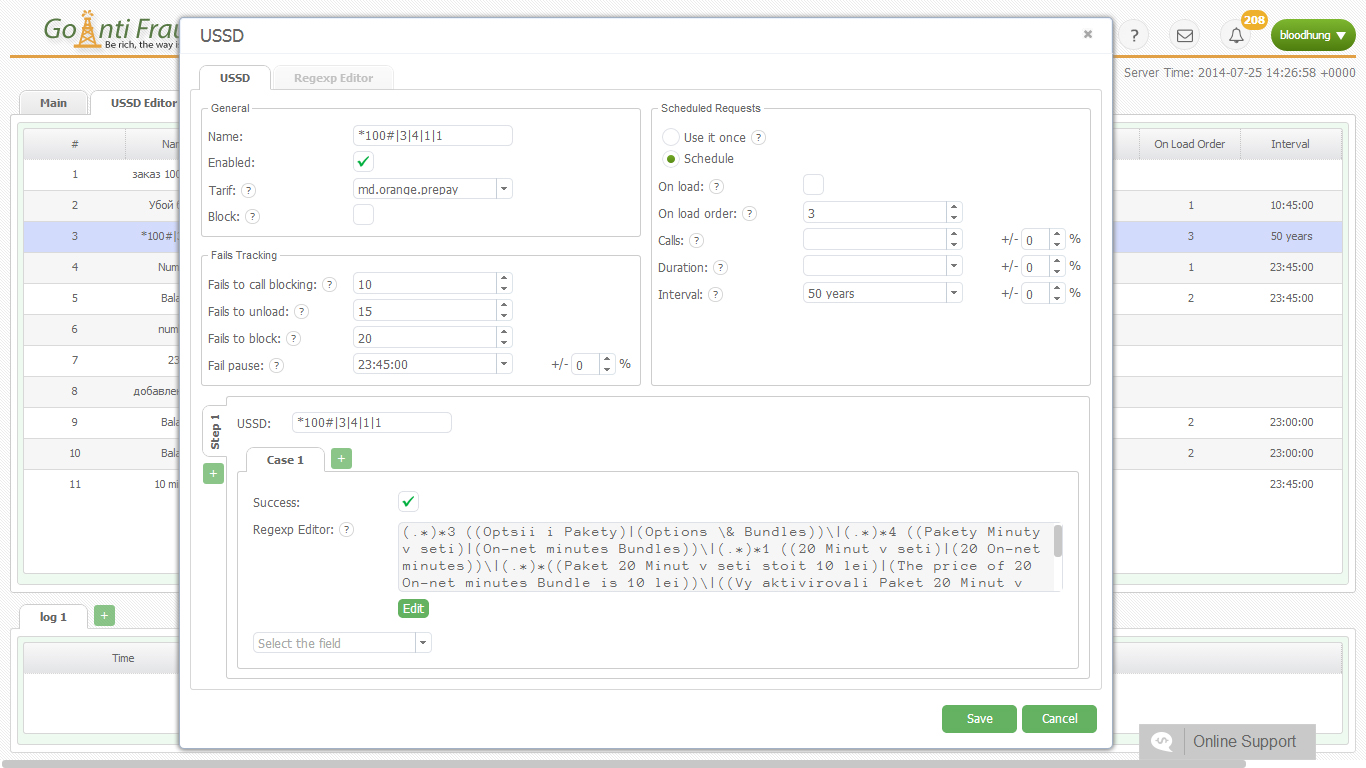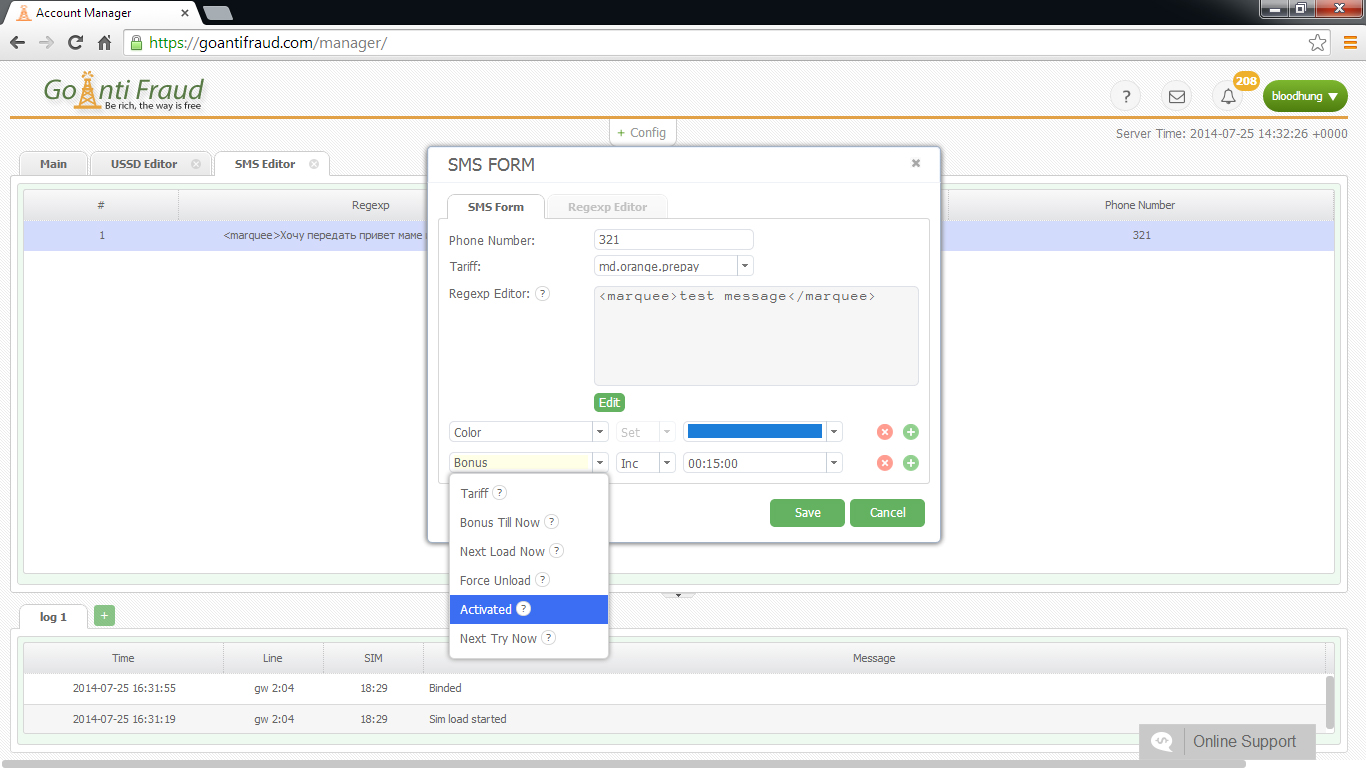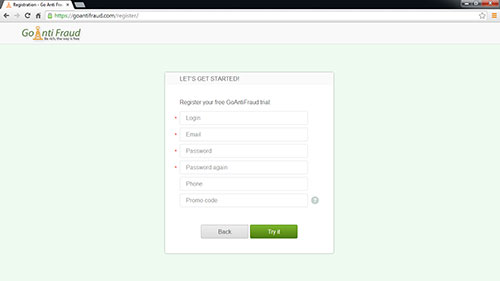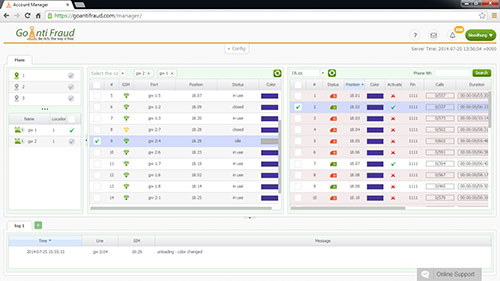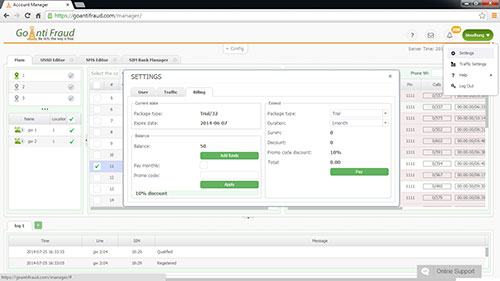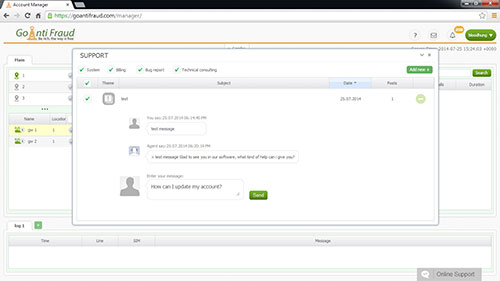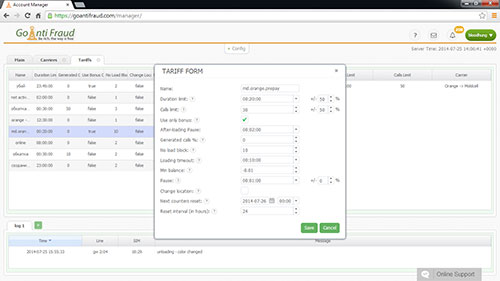An important measure of humanity is a simulation of the physical movement of the card.
You can set up the movement rules in the GoAntiFraud system using the "road map" tool.
In order to create a road map, you should go to the "Config" - "Road Map".
Click on the "Add Road map".
To begin with, you should enter a name for the road map.
You should choose the locations between which the SIM cards will move:
After you have added the locations, you can see the following table:
The table is divided into vertical and horizontal components.
The starting point (the place we are leaving) is located vertically:
The destination is located horizontally (i.e. the place we were going to):
At the crossing of the destination and the starting point, we have to specify the time the card will spend travelling.
For example, if we want a SIM-card to travel from Location 1 to Location 4 for half an hour, the map will be as follows:
Here we have to specify the time (30 minutes in this case):
Please note that you should use the hh:ss format to set the time.
You can also see the changes on the right, which display a visual model of your map:
Consequently, we are creating a road map by forming different routes.
Please note that the rectangles on the crossing of the same locations should remain empty, since there will be no movement in this case:
Once you have created your map, you should save it.
You must also select the created map in the tariff settings.
Using the road map, you can successfully simulate the physical movement of the SIM-card, which is an important indicator of humanity.