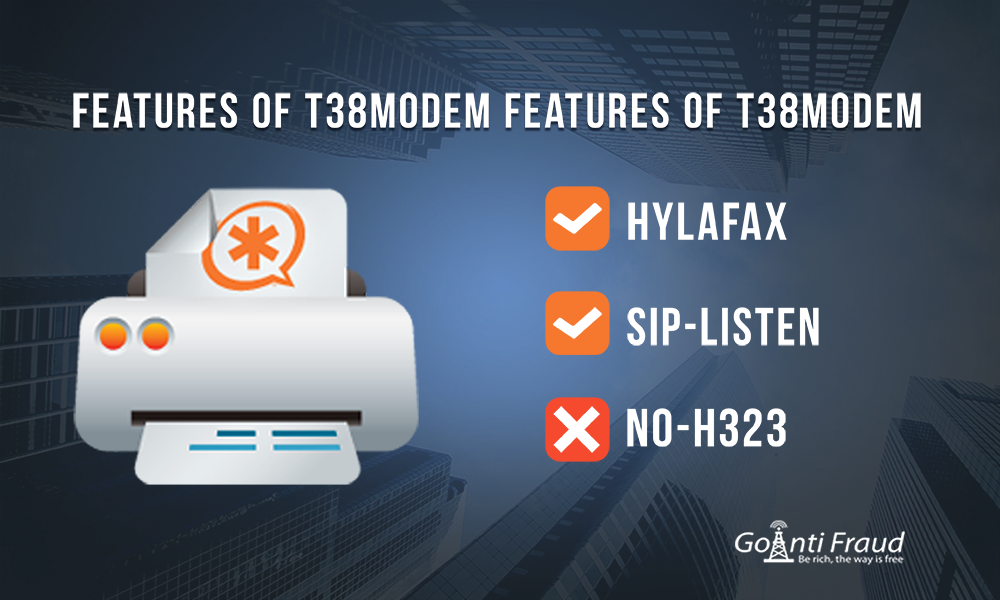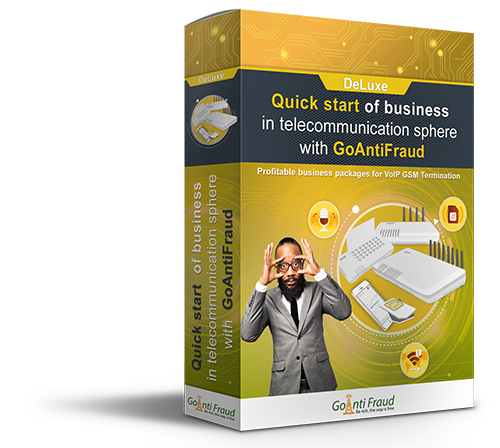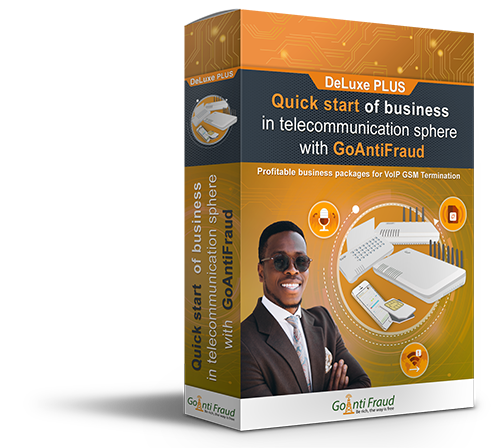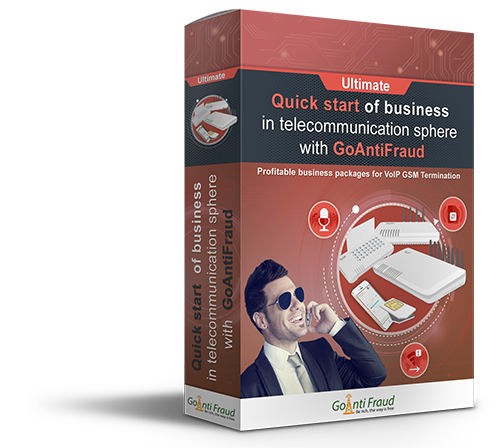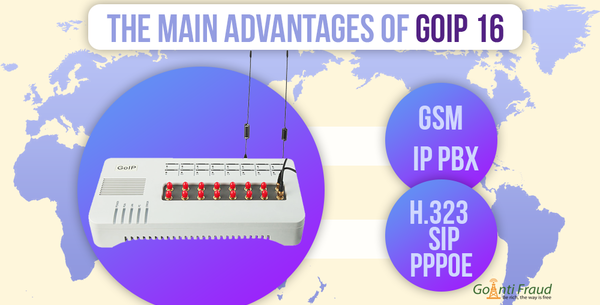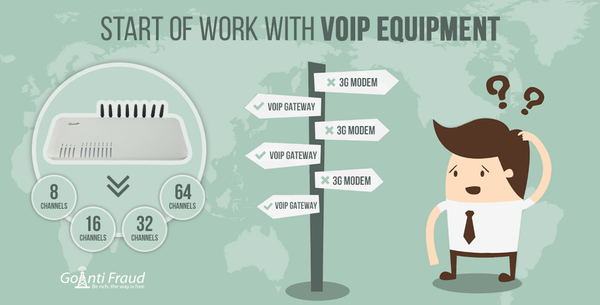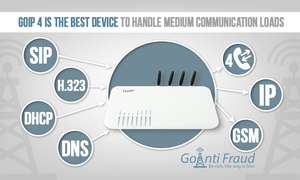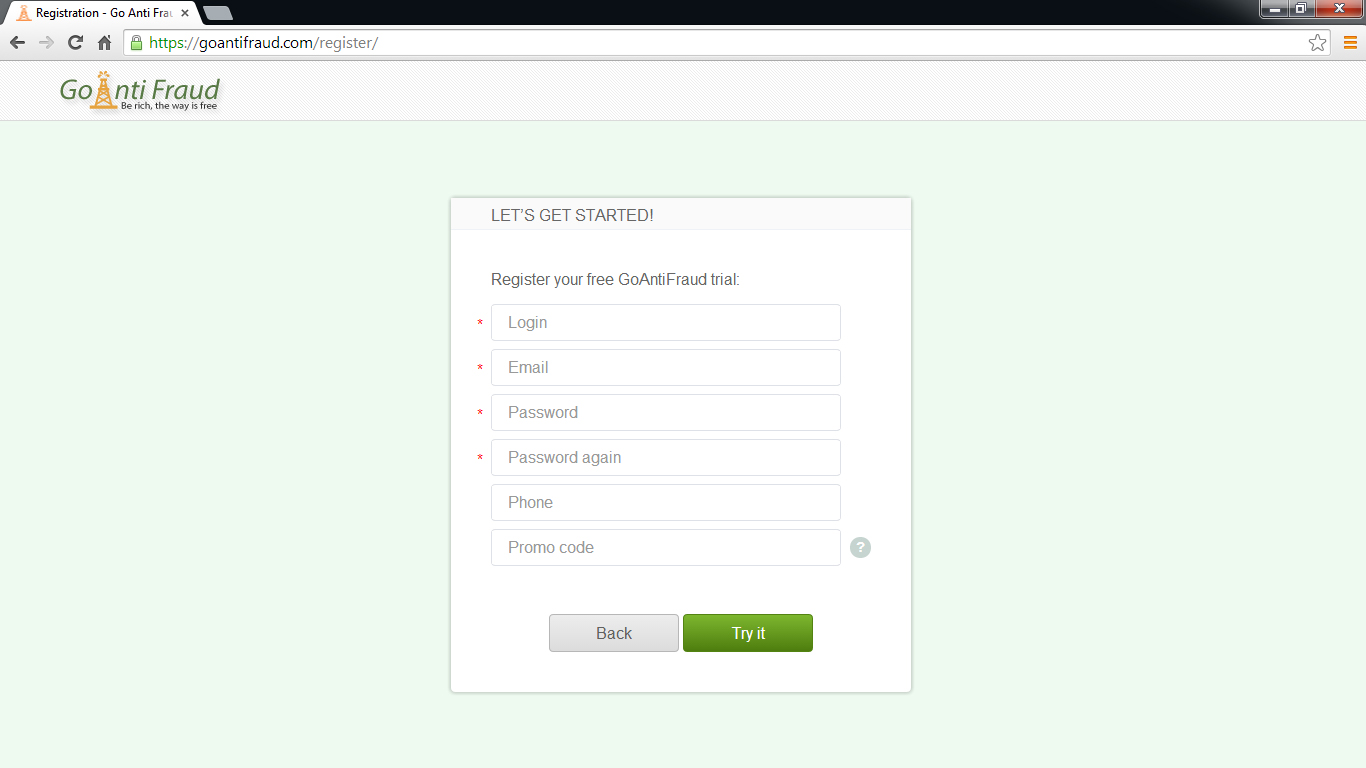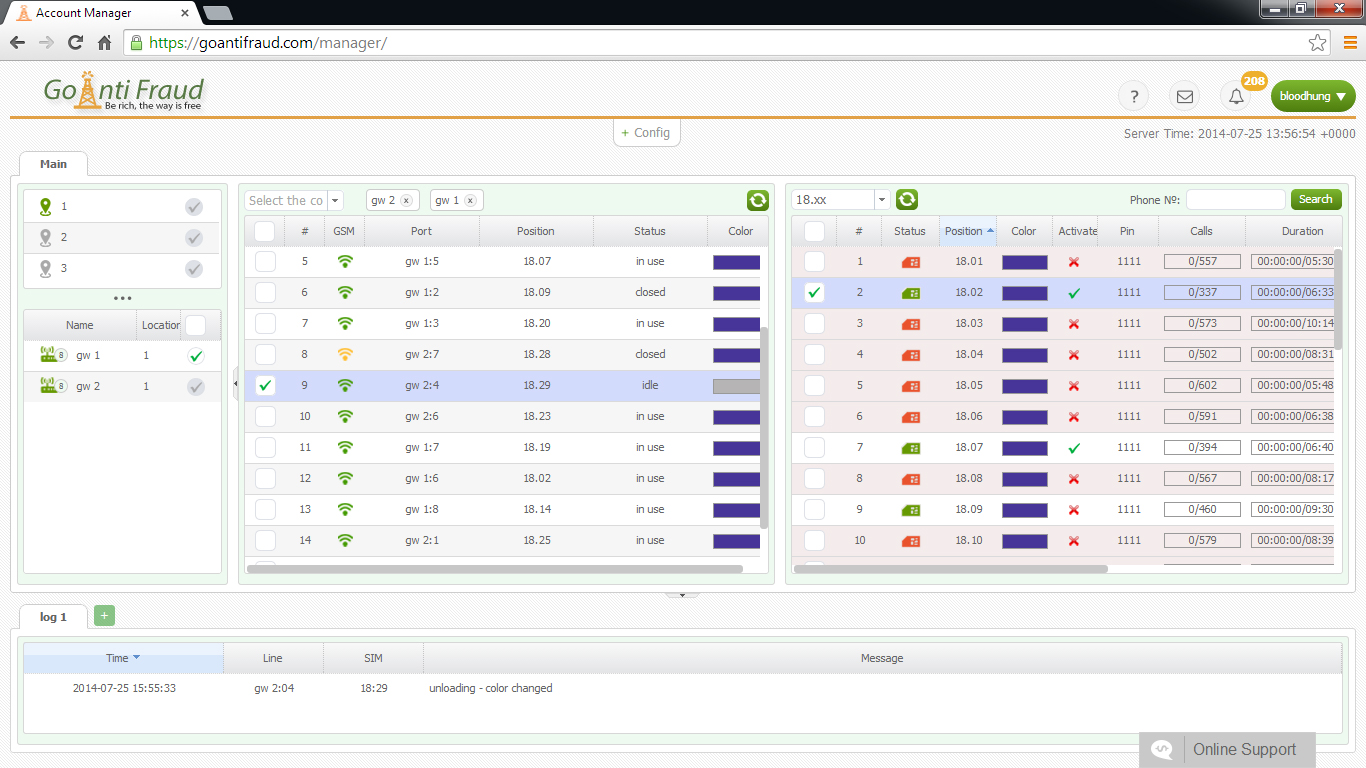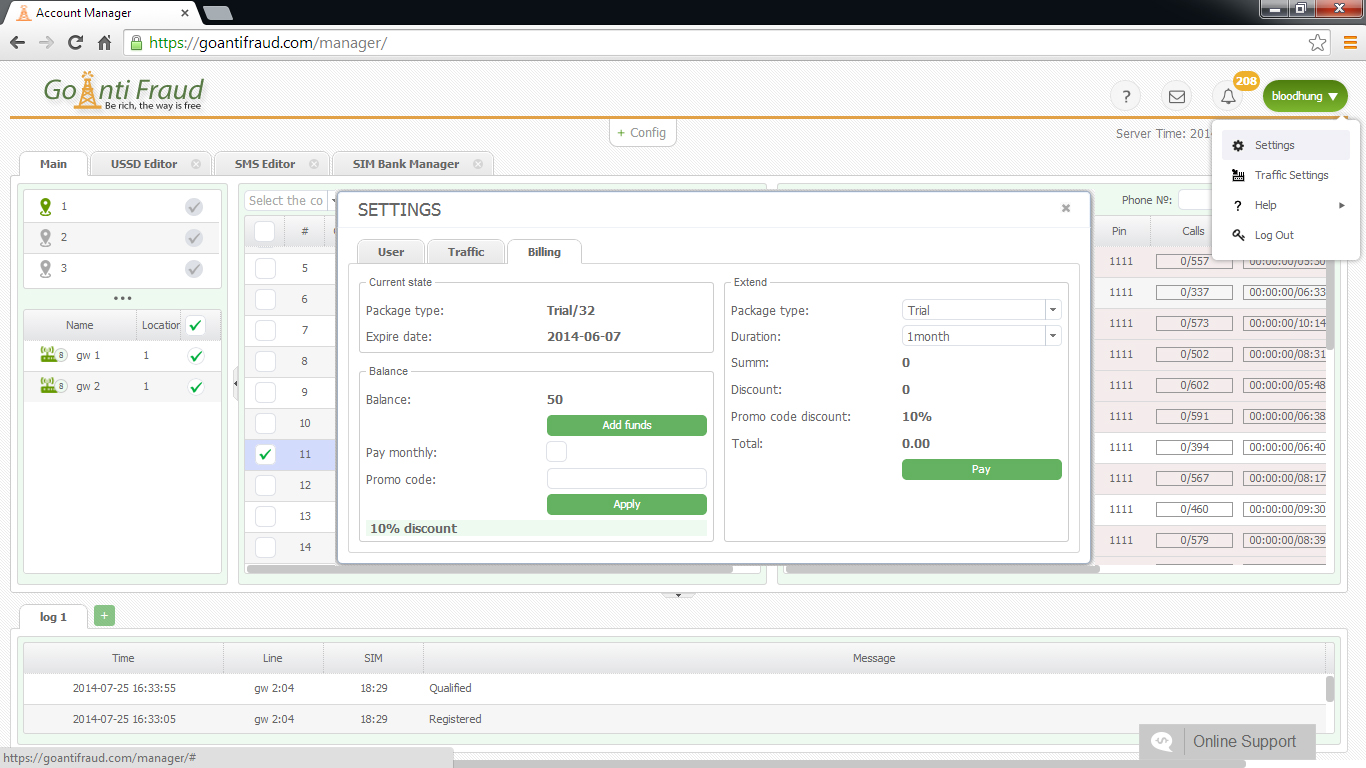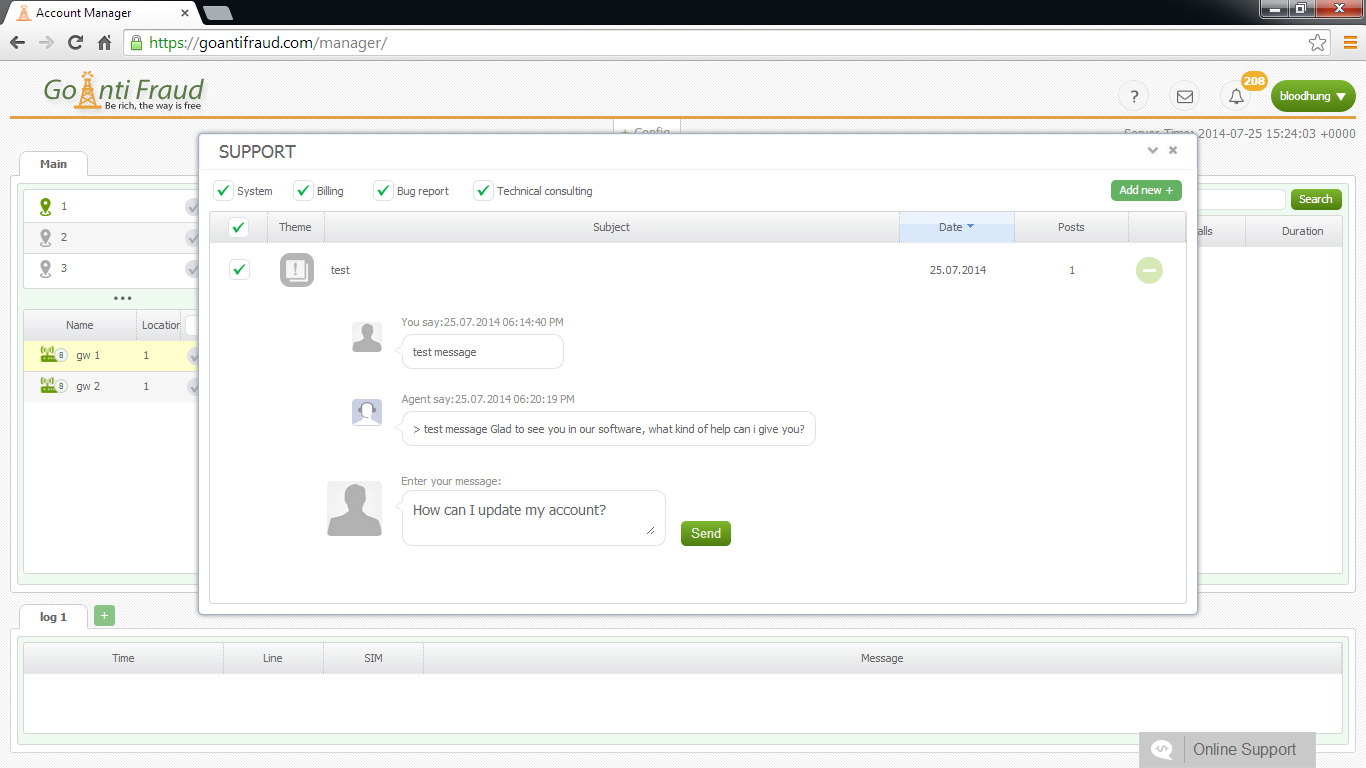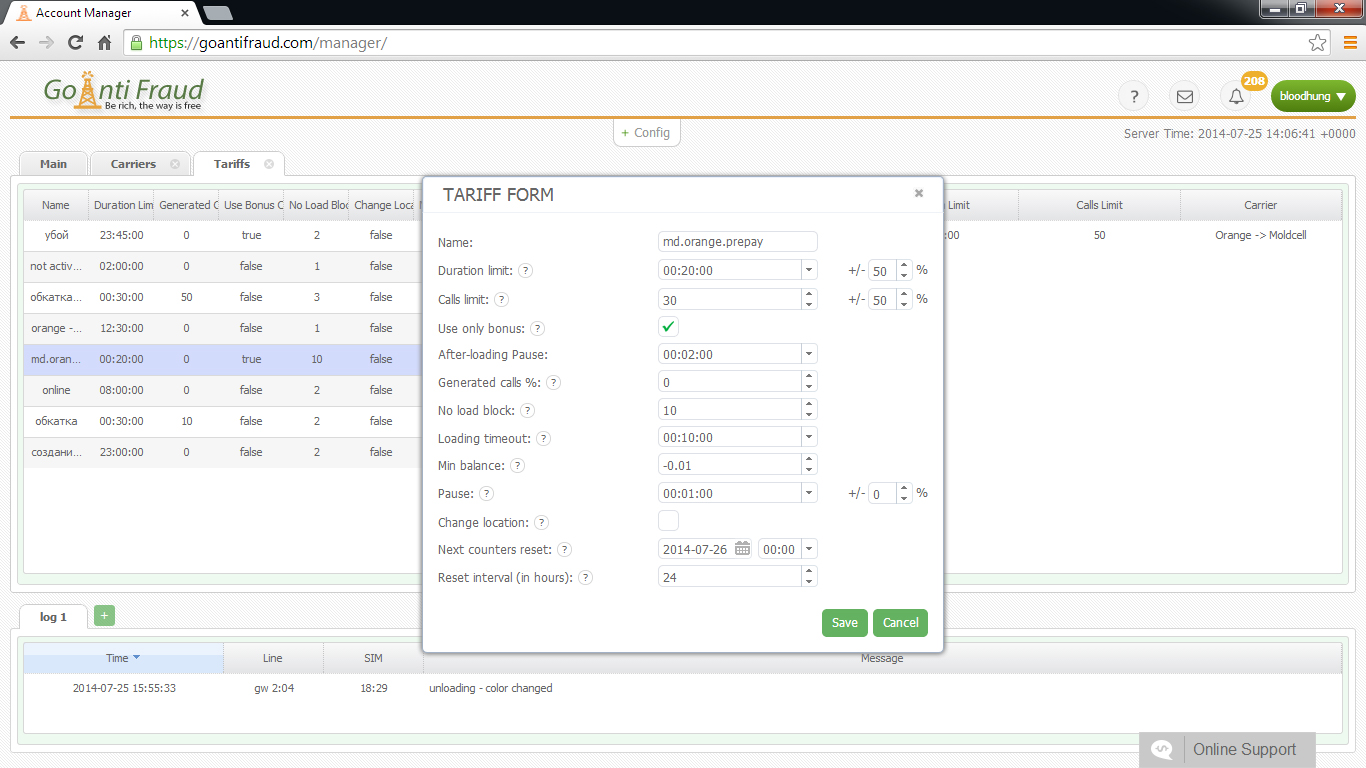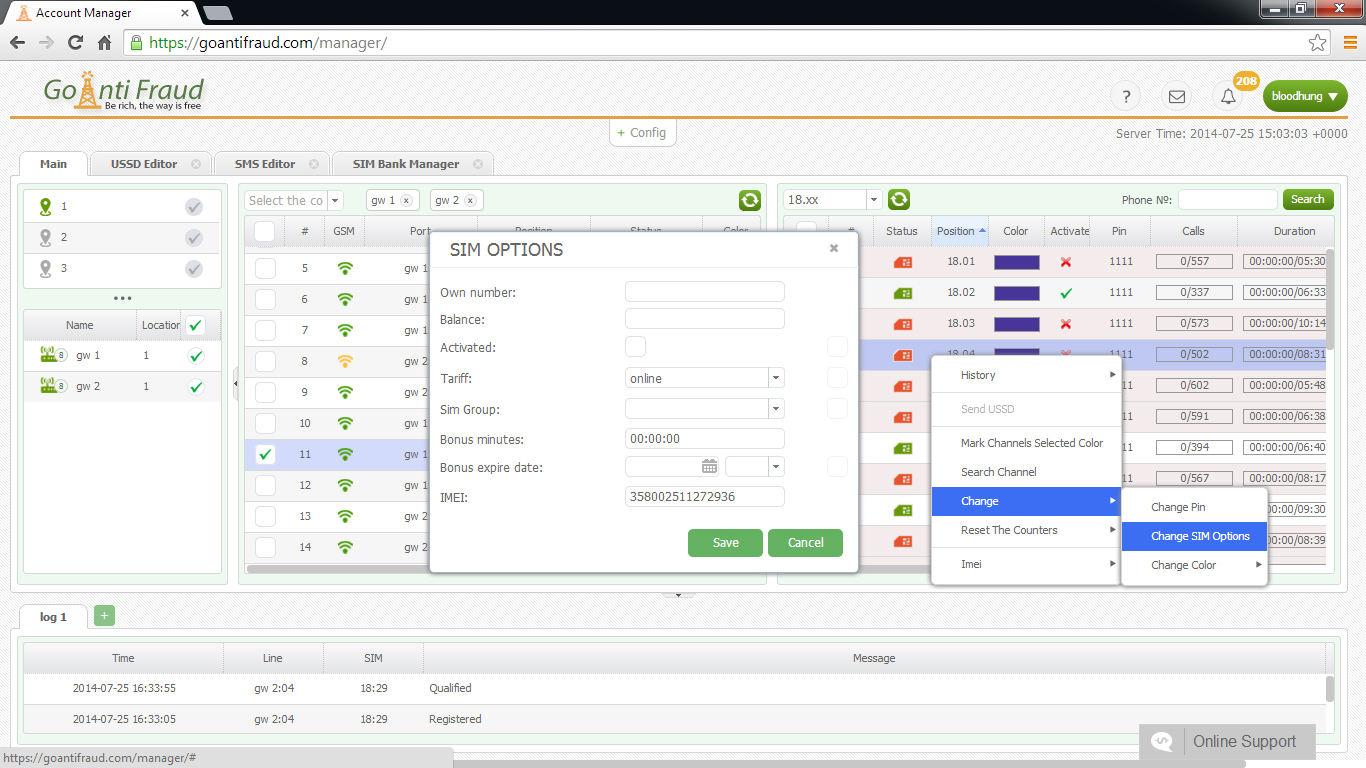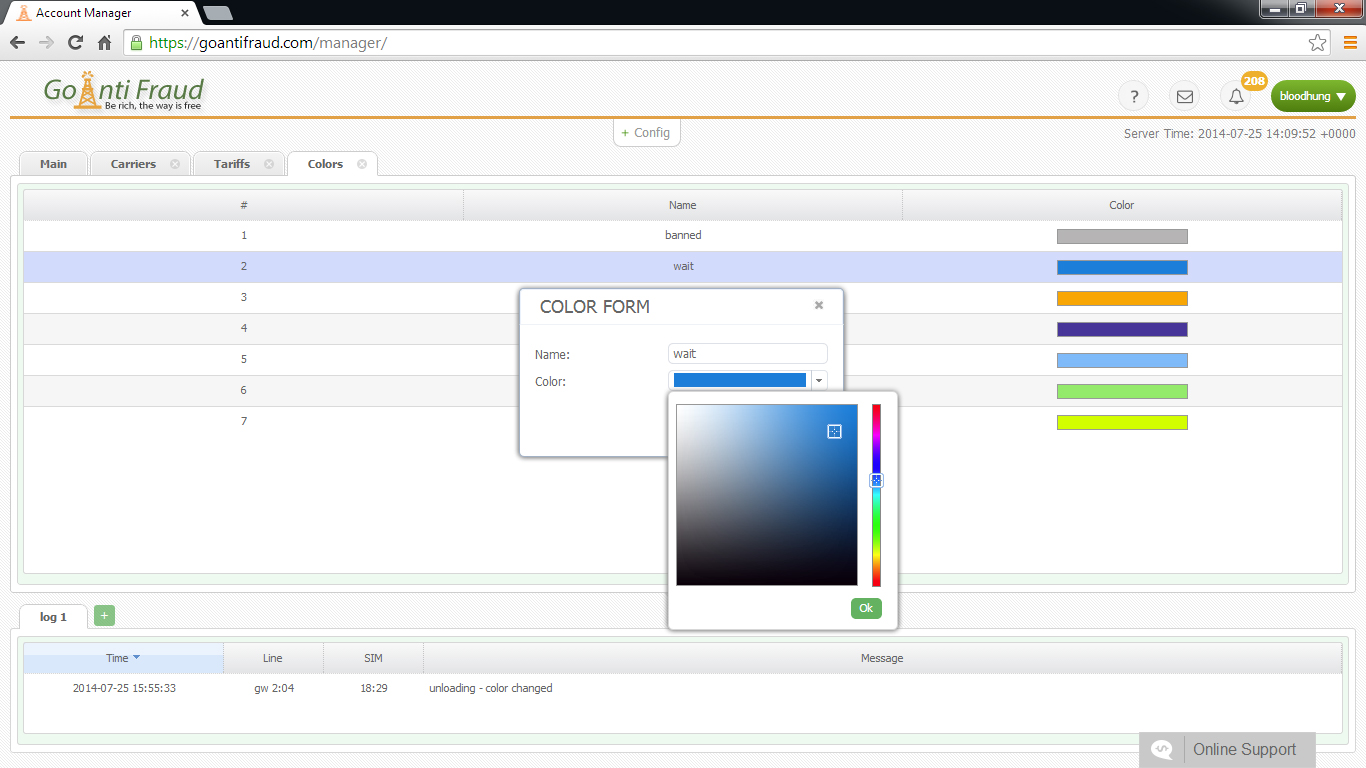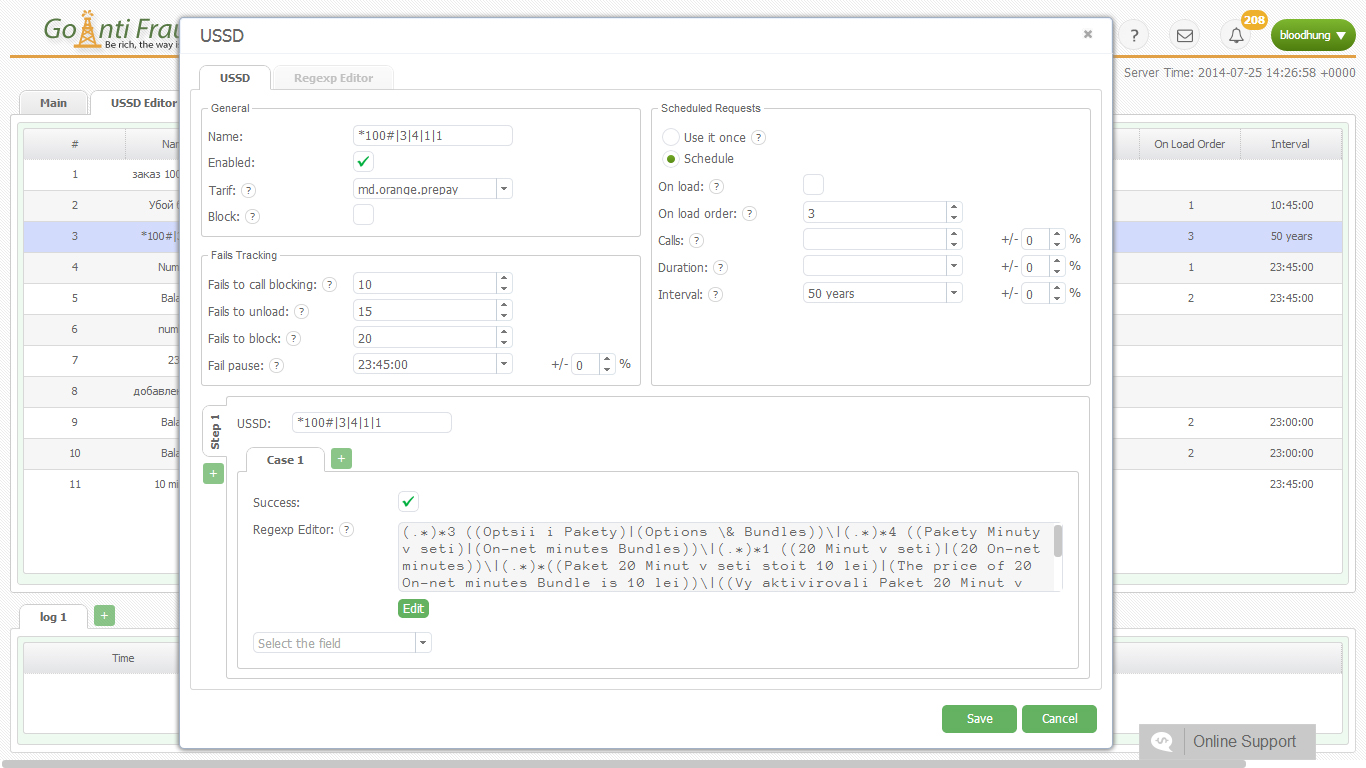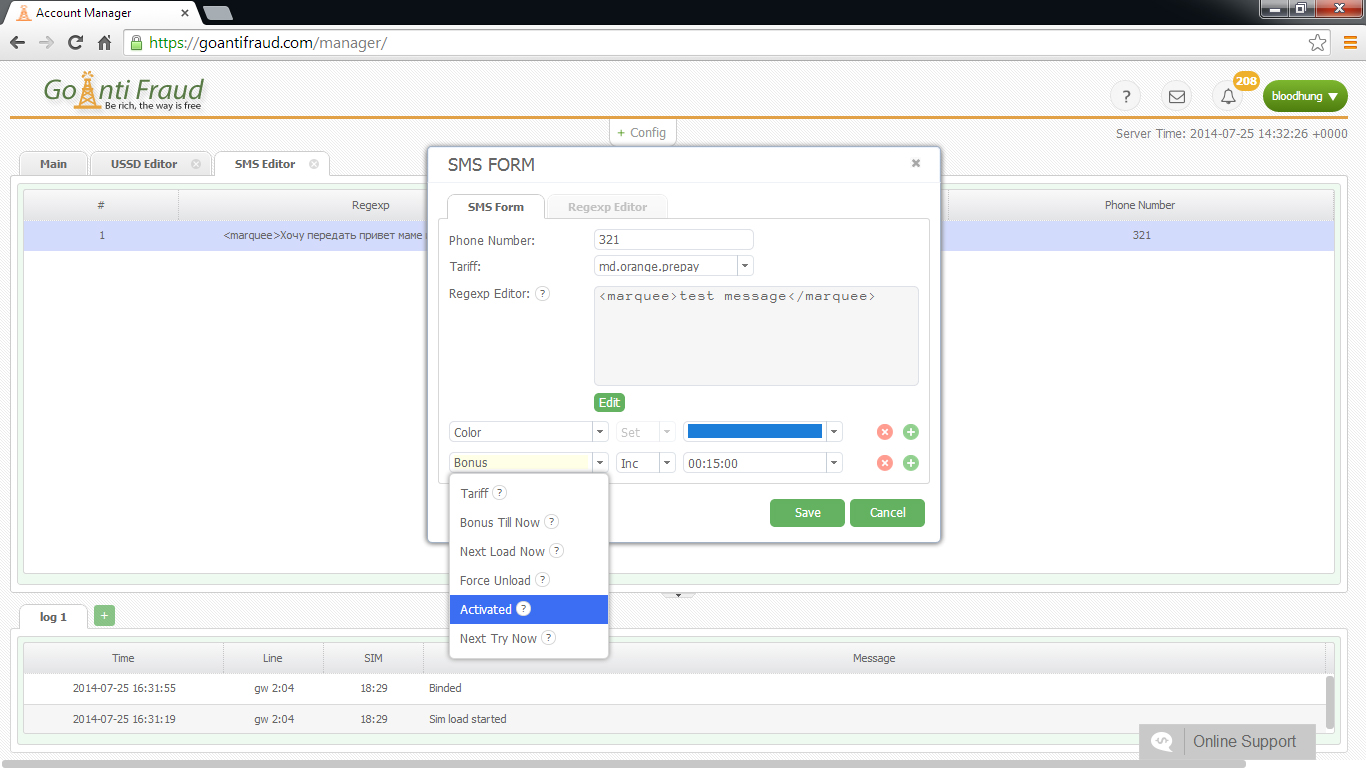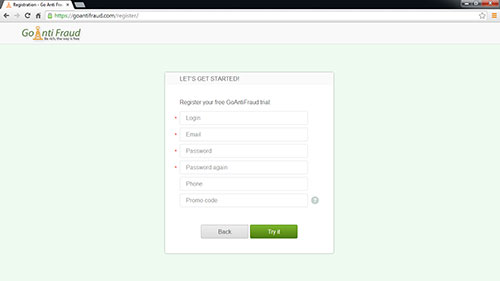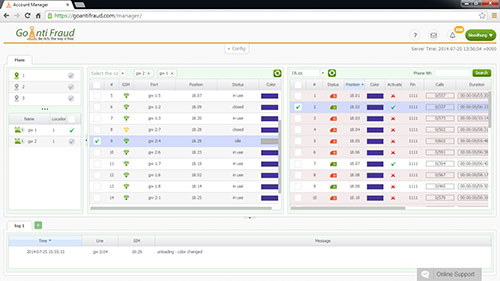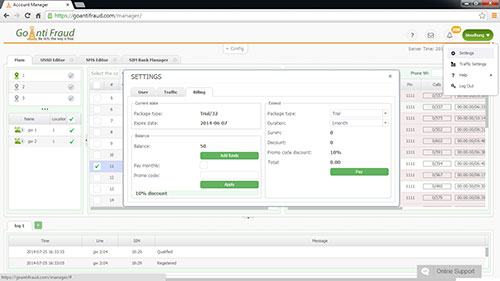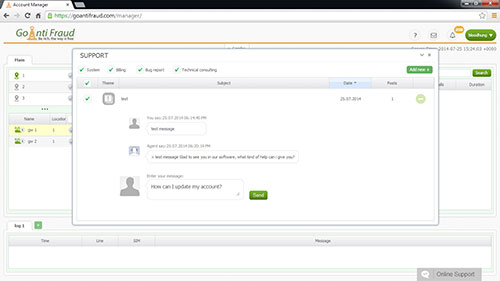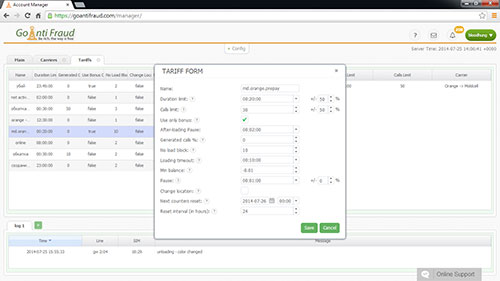Many modern companies using voip provider services need to send/receive faxes via IP PBX. Asterisk 1.4 supports the T38 protocol in the "passthrough" mode for SIP-channels. In this article you will learn how to set up T38modem to send faxes via Asterisk PBX. Note that Asterisk 1.4.19 has a bug, because of which the above example configuration will not work, so it is recommended to use version 1.4.20.
Since Asterisk does not support T38 protocol for H.323, T38modem program should be set up with the support of the SIP protocol. To do this, you need OPAL. Remember that T38modem is not compatible with versions of the OPAL, released later than May 2007. It is strongly recommended to download the necessary libraries and T38modem program itself in the home directory; otherwise there may be some problems in the future.
Running T38modem, you'll see some basic logs on the terminal used. Full log will be recorded in /var/log/t38modem.log.
Are you interested in VoIP technology? Are you looking for a reliable start-up in the telecommunications sector? You will be interested in the opportunity to start a GSM termination business. You can get the maximum profit making the minimal investment! We offer a turnkey GoAntiFraud solution for beginners, which includes opportunities for efficient VoIP termination, as well as a set of equipment by GoIP, EjoinTech & China Skyline at low cost.
- no-h323 – turning off support for H.323 protocol, which, in any case, will not work with Asterisk.
- u T38modem - set the SIP user to T38modem, you can use this data to identify the program in Asterisk.
- sip-listen udp \ $ 127.0.0.1: 6060 - launch of SIP on the local interface, port 6060. Do not use port 5060 because it should be used by Asterisk on the same device.
- sip-redundancy - SIP backup for 3 sets of 3 duplicate packages.
- ptty + / dev / ttyT38-1, + / dev / ttyT38-2, + / dev / ttyT38-3 creates 3 virtual modems.
- route "modem: * = sip:
@ 127.0.0.1 creates a route through which a fax is sent to the modem, was sent via SIP to the local Asterisk. - route "sip: * = modem:.
" creates a route in the opposite direction so the fax received via the SIP-port of T38modem is sent to the modem.
After HylaFax or other programs used to control T38modem have been set up, you need to add modems for incoming and outgoing faxes. After HylaFax has been added, you must reboot the system.
You should also create an account in Asterisk for T38modem and include general support for the T38 protocol in IP PBX. Now you can send and receive faxes through your software PBX, even if the gsm fax gateway is not used for organizing the telephony.
GoAntiFraud offers you to start a profitable GSM termination business! If you are interested in VoIP technology, we will help you start your own business, yielding a stable income. By purchasing our comprehensive New Business package, you will start making money immediately! We will give you full technical support at all stages of business.