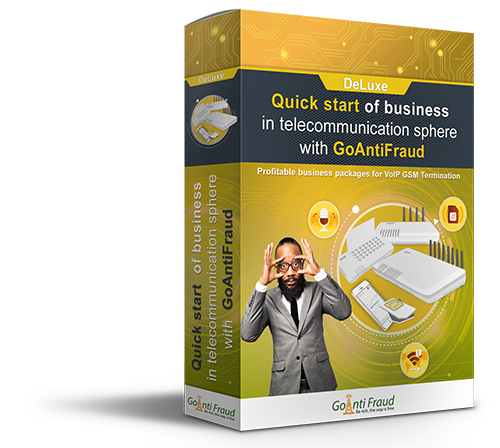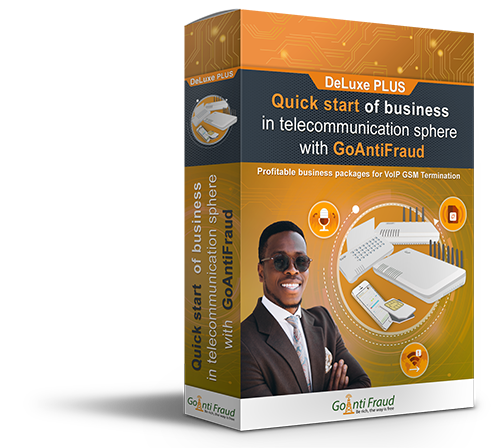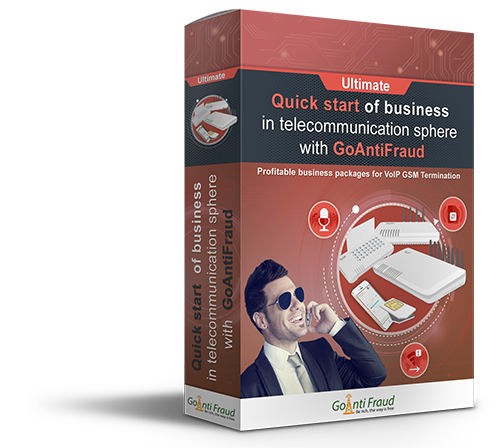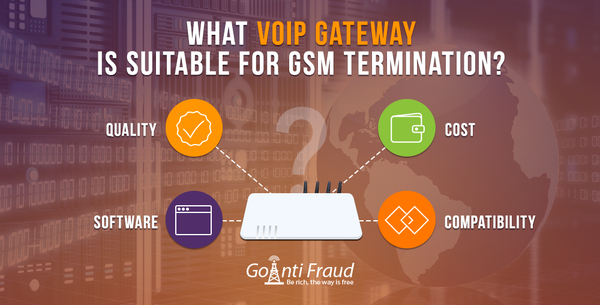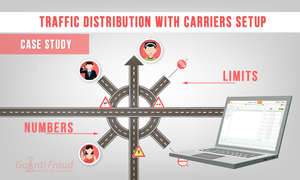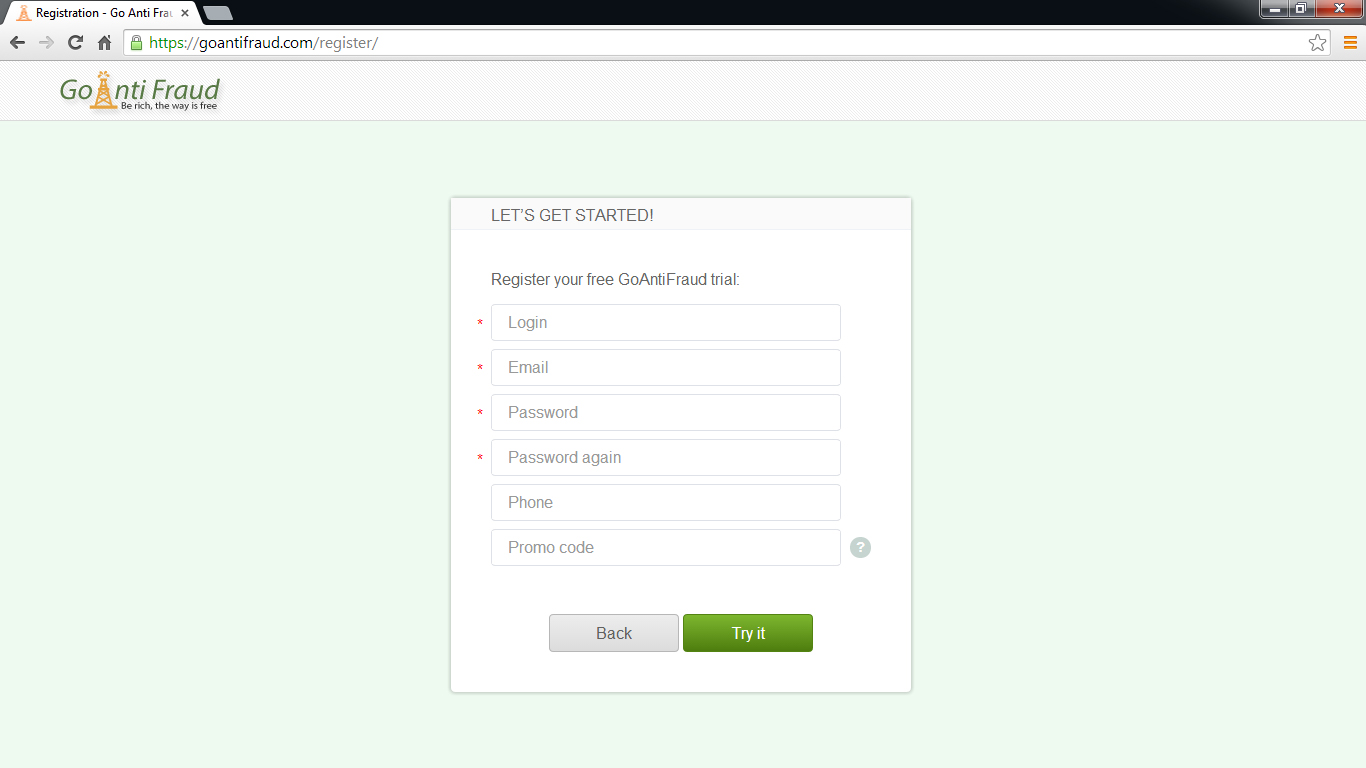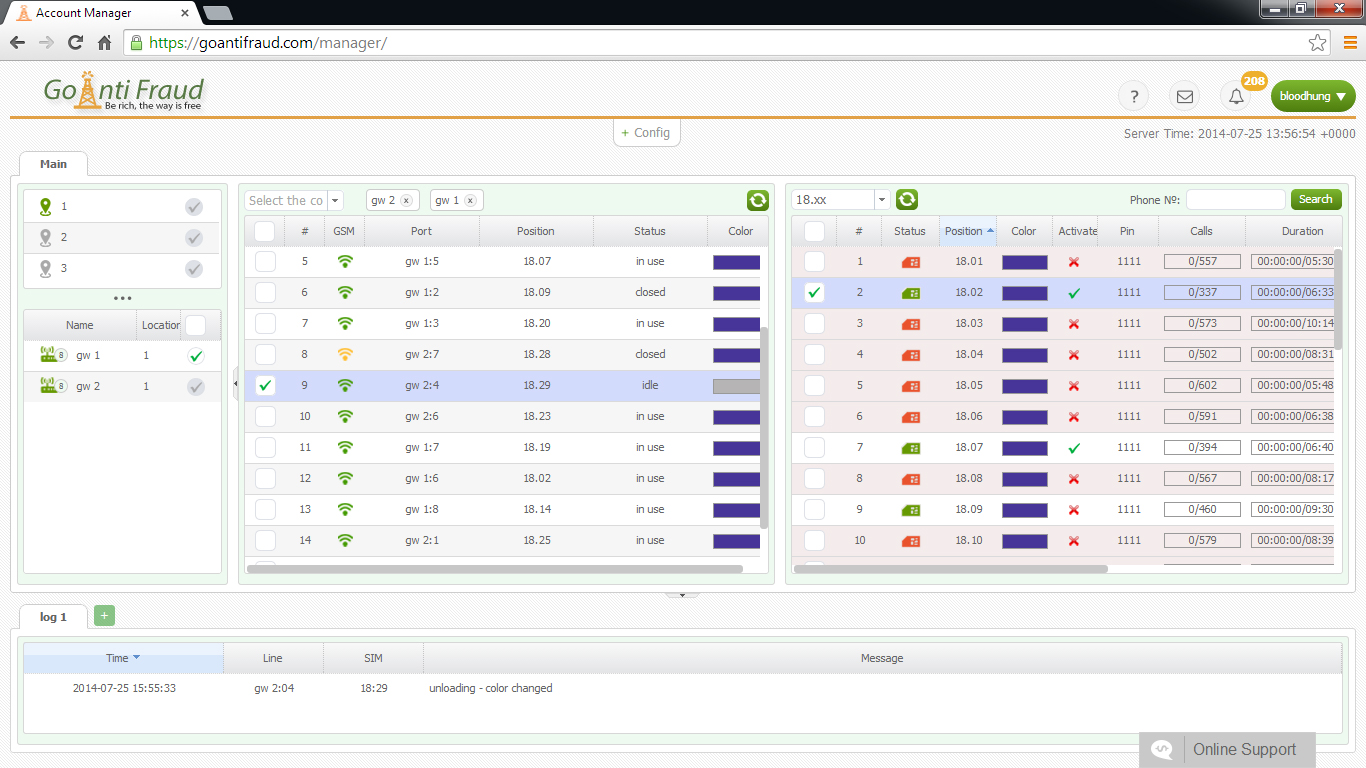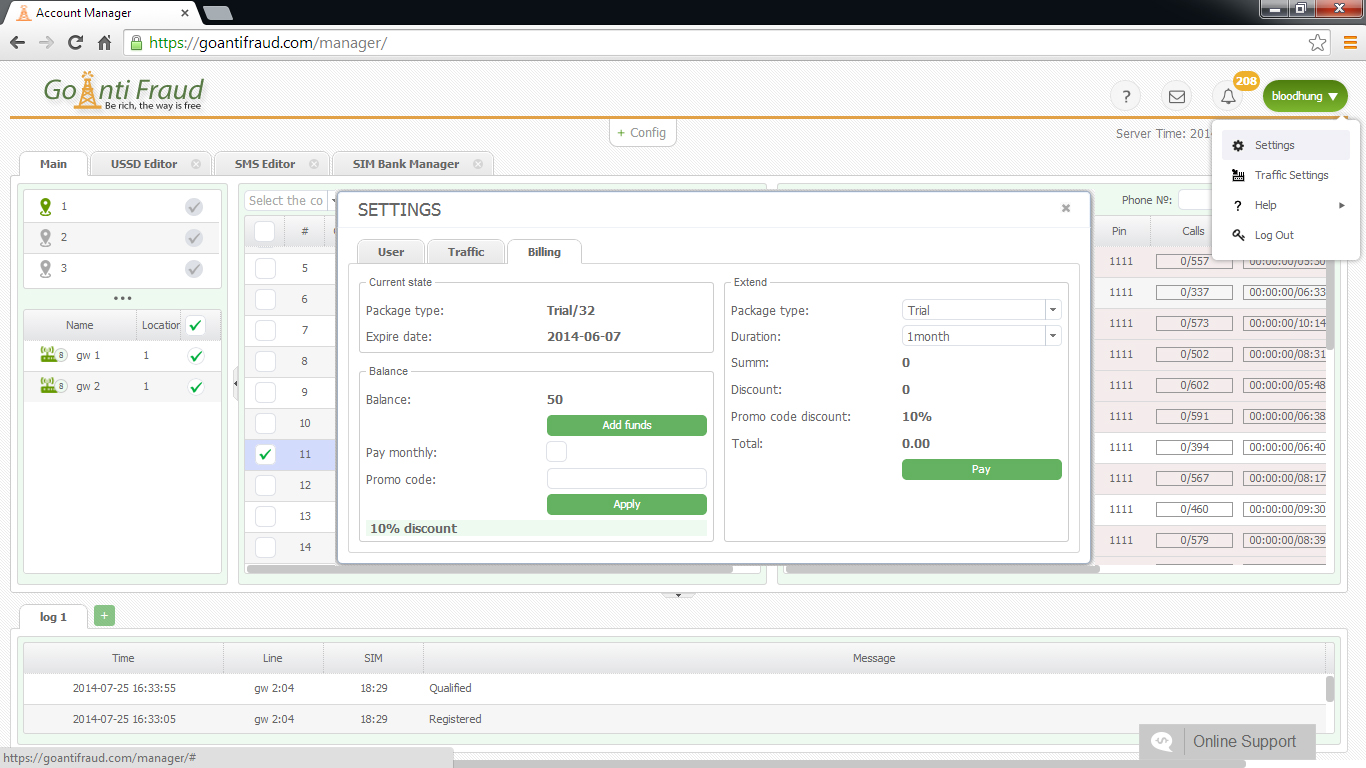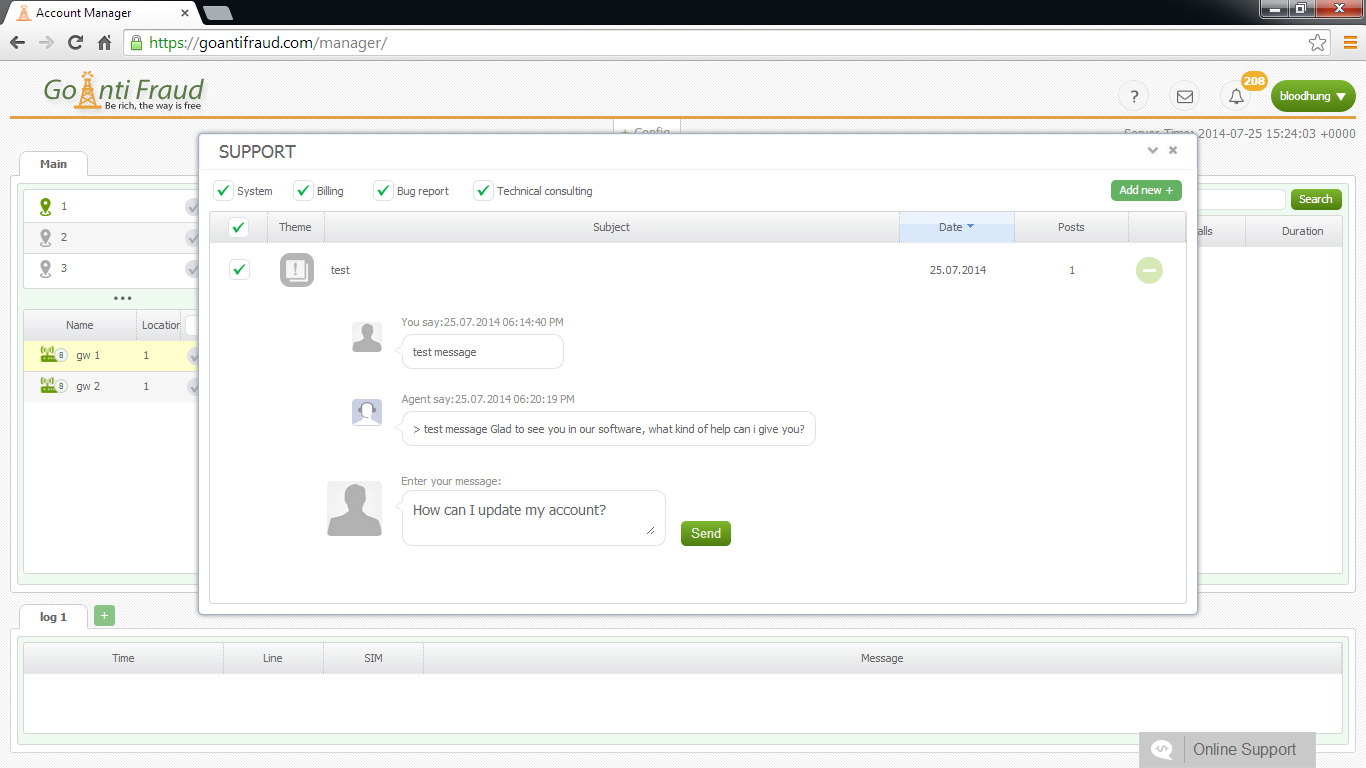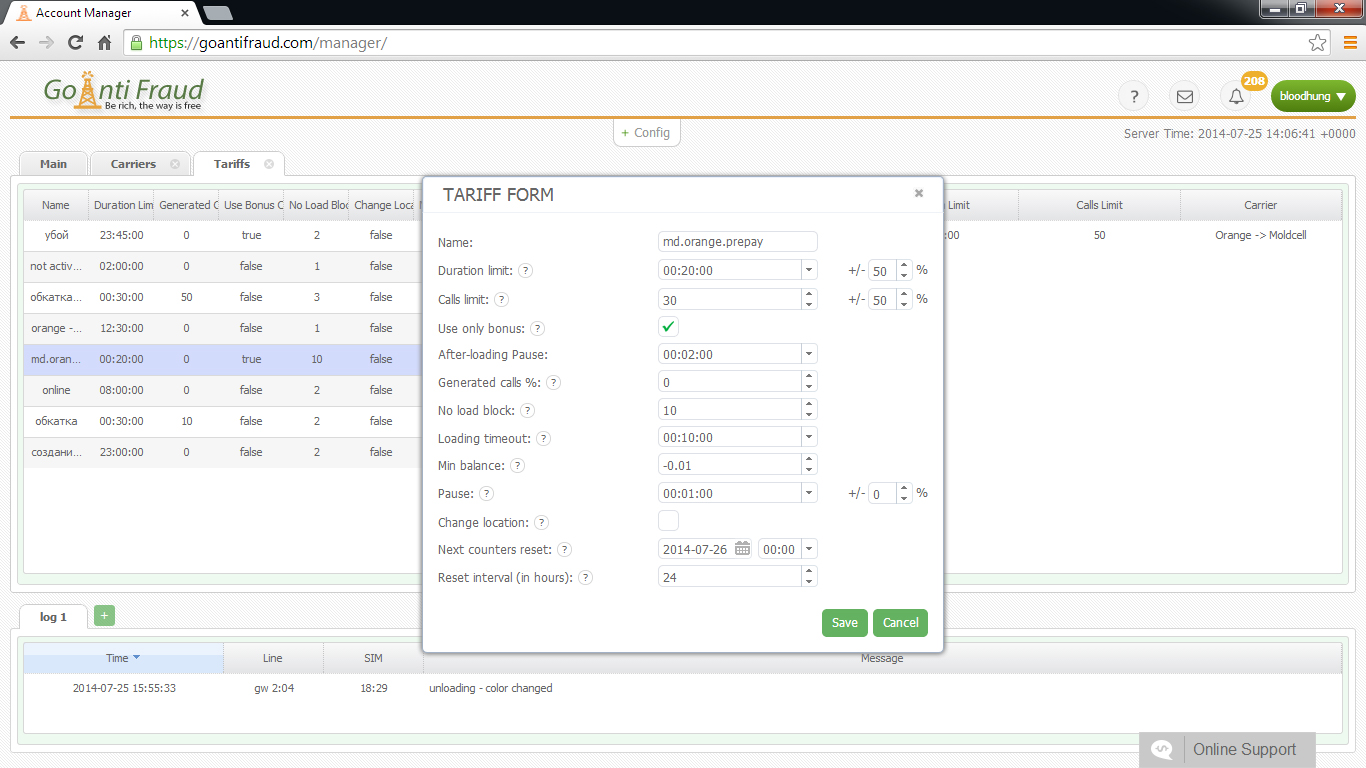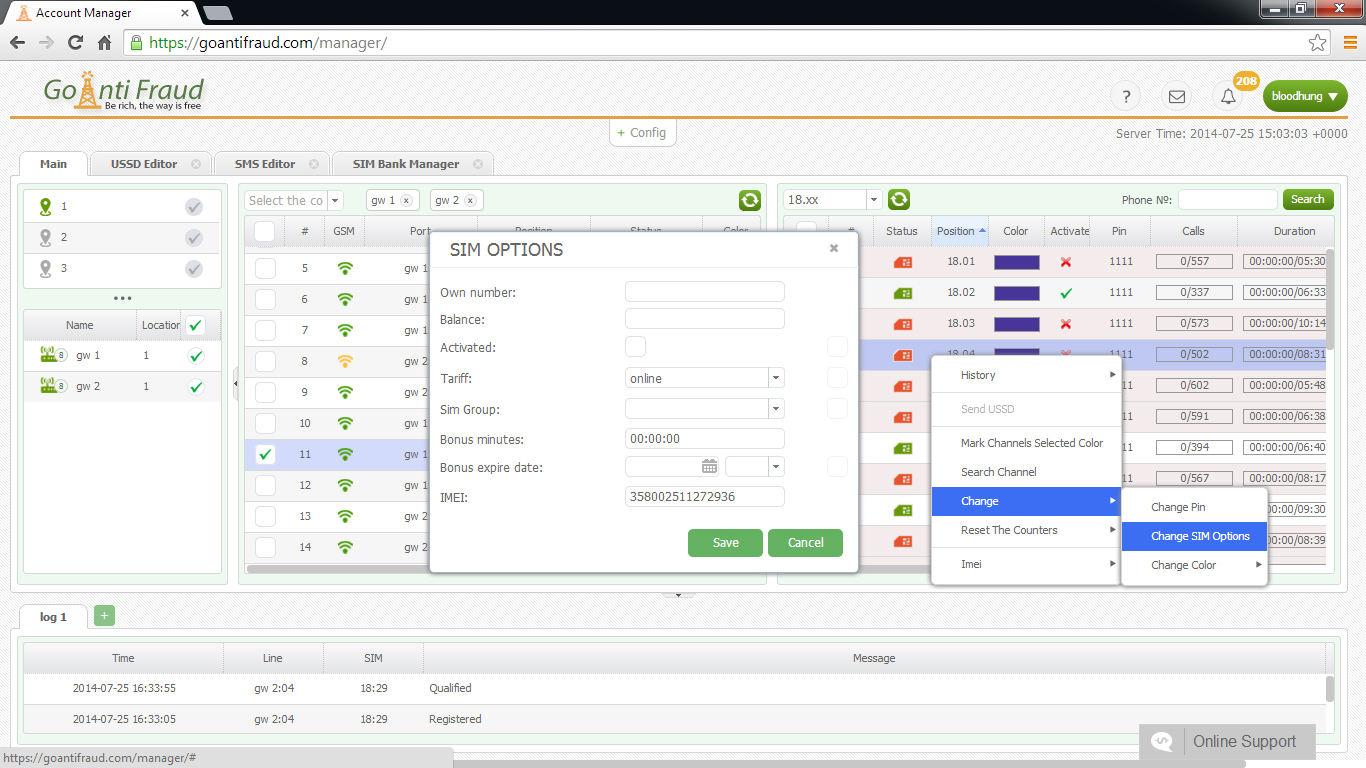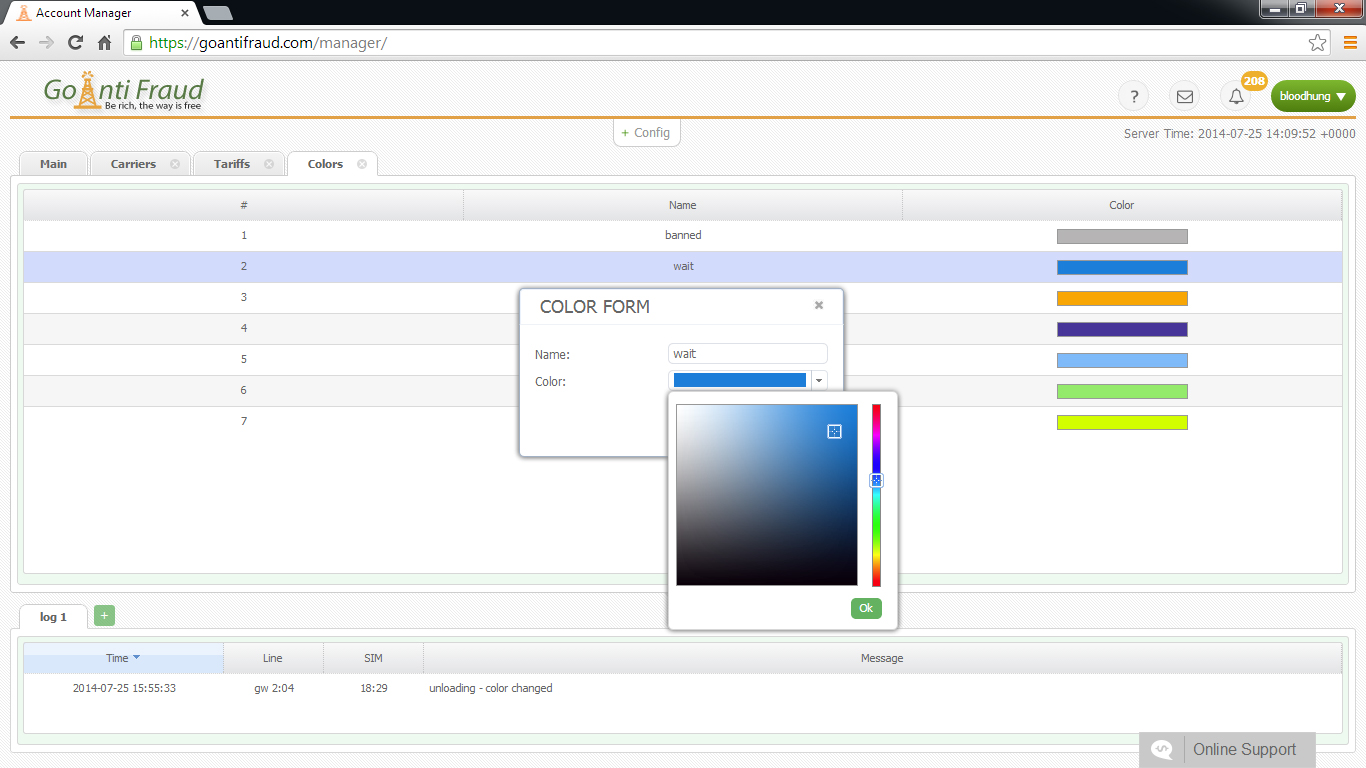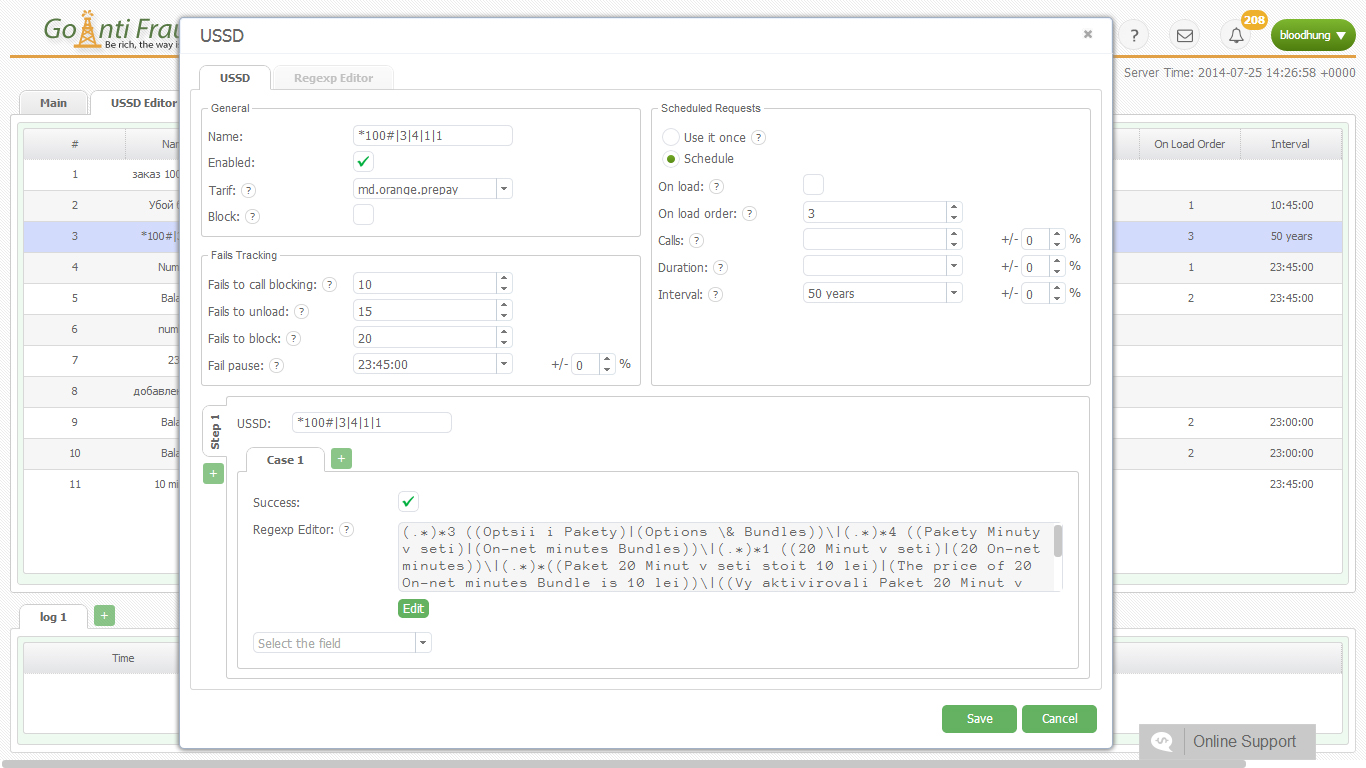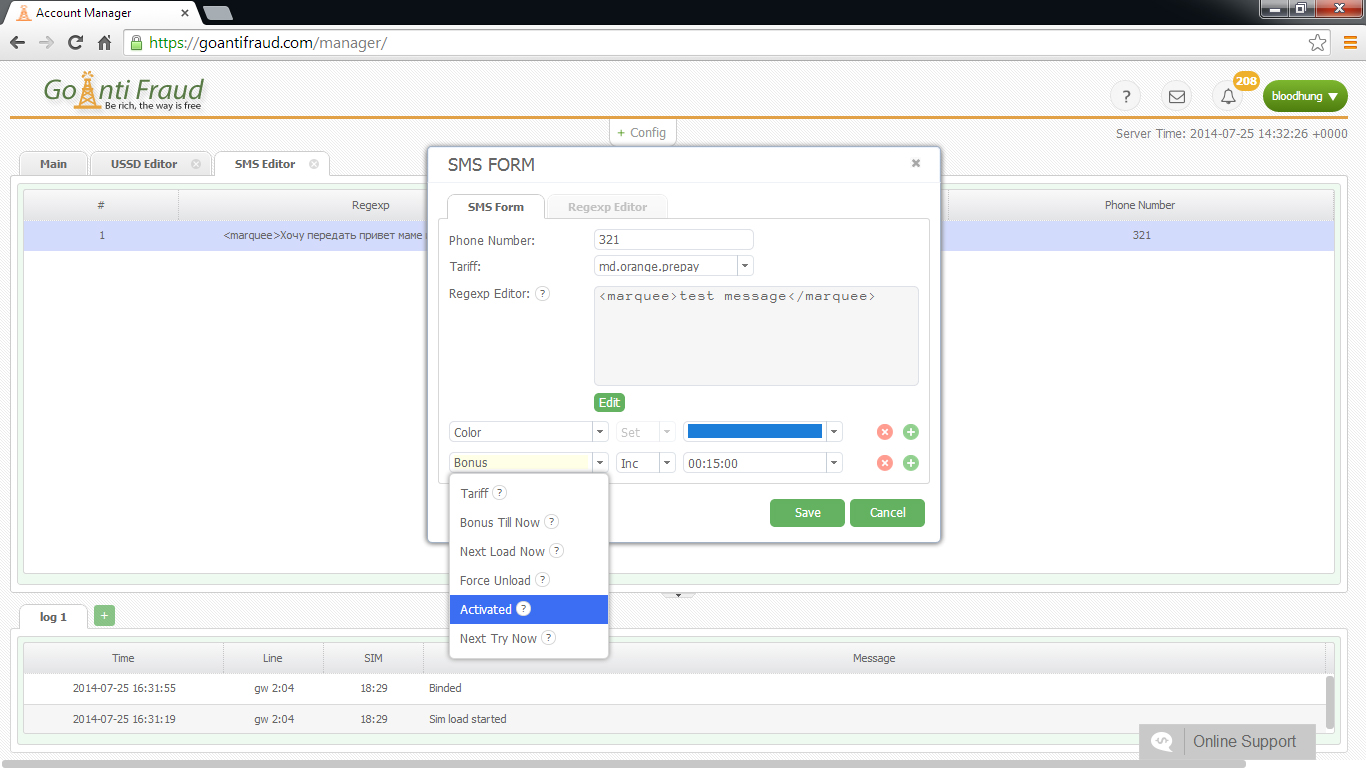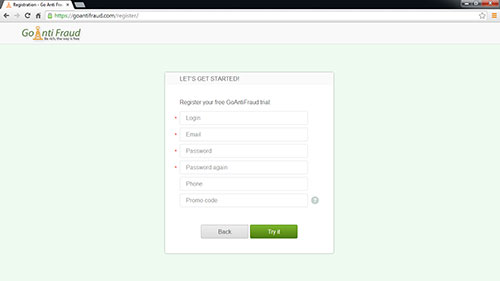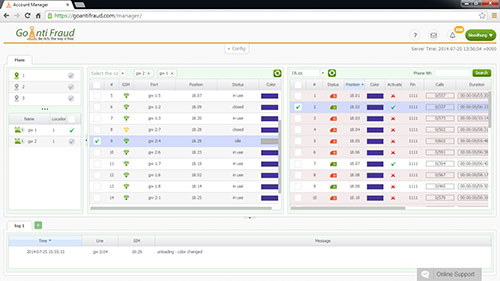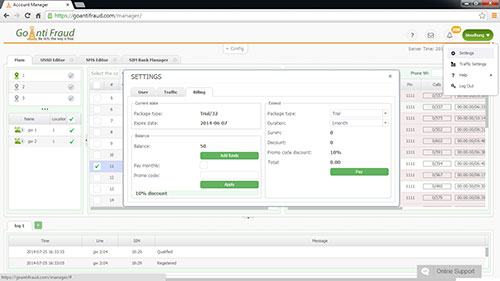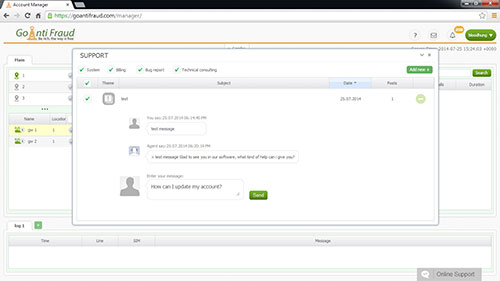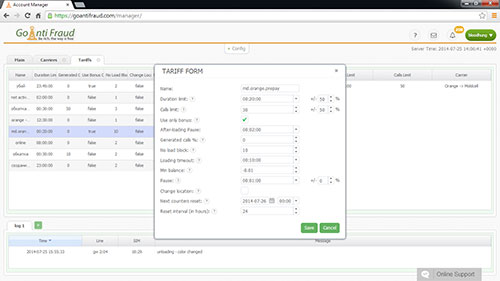It is no secret that manufacturer supplies the gateways made in China along with poor, unintelligible software. You should not count on a set ready to work with the GoIP-equipment. It may take an experienced about 2 hours to tune the equipment independently, and if you do it the first time, connection may take several days.
The road to connection is thorny and confusing. You will have to find and download the right version of Asterisk and connect it with the gateway, verify the performance, compatibility of firmware. Additionally, when using SIM-bank you need to download, set up and configure SIM-server. Afterwards, you will have to connect Asterisk with SIM-server, as well as set up some software for statistical and other features.
We have GoAntiFraud service VoIP that reduce installment of GoIP gateway to a few clicks: get the gateway, connect to the Internet, go to GoAntiFraud using IP, and roll back to the manufacturer’s firmware. By the way, to ensure the serviceability of all functions, we have selected the most stable firmware versions, which will be automatically installed on your equipment, if need be.
On the service website, all you need to do is press one button: "Add Gateway" and transfer data on Server IP, Port, ID, and the key to the gateway configuration. Save, restart - done.
More information about automation of SIM-cards with USSD and SMS requests in GoAntiFraud here.
You have your GoIP-gateway connected to GoAntiFraud. You have all statistics, activity status, and administration collected in your personal account!