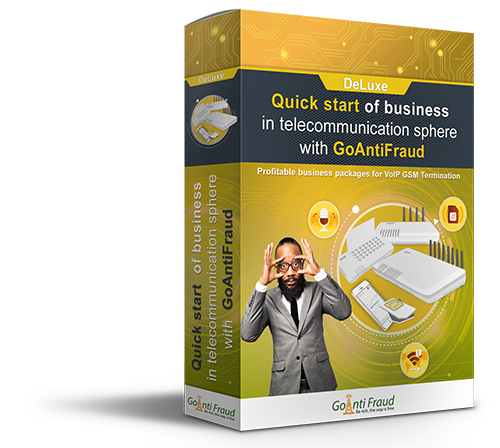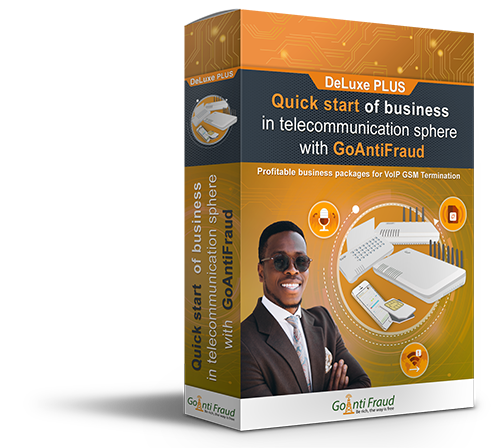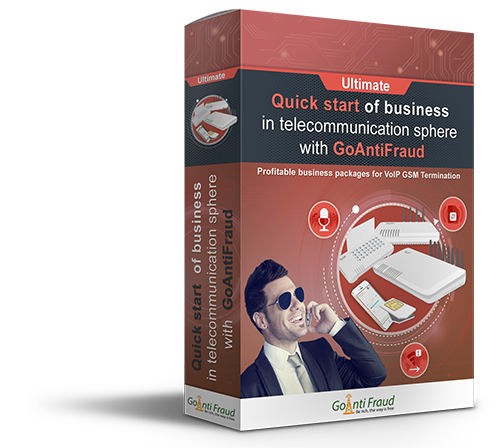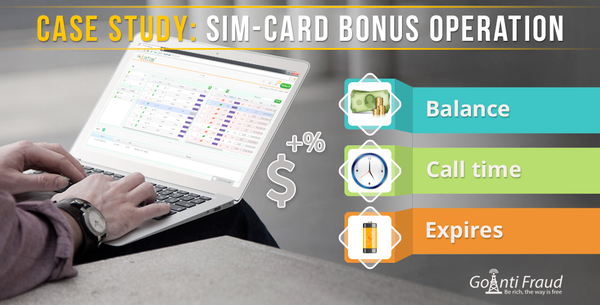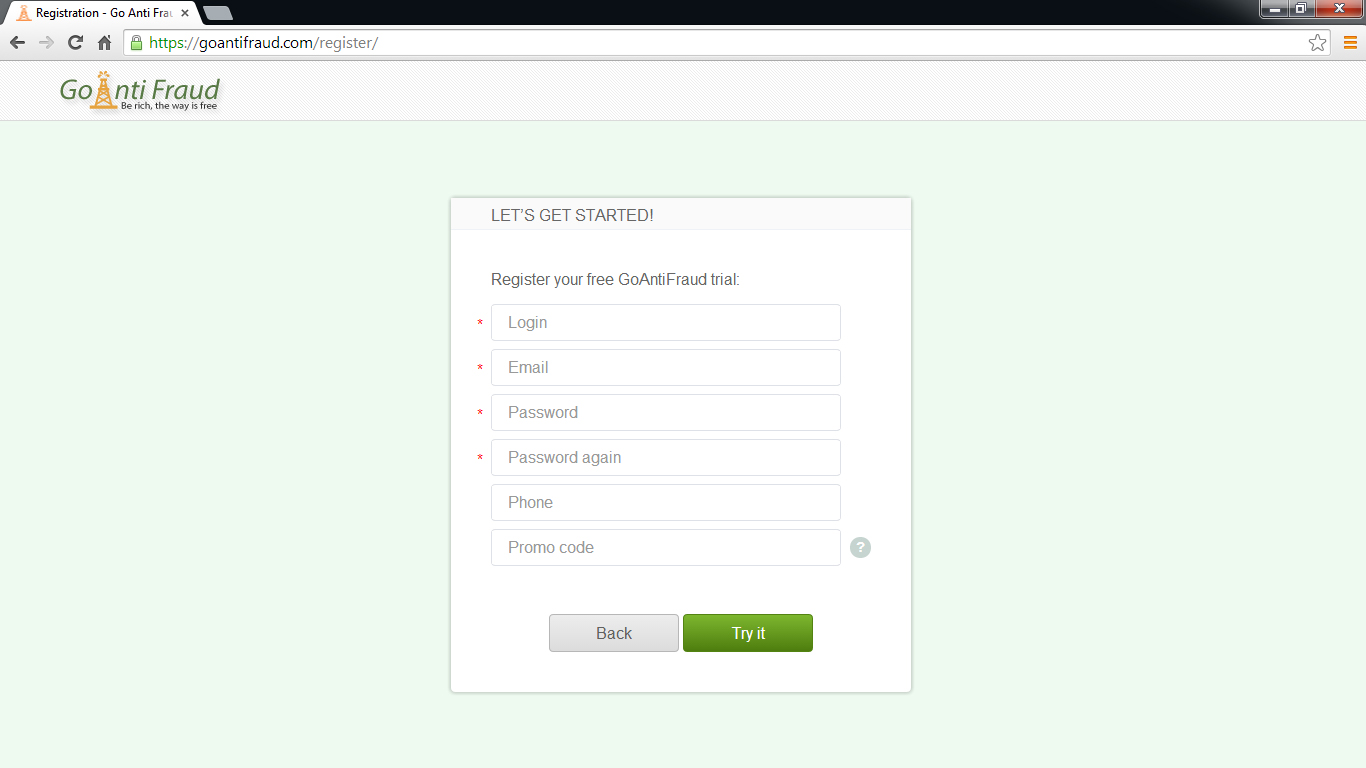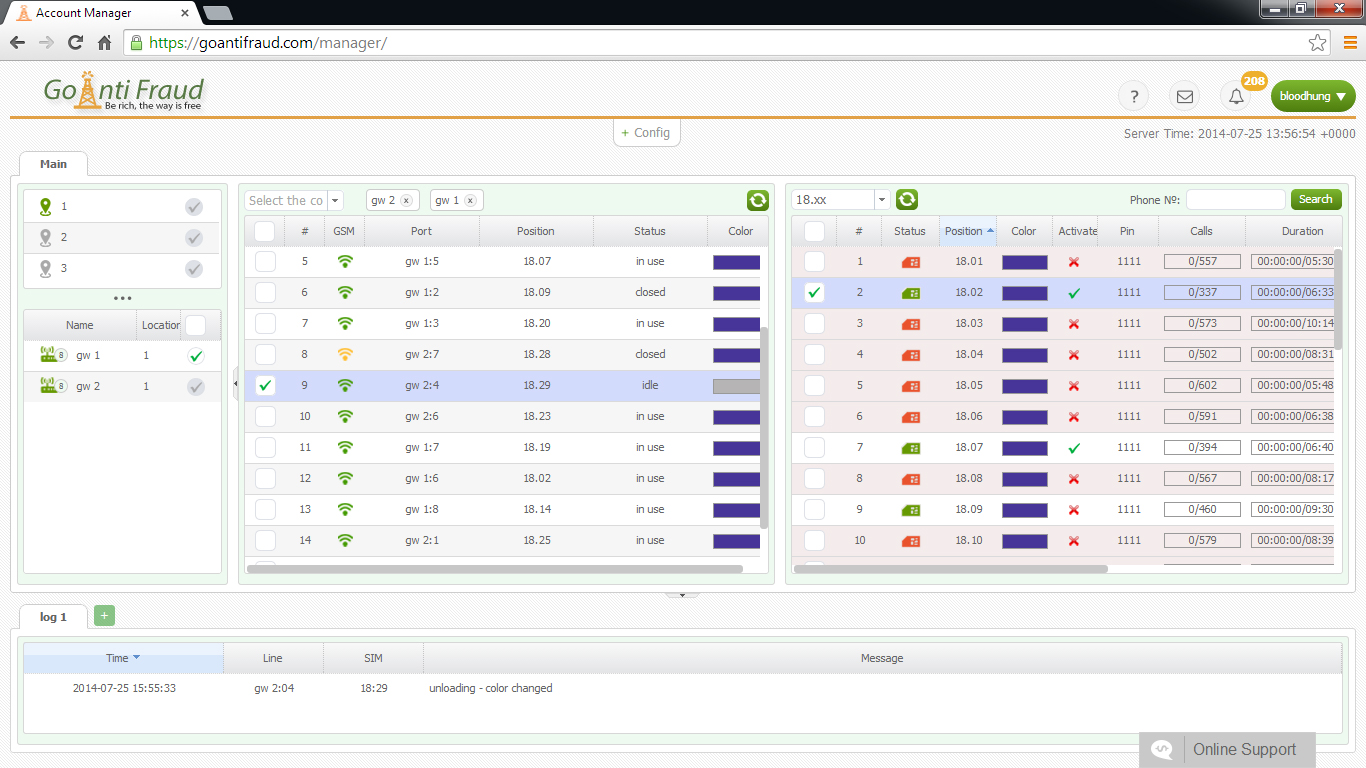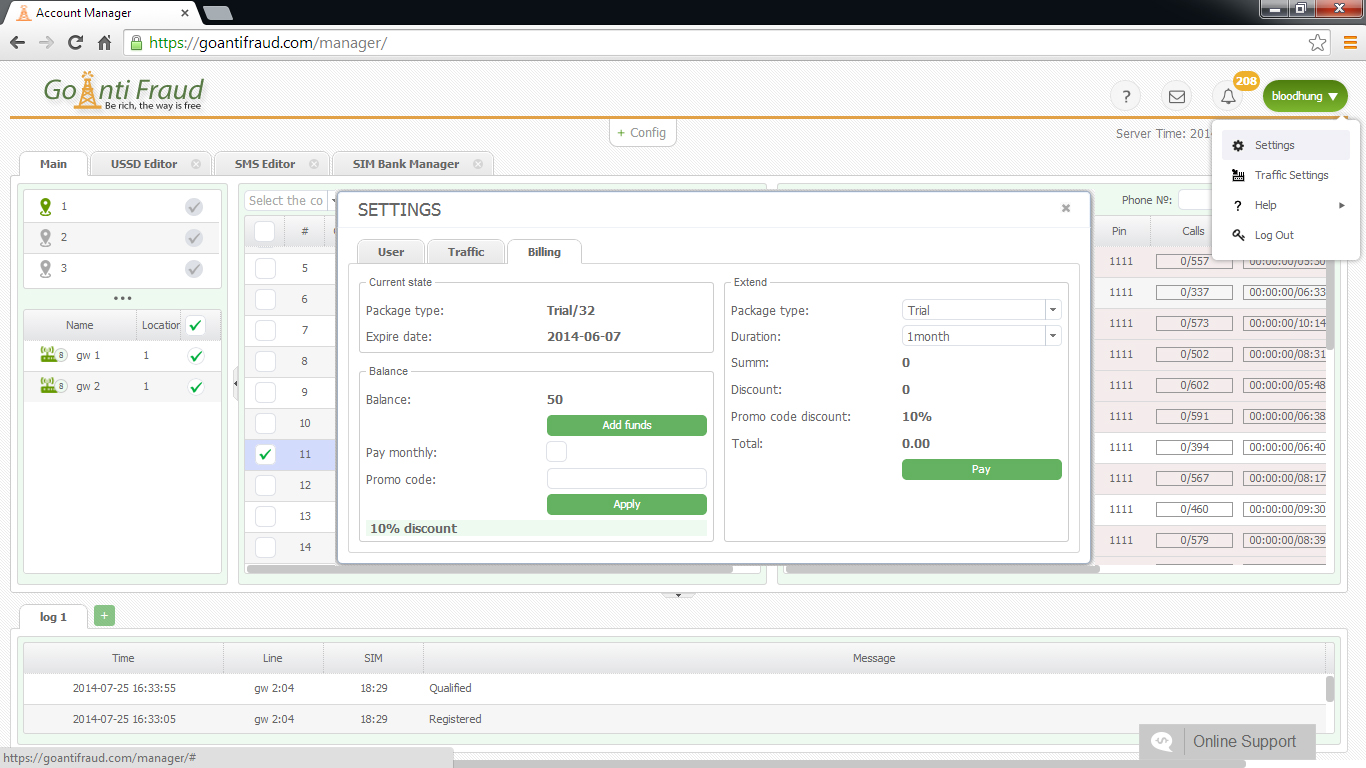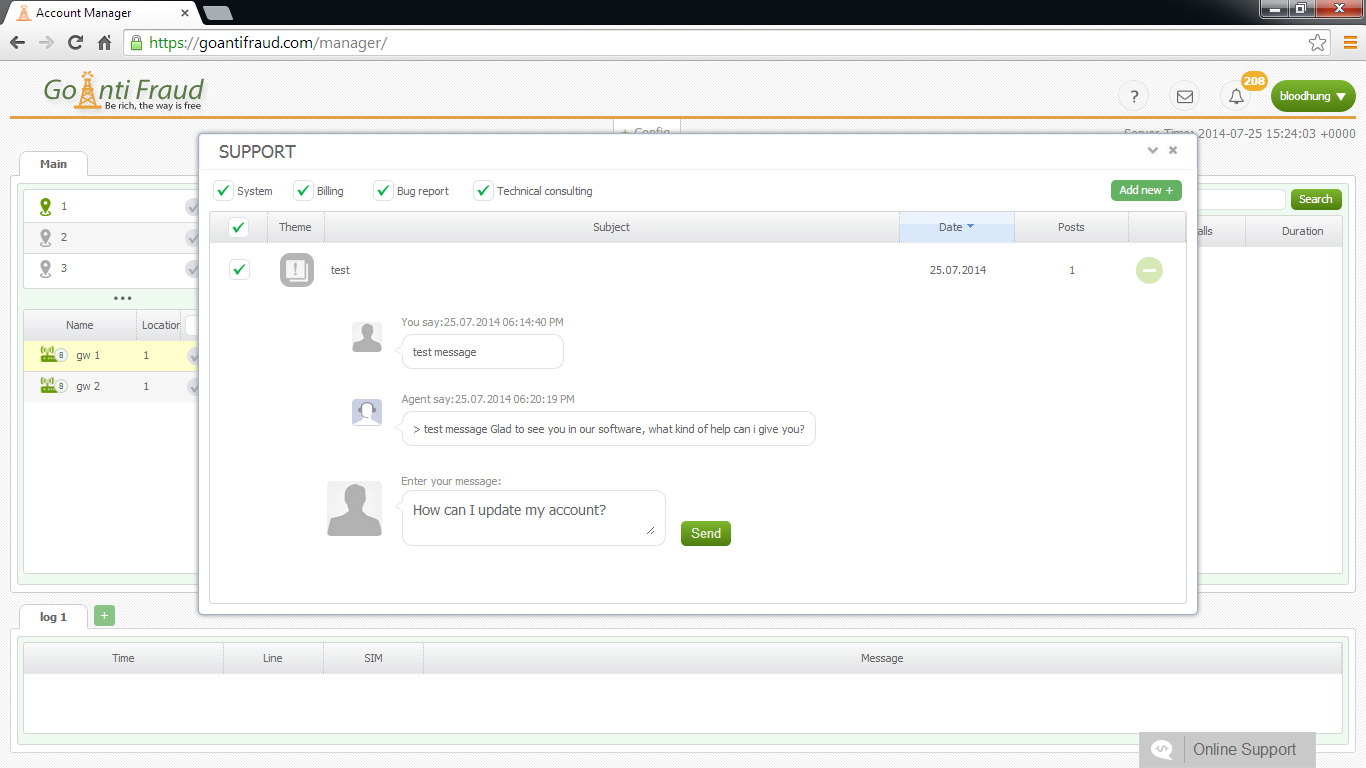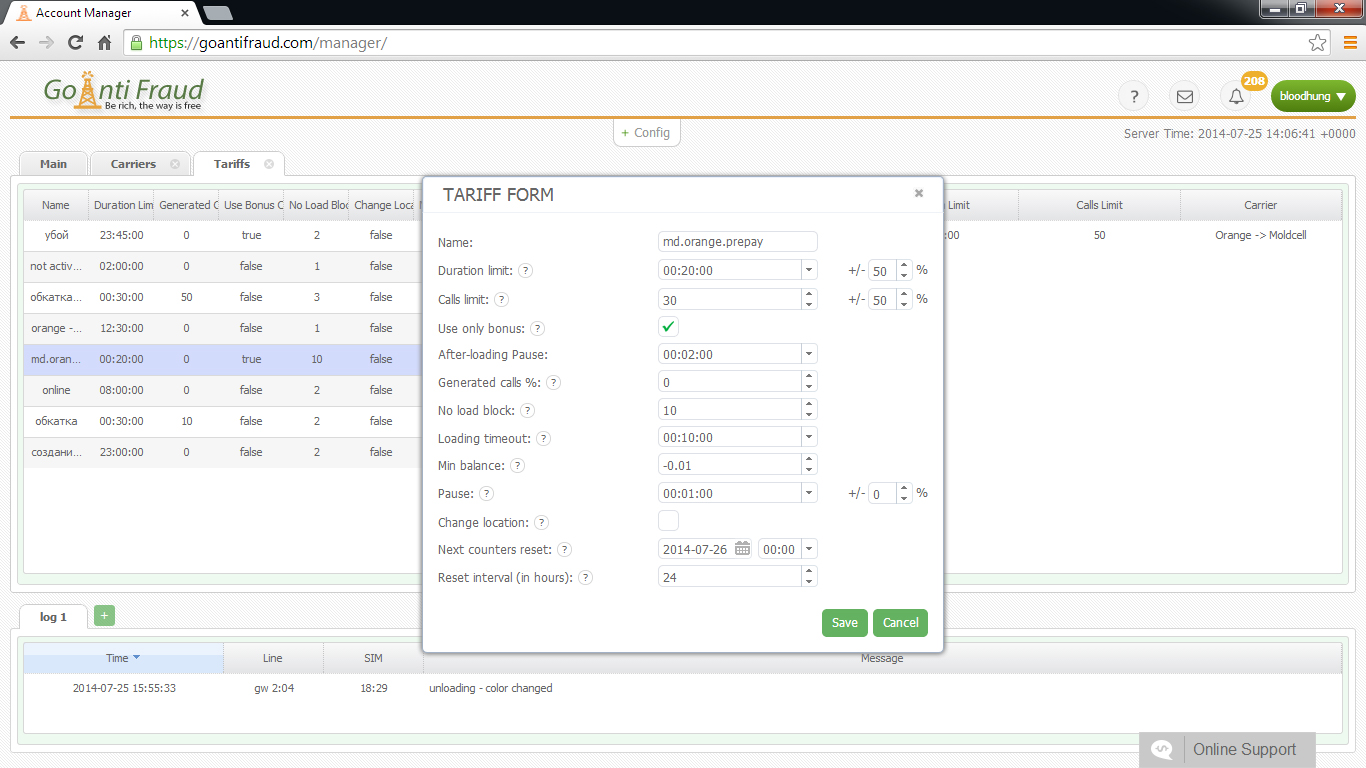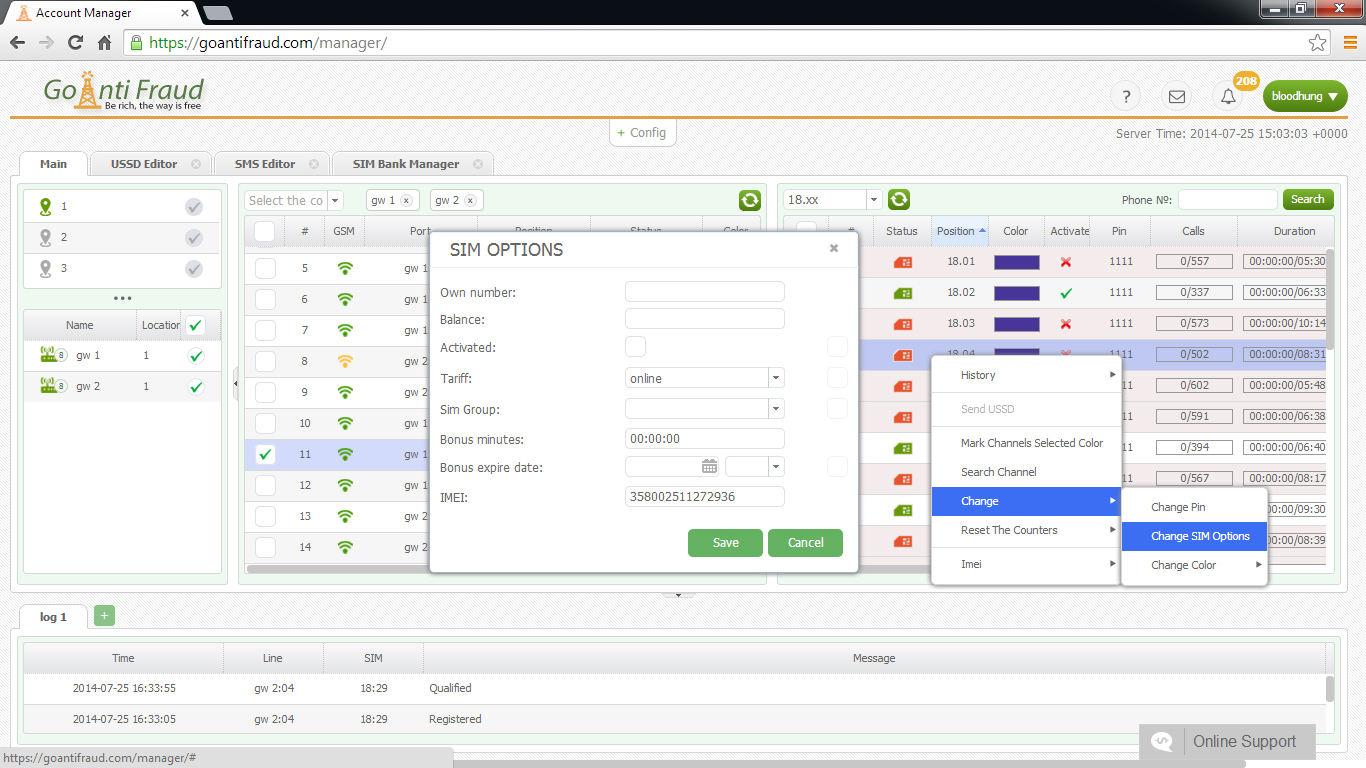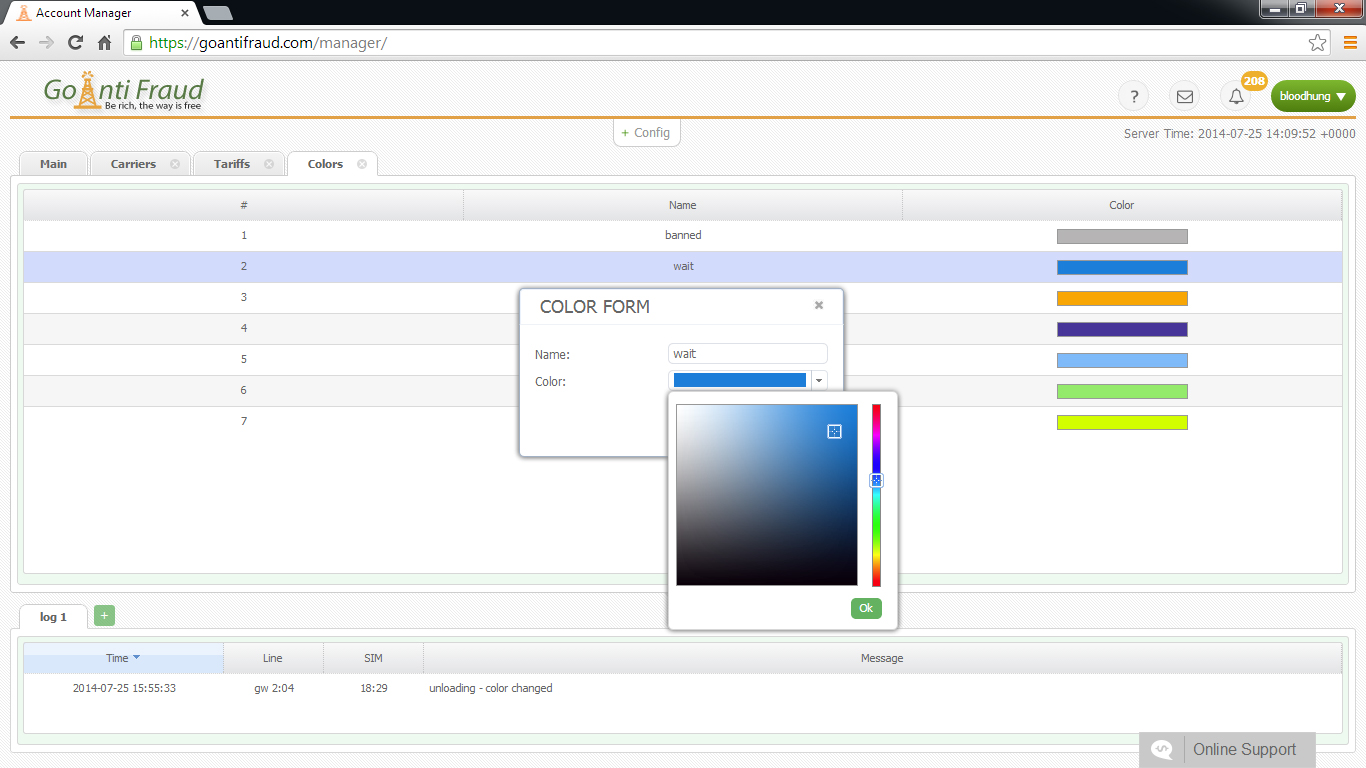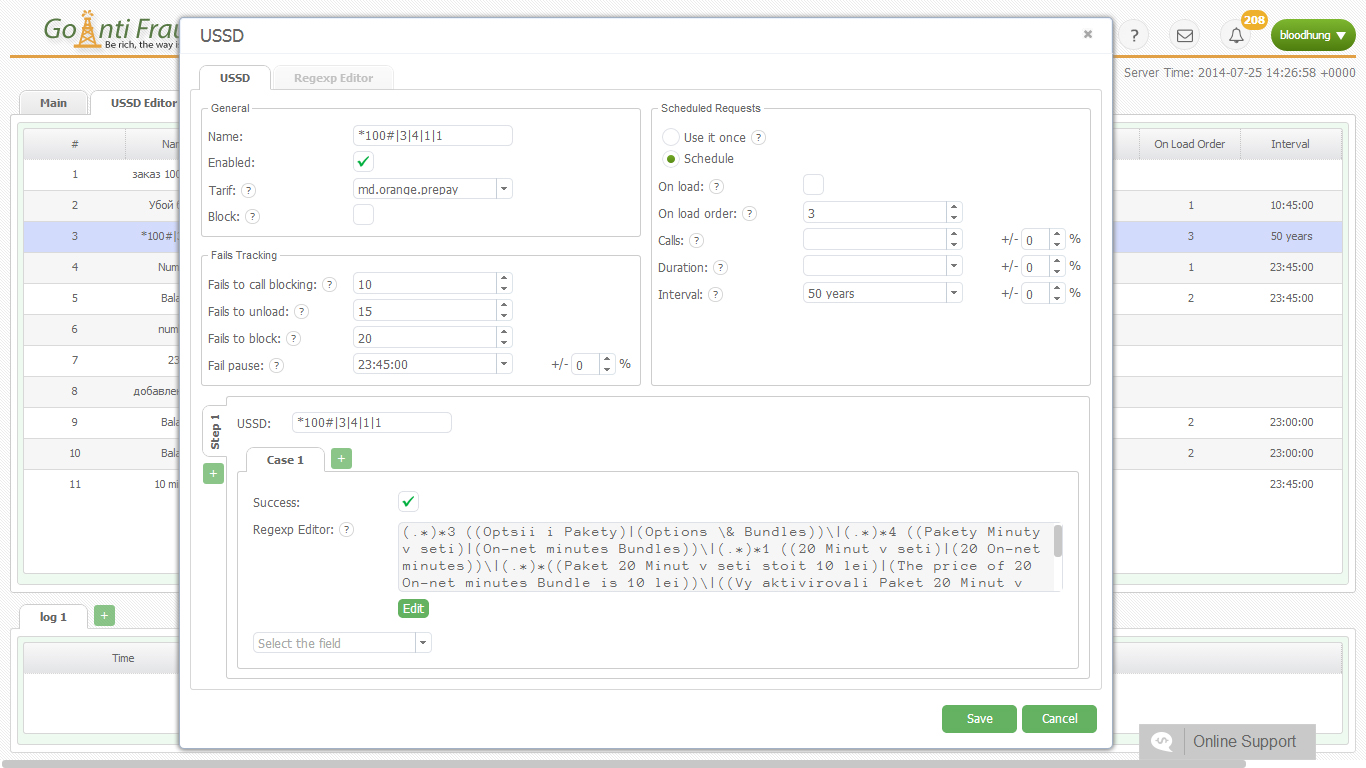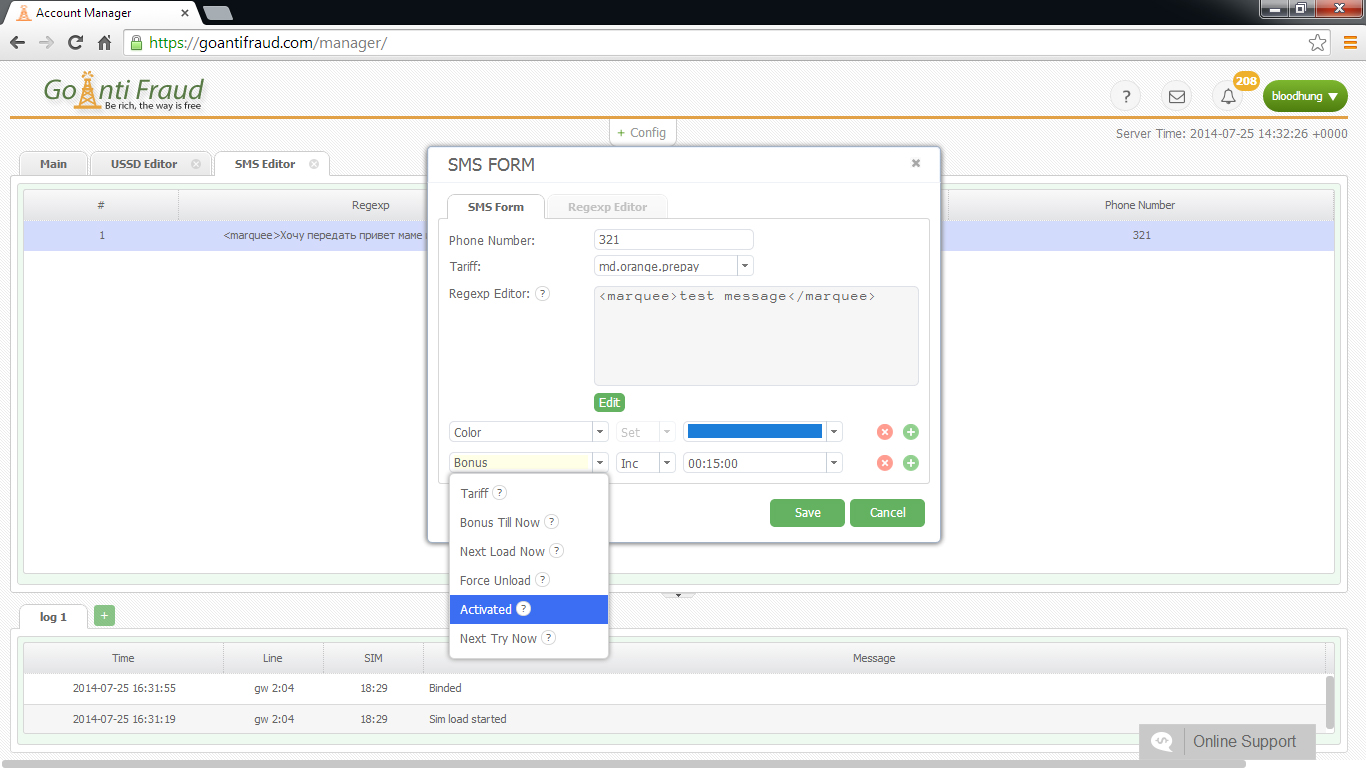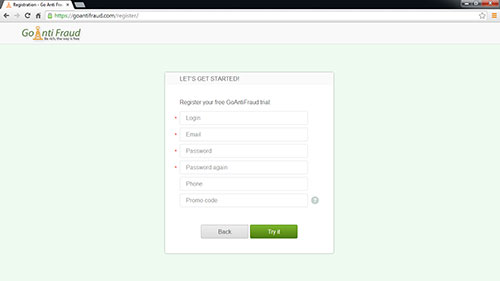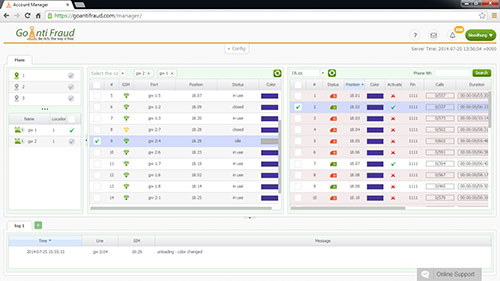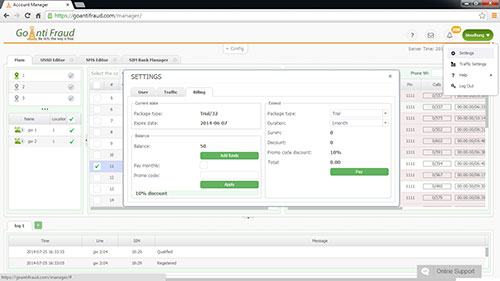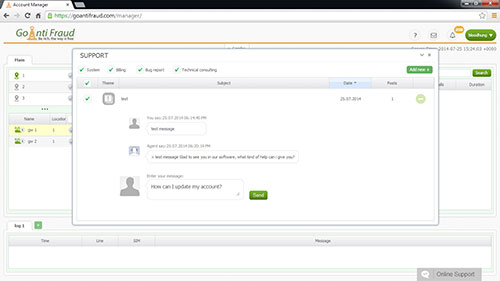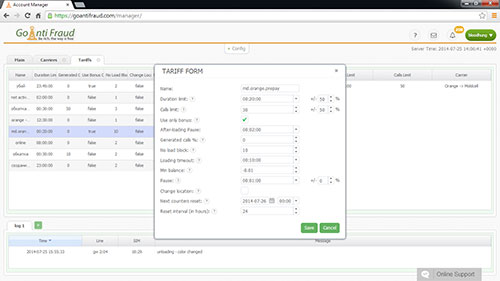To diversify areas of your calls, GoAntiFraud makes "Carriers" settings available. All you need to do is to go to Config-> Carriers tab and create a possible direction for the call.
To create a direction, you need to specify the area code and the number of digits.
You can also add or remove digits before the code number, to which the call will be made. The number of calls, as well as the maximum permissible duration of a certain direction is set in the Config - Tariff, in the “Limits” section.